Problem while trying to install plugin via admin panel ( missing permissions )
-
Hi,
when I try to install plugin via admin panel I have the following error:
Command failed: npm install [email protected] --save npm ERR! code EACCES npm ERR! syscall mkdir npm ERR! path /home/nodebb npm ERR! errno -13 npm ERR! Error: EACCES: permission denied, mkdir '/home/nodebb' npm ERR! { [Error: EACCES: permission denied, mkdir '/home/nodebb'] npm ERR! cause: npm ERR! { Error: EACCES: permission denied, mkdir '/home/nodebb' npm ERR! errno: -13, npm ERR! code: 'EACCES', npm ERR! syscall: 'mkdir', npm ERR! path: '/home/nodebb' }, npm ERR! isOperational: true, npm ERR! stack: 'Error: EACCES: permission denied, mkdir \'/home/nodebb\'', npm ERR! errno: -13, npm ERR! code: 'EACCES', npm ERR! syscall: 'mkdir', npm ERR! path: '/home/nodebb' } npm ERR! npm ERR! The operation was rejected by your operating system. npm ERR! It is likely you do not have the permissions to access this file as the current user npm ERR! npm ERR! If you believe this might be a permissions issue, please double-check the npm ERR! permissions of the file and its containing directories, or try running npm ERR! the command again as root/Administrator.I am using ubuntu server and I was using those steps:
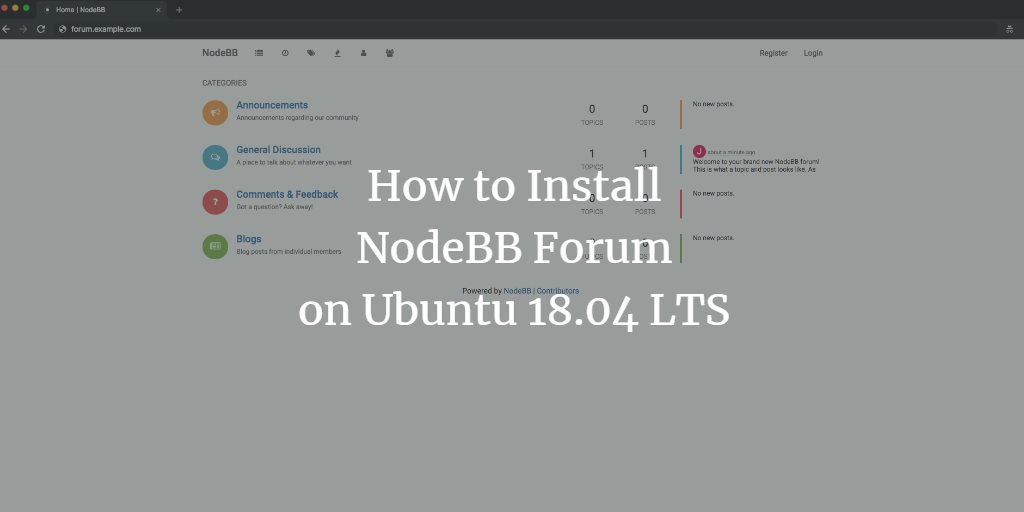
How to Install NodeBB Forum on Ubuntu 18.04 LTS
NodeBB is a Node.js based forum software built for the modern web. Its built on either a MongoDB or Redis database. In this guide, we will walk you t...
HowtoForge (www.howtoforge.com)
to install nodeBB.
Can someone help me with this ? Thanks !
-
omg nevermind,
I was missing nodebb directory in home
so just mkdir nodebb in home and sudo chown nodebb:nodebb nodebb/ does the job
Copyright © 2025 NodeBB | Contributors
