Can't find setting for Section Text Color
-
Hello, I have several sections, and the text color seems to default to Black and I can not find the setting to change it anywhere.
For example:
I want to change it to blue to match the non section category: Firearm Rights Action Centre
Can someone tell me where this setting is? When I Edit it I only see background color, and the text color option listed is for inside the icon, not the actual text of the category:
Duane
-
@jtsimoes Hi, I added that code to the custom CSS section, and did a rebuild, however there was no change to the category section text color.
Any other ideas on how to change this color? How come some of the color settings are in the menu and some are not?
Would it not make sense to have all the color settings in the same place? -
@dcook The color you want to change is not property of the categories, but rather the property of the theme. Black is the theme color for section categories (non-clickable link) and blue is the theme color for non-section/normal categories (clickable link).
That's why there is no option to customize it on categories management.Try this:
.title{ color: blue; }
