Emails still not sending, 535
-
Yes I did try those telnet commands
telnet smpt.zoho.in 465 Trying 169.148.146.140.. Connected to smtp.zoho.in Escape character is '^]'. Connection closed by foreign hostIt didnt mean much to me.
I rember last time looked into this issue I was told
"There are three ways to send emails from NodeBB:
Emailer plugin. (Like sendgrid). These plugins allow you to use email distribution services like Sendgrid, MailChimp, etc to send out emails. This helps about issues of spam filtering and such, because it's their email servers handling all of that. These plugins contact the email service via http and then the service sends your emails out.
SMTP transport. This is built into NodeBB. It is only used if you don't have an emailer plugin active and you enable "Enable SMTP transport" (previously "Use an external server to send emails") in the email settings. The SMTP transport allows you to either pick from a list of known services (provided by the underlying module nodemailer) or to provide custom settings yourself. It contacts the server via SMTP and then the SMTP server sends your your emails."Is emailer plugin a better way to send emails??
-
@codenamejessica @eeeee one important note for smtp over telnet is that it can be quite unforgiving if you make a mistake when typing commands. If you press the delete key after realising a mistake it never seems to actually correct it despite it looking OK on screen.
Just something to be aware of it it doesn't work.
-
@phenomlab, you are absolutely correct, CTRL-H is how you delete in telnet.
-
Ok, I did some testing. Here is what you need to do:
openssl s_client -connect smtp.zoho.in:465This will send a handshake request with an SSL. Telnet does not natively support TLS, so you’ll need to use openssl to establish a secure connection and issue commands manually.
EHLO yourdomain.com
MAIL FROM:<email address>(Include the <>)
RCPT TO:<email address>(Include the <>)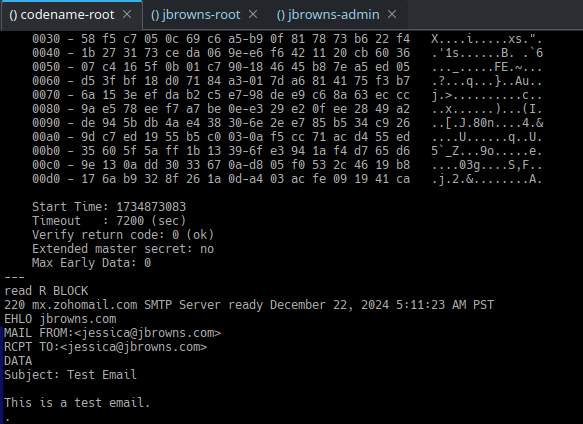
I received the email successfully.
-
I will experiment with this later when Im home on laptop, but it seems complicated and I dont get why the server would need to do all this low level connecting.
E.g. if I can send an email from yahoo, why cant nodebb if I give it my username and password?This should be all at browser level, not need some low level hacking of server and ports?
-
@eeeee The reason for this complexity is that servers require additional configurations to prevent abuse, such as sending spam in bulk. Unlike when you send an email through Yahoo or another email service, where the browser interfaces with their pre-configured servers, NodeBB operates on your server, which takes on the responsibility of sending the email. This means the server needs to be properly set up to handle outgoing email, including authentication, port configurations, and anti-spam measures.
As for your home setup, it’s important to note that home labs are not typically suited for production environments. Professional server farms give administrators full control over incoming and outgoing traffic. However, most residential ISPs impose strict controls on what can pass through their network. Unless you purchase a dedicated connection like a T1 line (which can cost approximately $8,000 per month in the U.S.), your home server will be subject to your ISP’s policies and limitations.
EDIT: (Sorry, I had to reword all of that, it was a mess).
-
@eeeee said in Emails still not sending, 535:
Anyway in AdminPanel, selecting Zoho email, and entering Username and Password... trying to send test email
Invalid login: 535 Authentication FailedI use ZoHo for sending on our current site. I could never get the ZoHo service option to work. When I set it up as custom it works fine since I have my DMARC/SPF/DKIM configured correctly.
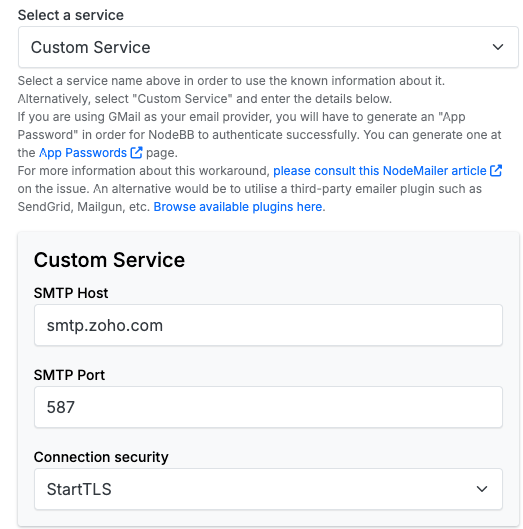
-
@Tracy said in Emails still not sending, 535:
I use ZoHo for sending on our current site. I could never get the ZoHo service option to work. When I set it up as custom it works fine since I have my DMARC/SPF/DKIM configured correctly.
This is where I get stuck, where is the DMARC/SPF/DKIM configured and what should it be configured as?
-
@eeeee said in Emails still not sending, 535:
This is where I get stuck, where is the DMARC/SPF/DKIM configured and what should it be configured as?
These are DNS records that validate you as a legitimate sender. You need to add these to your DNS configuration. There are plenty of guides on the Internet in relation to this and most include wizards that will first ask questions concerning how you intend to send mail, and will then build the record for you. You just then next to paste this into a TXT record at your DNS provider.
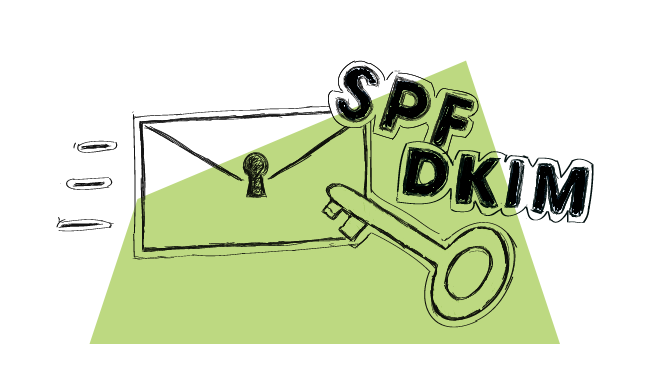
SPF, DKIM & DMARC: What Is It? How to Set It Up
SPF, DKIM & DMARC guide. Learn what they are and how to set them up in your DNS records, for better control over your email deliverability.

Woodpecker Blog (woodpecker.co)
-
@eeeee said in Emails still not sending, 535:
This is where I get stuck, where is the DMARC/SPF/DKIM configured and what should it be configured as?
As mentioned, they are DNS entries. In fact, if I remember correctly (it has been a while since I set up the last ZoHo domain related email) the provide the entries that you need to enter into the DNS listing entry area with whomever you are hosting your DNS with.
For DKIM they have help documentation
https://www.zoho.com/mail/help/adminconsole/dkim-configuration.htmlYou also have to create your MX entries.
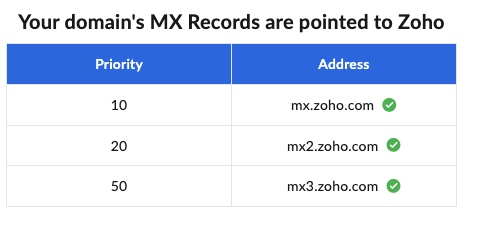
I think there are SPF guides for ZoHo also, but this is mine and should work as a TXT entry in your DNS control panel for your root DNS entry (sometimes shown as @ in the dns entry panels).
"v=spf1 include:zohomail.com -all"
