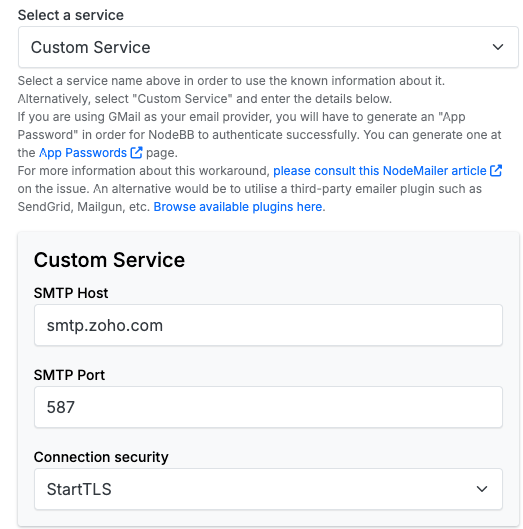Emails still not sending, 535
-
@codenamejessica said in Everything tried and Emails still not sending:
@eeeee Can you try:
telnet smtp.example.com 25
if it connects then:Ctrl ](right square bracket)quitYou can also try other ports as well:
telnet smtp.example.com 587Thanks Jessica, Im running my own Ubuntu server, no firewall that I know of
Should I be typing
telnet smtp.example.com 25
In a terminal on Ubuntu on server machine?Which email service do you use on your site?
-
You would run that on the system that is sending the mail. It would sound like the server. If this is on your home lab, I can almost guarantee that your ISP is blocking port 25. I have never seen an ISP have port 25 open unless you are paying for business class and usually have a static IP.
-
Ah, what is the significance of port 25?
Kindly @phenomlab logged in for me and set up custom settings for fastmail using port 465 and I regenerated the fastmail app password and now its sending test email

However this is a paid service and Im just using it on a 30 day free trial
Would prefer to use a free email (but none of those without the app password work)Which email service do you use @codenamejessica ? Did you have any of these issues?
Are you using your own internal post-fix mail service, or one of the well known email providers? -
Yes, so, let's do a few tests here.
Use whatever smtp address they give you for your account:
- See if this connects:
telnet smtp.zoho.in 465 - If you connect, we are going to run a few commands:
- The domain you want to send an email to:
EHLO yourdomain.com
- The domain you want to send an email to:
Expected output would look something like this:
250-smtp.zoho.in
250-PIPELINING
250-SIZE 10485760
250-ETRN
250-STARTTLS
250-AUTH LOGIN PLAIN
250-ENHANCEDSTATUSCODES
250-8BITMIME
250 DSN- Continue in the prompt:
MAIL FROM: <[email protected]>RCPT TO: <[email protected]>.
Ok now this is where it will get tricky:
`DATA From: [email protected] To: [email protected] Subject: Telnet email on This is my first plain text test email message sent using the Telnet client on Windows` .There are some important characters there: the ` is one of the from the beginning and the end. As well as the period at the end.
If everything went well, you should receive something like:
250 2.0.0 Ok: queued as <the item id in the queue> - See if this connects:
-
-
OH VERY IMPORTANT!!!! NodeBB needs at least the M plan (Medium) -- I think right now it is $6/mo
jbrowns.com is running M and that is my DEV
codenamejessica.com is running L and that is my PROD -
Thanks for that, its a little over my head to be honest but I will study what you wrote and hopefully learn something

So although fastmail is working sending out test email now, Im really wanting a free email.
Ive tried many mails server on the list.
For example just tried AOL. Set up a brand new account. Put those details in Admin panel and gotError Invalid login: 535 5.7.0 (#AUTH005) Too many bad auth attempts.How can there be too many attempts when its a new account.
All the other free emails I tried give this error too -
@eeeee too many bad auth attempts means you've specified an incorrect password too many times within an allocated time frame.
If you have your own vps, you can install postfix but will also require SPF, DKIM, and DMARC records added to your domain otherwise any message you send will be sent to junk. You'll also need port 25 unblocked by your provider as its the norm these days for it to be blocked to prevent misuse.
You could relay through Gmail?
-
@eeeee said in Emails still not sending, 535:
that requires the App password, and it says my free gmail account doesnt have that functionality
All Gmail accounts have this functionality, althoughfrom January, they will require OAUTH.
SMTP2GO is a reliable SMTP server that has handled email delivery for its customers since 2006. You can start for free with 1,000 emails per month.
-
Why am I suddenly thinking about Jay-Z: "I've got 99 problems..." and honestly it sounds like your ISP is all of them.
Now, did you try the telnet commands in Ubuntu? We need to see if you can use that port you are trying to send from.
telnet smtp.zoho.com 25(blocked by Hosting Company)
telnet smtp.zoho.com 587(open using STARTLS)
telnet smtp.zoho.com 465(blocked by Zoho)I do not know your smtp address, I Googled it, and it showed me smtp.zoho.in, I tried it on several different ports, but smtp.zoho.com did work.
This is what I get on JBrowns.com server because port 25 is blocked:
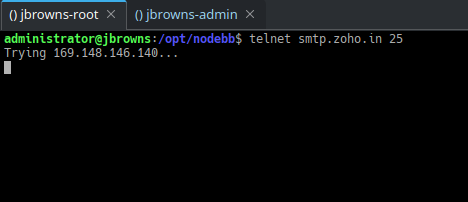
Then I tied 587 as per the instructions on their site https://www.zoho.com/zeptomail/articles/smtp-configuration.html:
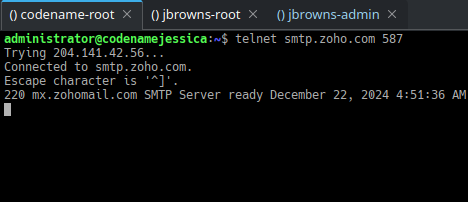
I wanted to show you my mail system with port 25 opened:
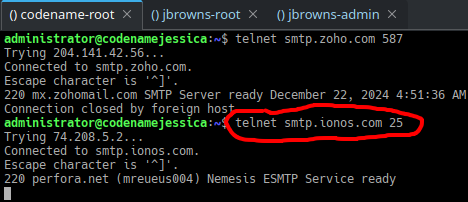
The bottom line, is if your server or ISP is blocking the port with the firewall, then you will not be able to go any further until you either figure out a way to bypass it, or open it.
-
Yes I did try those telnet commands
telnet smpt.zoho.in 465 Trying 169.148.146.140.. Connected to smtp.zoho.in Escape character is '^]'. Connection closed by foreign hostIt didnt mean much to me.
I rember last time looked into this issue I was told
"There are three ways to send emails from NodeBB:
Emailer plugin. (Like sendgrid). These plugins allow you to use email distribution services like Sendgrid, MailChimp, etc to send out emails. This helps about issues of spam filtering and such, because it's their email servers handling all of that. These plugins contact the email service via http and then the service sends your emails out.
SMTP transport. This is built into NodeBB. It is only used if you don't have an emailer plugin active and you enable "Enable SMTP transport" (previously "Use an external server to send emails") in the email settings. The SMTP transport allows you to either pick from a list of known services (provided by the underlying module nodemailer) or to provide custom settings yourself. It contacts the server via SMTP and then the SMTP server sends your your emails."Is emailer plugin a better way to send emails??
-
@codenamejessica @eeeee one important note for smtp over telnet is that it can be quite unforgiving if you make a mistake when typing commands. If you press the delete key after realising a mistake it never seems to actually correct it despite it looking OK on screen.
Just something to be aware of it it doesn't work.
-
@phenomlab, you are absolutely correct, CTRL-H is how you delete in telnet.
-
Ok, I did some testing. Here is what you need to do:
openssl s_client -connect smtp.zoho.in:465This will send a handshake request with an SSL. Telnet does not natively support TLS, so you’ll need to use openssl to establish a secure connection and issue commands manually.
EHLO yourdomain.com
MAIL FROM:<email address>(Include the <>)
RCPT TO:<email address>(Include the <>)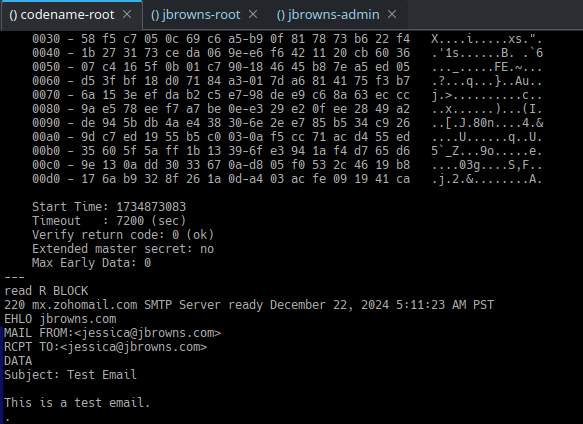
I received the email successfully.
-
I will experiment with this later when Im home on laptop, but it seems complicated and I dont get why the server would need to do all this low level connecting.
E.g. if I can send an email from yahoo, why cant nodebb if I give it my username and password?This should be all at browser level, not need some low level hacking of server and ports?
-
@eeeee The reason for this complexity is that servers require additional configurations to prevent abuse, such as sending spam in bulk. Unlike when you send an email through Yahoo or another email service, where the browser interfaces with their pre-configured servers, NodeBB operates on your server, which takes on the responsibility of sending the email. This means the server needs to be properly set up to handle outgoing email, including authentication, port configurations, and anti-spam measures.
As for your home setup, it’s important to note that home labs are not typically suited for production environments. Professional server farms give administrators full control over incoming and outgoing traffic. However, most residential ISPs impose strict controls on what can pass through their network. Unless you purchase a dedicated connection like a T1 line (which can cost approximately $8,000 per month in the U.S.), your home server will be subject to your ISP’s policies and limitations.
EDIT: (Sorry, I had to reword all of that, it was a mess).
-
@eeeee said in Emails still not sending, 535:
Anyway in AdminPanel, selecting Zoho email, and entering Username and Password... trying to send test email
Invalid login: 535 Authentication FailedI use ZoHo for sending on our current site. I could never get the ZoHo service option to work. When I set it up as custom it works fine since I have my DMARC/SPF/DKIM configured correctly.