Showing Widget on topic in category
-
I encountered this issue before but have forgotten how I got round it. The menu doesn't work as expected.
I have a widget, I want it to show on say topic 13 under category 17
i put both of those numbers in the category.tpl widget setting and the widget doesn't show anywhere.I did also try just putting the topic number and leaving category blank, but that doesn't show it either?
However it does show if I just put category 17, and then leave topic blank, and it shows on every page in that category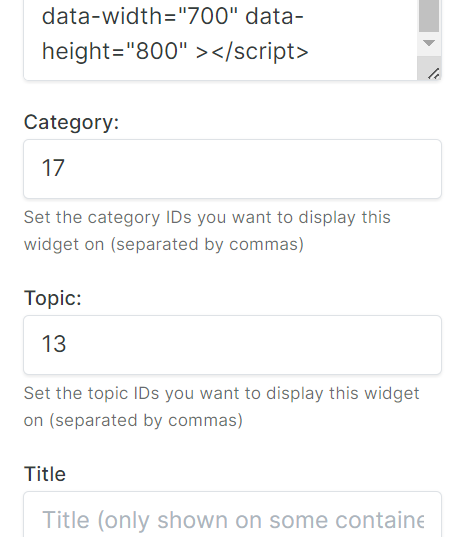
-
Another issue that Ive encountered before, but forgot how to get round.
The widget is a link to a quiz, it seems to load 50% of the time!
Sometimes nothing shows.
I think its to do with timing of when page loads and when link loads.
Whats easyest way to make sure page is loaded before widget runs? -
Thanks, how would that be coded?
ChatGPT came up with a suggestion that works too,
"Load the script in the head: Instead of dynamically inserting the script, try placing it directly in the head section to see if that resolves the issue. This can ensure the script is loaded in a typical way:"
So putting <head> round it seems to make it load! -
@eeeee I wouldn't place that in the
<head>section in case the custom code interferes with nodebb in terms of execution. I'd wrap your script in something like the belowfunction docReady(fn) { // see if DOM is already available if (document.readyState === "complete" || document.readyState === "interactive") { // your function here } else { document.addEventListener("DOMContentLoaded", fn); } } -
so can I have this
function docReady(fn) { // see if DOM is already available if (document.readyState === "complete" || document.readyState === "interactive") { <script src="https://www.classmarker.com/public/js/embed-classmarker-1.0.0.js?quiz=gag66aea7922f0a5" data-quiz="gag66aea7922f0a5" data-width="700" data-height="800" ></script> } else { document.addEventListener("DOMContentLoaded", fn); } } -
@eeeee that should work, but you may need to alter it slightly. For example, I do it this way on Sudonix
<script src="/assets/js/cbg.js"></script> <script type="text/javascript"> (function () { function cbg() { $('.cbgresult').fadeOut(0, function () { $("#cbg").show(); $(this).html(phrase()); }); $(document).ready(function () { $("#cbg").show(); $('#reloadme').click(function () { $("#cbg").html(phrase()); }); }); } if (document.readyState === 'loading') { document.addEventListener('DOMContentLoaded', cbg); } else { cbg(); } })(); </script> -
Gosh, I prefer the first one, you know I dont do $ JQuery stuff lol.
Ive always wondered how to put script tags within a script though.
Is there way to do it without using $ commands?Im going to try the above but where do I put the link I want to open?
-
@eeeee on reflection, I think I'd refractor your script so it looks like this
function docReady(fn) { // Check if the DOM is already available if (document.readyState === "complete" || document.readyState === "interactive") { fn(); } else { document.addEventListener("DOMContentLoaded", fn); } } docReady(function() { // Create a script element var script = document.createElement("script"); script.src = "https://www.classmarker.com/public/js/embed-classmarker-1.0.0.js?quiz=gag66aea7922f0a5"; script.setAttribute("data-quiz", "gag66aea7922f0a5"); script.setAttribute("data-width", "700"); script.setAttribute("data-height", "800"); // Append the script to the body document.body.appendChild(script); });Try this and see how you get on.
-
@eeeee try this modified version, which adds a
console logso you should see output in the developer consoledocReady(function() { console.log("Document is ready, appending script..."); var script = document.createElement("script"); script.src = "https://www.classmarker.com/public/js/embed-classmarker-1.0.0.js?quiz=gag66aea7922f0a5"; script.setAttribute("data-quiz", "gag66aea7922f0a5"); script.setAttribute("data-width", "700"); script.setAttribute("data-height", "800"); document.body.appendChild(script); });Let me know what the output is.
-
Actually, try this one. It has error handling and may provide better results
function docReady(fn) { if (document.readyState === "complete") { fn(); } else { document.addEventListener("DOMContentLoaded", fn); } } docReady(function() { // Create a script element var script = document.createElement("script"); script.src = "https://www.classmarker.com/public/js/embed-classmarker-1.0.0.js?quiz=gag66aea7922f0a5"; script.setAttribute("data-quiz", "gag66aea7922f0a5"); script.setAttribute("data-width", "700"); script.setAttribute("data-height", "800"); // Error handling script.onerror = function() { console.error("Failed to load the script."); }; // Append the script to the body document.body.appendChild(script); }); -
This is resolved - see

Opening links in nodebb widget
@Panda not yet, will do so later. For continuity, can you provide the code here that you want to use?
Sudonix | A one-stop-shop for all your technology questions (sudonix.org)
It's a relatively simple fix that involves using a native
iframerather than an over complicated script block -
Thanks for the fix, I like simple solutions, but Im confused why this works?
I thought the problem was due to page loading timings, but probably not then, as why does iframe change that.
So Im appreciative of the solution but still perplexed why the direct embed link didnt work much of the time? -
@eeeee The embedded link via
<script>does not work all of the time as it is only set to triggeronLoadwhereas the<iframe>solution will work every time because it needs to call the remote source. NodeBB loads all assetsonLoadas an SPA (Single Page Application) and will not make any further calls to remote sites unless requested by anajaxrequest.This is why the
<script>embed will always work when you press F5 as the entire site is being loaded, but not when the links are clicked as there is noajaxrequest.
