Help Creating Custom Skins
-
I have been reading the docs (nothing there about skins) and the forum search, with again little luck, so creating this topic to get some directions.
I want to create a custom skin, based on the current default one, just modifiying a little bit the basic colours.
I have not been able to find the following things:
- What is the list of variables we can override, I found this https://github.com/thomaspark/bootswatch/tree/v5/dist with the skins, but not sure how to use that to create a skin.
- What are the values or which one is the default skin when using harmony theme on a fresh new install.
- where can I prevent the users of changing the skin, I am sure I saw this on the admin, but I cannot find it anymore... so not sure it is even there or I dream it.
Having the default as guide will be really useful to replace some colours with others keeping the same look and feel.
I was also reading this one https://community.nodebb.org/topic/17433/help-with-custom-skin-in-v3
and tried using this skin code:
$primary: #FF5C5C; $secondary: #FFCCCB; $body-bg: #FFFFFF; $body-color: #333333;But this had no effect for example on the buttons or icons or anything that I could see.
So not sure if that is working at all.Thanks!
-
Another topic found related.
https://community.nodebb.org/topic/17658/how-can-i-edit-the-harmony-theme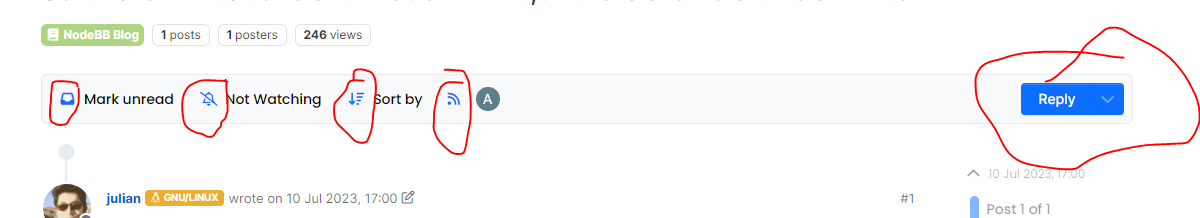
how can I edit the harmony theme ?
how can I change the color of subforum icons ? and how can I change the color of the places I marked in the picture can you share the css code about this? ...
NodeBB Community (community.nodebb.org)
-
I am trying to edit the following parts of the frontpage, so far no luck but the icons (which is the primary and secondary) and I was only able to do this using the /admin/appearance/customise#bsvariables and rebuilding, not using the custom skins, as that does not seem to change anything.
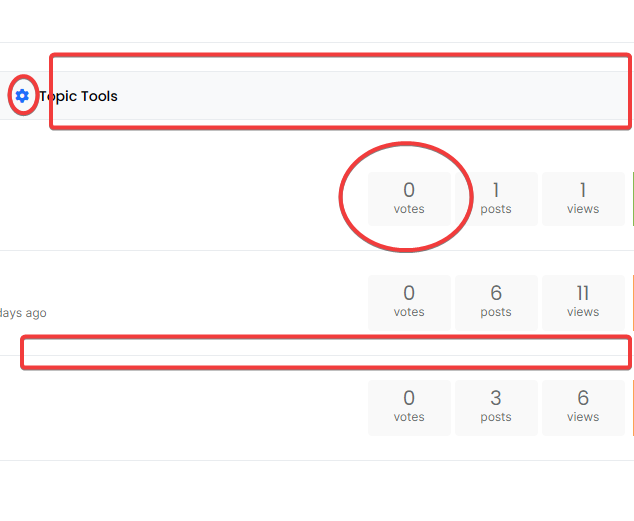
-
Reply to myself for others with the same issues:
If you go to the github above, you will find these files for each skin: https://github.com/thomaspark/bootswatch/blob/v5/dist/darkly/_variables.scssThose are the variables you can use to create a skin or to modify under the setting (which is what I am using as the custom skin did not work for me).
For the ones that you do not want to modify, just delete them and the forum will use the default.I was able to replace almost everything I needed and now the forum has a look and feel different which is what we needed.

