I use V7 on Ubuntu 22.04 and everything is perfect
א ש
Posts
-
Are the latest versions of MongoDB supported? -
Update the installation instructions on Ubuntu@raohanish I see that you put the NODEJS update in there in addition to Mongo
However you don't seem to be registering the latest script
I would love to learn the reason why does it have problems?
Because I explain to people to install according to the latest script and if there are problems with it I would love to know
You can see it here -
Update the installation instructions on Ubuntu@josef I created a withdrawal request there to the best of my understanding
But the full instructions don't seem to be there
but many small files
And there is a lot of text that I couldn't find where it says to edit itFor example, you need to write that you need a minimum of Ubuntu 20.04 and the minimum of NODE and other things like that
-
Update the installation instructions on UbuntuIs there a reason why I'm noticing?
Also the instructions for installing NODEJS are outdated
And also installing MONGODB installs an outdated version?
For example for NODEJS the instructions are like thiscurl -sL https://deb.nodesource.com/setup_lts.x | sudo -E bash - sudo apt-get install -y nodejsinstead of the current instructions
sudo apt-get update sudo apt-get install -y ca-certificates curl gnupg sudo mkdir -p /etc/apt/keyrings curl -fsSL https://deb.nodesource.com/gpgkey/nodesource-repo.gpg.key | sudo gpg --dearmor -o /etc/apt/keyrings/nodesource.gpg NODE_MAJOR=20 echo "deb [signed-by=/etc/apt/keyrings/nodesource.gpg] https://deb.nodesource.com/node_$NODE_MAJOR.x nodistro main" | sudo tee /etc/apt/sources.list.d/nodesource.list sudo apt-get update sudo apt-get install nodejs -yAnd regarding MONGODB, version 5 is used and not version 7, which is the latest
which affects the continuation of the instructions
For example insteadMONGOare used in
mongoshand the full instructions
instead ofcurl -fsSL https://pgp.mongodb.com/server-7.0.asc | \ sudo gpg -o /usr/share/keyrings/mongodb-server-7.0.gpg \ --dearmor echo "deb [ arch=amd64,arm64 signed-by=/usr/share/keyrings/mongodb-server-7.0.gpg ] https://repo.mongodb.org/apt/ubuntu jammy/mongodb-org/7.0 multiverse" | sudo tee /etc/apt/sources.list.d/mongodb-org-7.0.list sudo apt-get update sudo apt-get install -y mongodb-org sudo systemctl start mongod sudo systemctl enable mongodare used in
wget -qO - https://www.mongodb.org/static/pgp/server-5.0.asc | sudo apt-key add - echo "deb [ arch=amd64,arm64 ] https://repo.mongodb.org/apt/ubuntu focal/mongodb-org/5.0 multiverse" | sudo tee /etc/apt/sources.list.d/mongodb-org-5.0.list sudo apt-get update sudo apt-get install -y mongodb-orgSorry in advance for my bad language
I am using Google Translate -
Dual user for administrators@PitaJ @crazycells I understand that Firefox users have a different easy solution than Chrome users
I will check, maybe I should use my forum through Firefox -
Dual user for administratorsIs there an option to create two usernames for an administrator?
And I will explain the need
So far I managed a forum that dealt with the subject of my expertise
So when I responded to the subject I knew that my answer was reliableBut now they asked me to set up a forum on a subject that I don't know much about
So I'm also expected to use it as an administrator (on the level of questions \ behavior between members \ etc.)
And also as a regular user
But I don't want any answer I answer to be trusted because the manager answered it
It is true that you can create two separate users and each time after posting the answer manually change the author's name to the regular user (not the administrator), but this requires remembering each time
The question is, is it not possible when creating a post by the administrator to ask which username to post it?post Scriptum. I apologize if the language is vague and unclear
I use Google Translate to ask the question -
Errors that appear on search.google.com@julian I apologize for my repeated question
Do you mean that they are aware of the problem and are working to solve it?
Or does it mean that the problem is solved in the latest version of the forum?
Because I have been using 3.5.2 since the forum was established (this forum is new) -
Errors that appear on search.google.comI have created a new forum
I connected it to search.google.com
And now search.google.com gives me the following errors
Missing "author" field *4
Missing "datePublished" field *4
You must specify "text", "image", or "video" *4
Invalid value type in "name" field (in "author") *27
The problem is with only 4 posts, these posts
https://rechavimzelaze.ovh/topic/23/התיעצות-לפני-טסט-לרכב/3
https://rechavimzelaze.ovh/topic/18/החלפת-בלמים/7
https://rechavimzelaze.ovh/post/134
https://rechavimzelaze.ovh/topic/11/כך-תדעו-אם-פס-ההאטה-גבוה-או-נמוך/4How can I fix this?
Or should it not interest me? -
Errors when upgrading to 2.0.0WARNING in asset size limit: The following asset(s) exceed the recommended size limit (244 KiB). This can impact web performance. Assets: 03371bf1d5cbb1eab58e3a0130d1e9c2.js (491 KiB) nodebb.min.js (1.1 MiB) admin.min.js (1.15 MiB) 8522.29b4b3a5215e23298727.min.js (471 KiB) 4793.874eeda7b33b3d945f82.min.js (455 KiB) WARNING in entrypoint size limit: The following entrypoint(s) combined asset size exceeds the recommended limit (244 KiB). This can impact web performance. Entrypoints: nodebb (1.1 MiB) nodebb.min.js admin (1.15 MiB) admin.min.js webpack 5.72.0 compiled with 2 warnings in 25144 ms 2022-05-11T15:25:32.882Z [4567/31322] - info: [build] Asset compilation successful. Completed in 31.286sec.Are these warnings meant to interest me or can they be ignored?
-
Upgrading to 2.0.0 crashed the forumUpgrade did not work
I tried a clean install of 2.0.0 and a connection to the previous Mongo database
Search did not work
I tried to turn off the plugin and build again
And did not work
Attached are the steps from the terminalnodebb@mail:~/nodebb$ ./nodebb setup Dependencies outdated or not yet installed. Installing them now... npm WARN deprecated [email protected]: request-promise-native has been deprecated because it extends the now deprecated request package, see https://github.com/request/request/issues/3142 npm WARN deprecated [email protected]: this library is no longer supported npm WARN deprecated [email protected]: Please upgrade to version 7 or higher. Older versions may use Math.random() in certain circumstances, which is known to be problematic. See https://v8.dev/blog/math-random for details. npm WARN deprecated [email protected]: request has been deprecated, see https://github.com/request/request/issues/3142 npm WARN deprecated [email protected]: Breaking dependency change (moved from moment to luxon). Please move to 2.0.0. npm WARN deprecated [email protected]: support for ECMAScript is superseded by `uglify-js` as of v3.13.0 npm WARN deprecated [email protected]: You can find the new Popper v2 at @popperjs/core, this package is dedicated to the legacy v1 added 935 packages, and audited 936 packages in 2m 76 packages are looking for funding run `npm fund` for details found 0 vulnerabilities OK 2022-05-06T02:41:08.284Z [3134] - info: NodeBB Setup Triggered via Command Line Welcome to NodeBB v2.0.0! This looks like a new installation, so you'll have to answer a few questions about your environment before we can proceed. Press enter to accept the default setting (shown in brackets). 2022-05-06T02:41:08.378Z [3134] - info: Now configuring mongo database: 2022-05-06T02:41:08.565Z [3134] - info: [database] Checking database indices. 2022-05-06T02:41:08.575Z [3134] - info: [database] Checking database indices done! 2022-05-06T02:41:09.676Z [3134] - verbose: [minifier] utilizing a maximum of 5 additional threads Configuration Saved OK Populating database with default configs, if not already set... 2022-05-06T02:41:09.723Z [3134] - warn: [cache-buster] could not read cache buster ENOENT: no such file or directory, open '/home/nodebb/nodebb/build/cache-buster' {"code":"ENOENT","errno":-2,"path":"/home/nodebb/nodebb/build/cache-buster","stack":"Error: ENOENT: no such file or directory, open '/home/nodebb/nodebb/build/cache-buster'","syscall":"open"} Previous theme detected, skipping enabling default theme Categories OK. Found 106 categories. Administrator found, skipping Admin setup 2022-05-06T02:41:09.743Z [3134] - info: Global Moderators group found, skipping creation! Enabling default plugins 2022-05-06T02:41:09.776Z [3134] - info: [install/defaultPlugins] customDefaults undefined 2022-05-06T02:41:09.777Z [3134] - info: [install/enableDefaultPlugins] activating default plugins {"0":"nodebb-plugin-composer-default","1":"nodebb-plugin-markdown","2":"nodebb-plugin-mentions","3":"nodebb-widget-essentials","4":"nodebb-rewards-essentials","5":"nodebb-plugin-emoji","6":"nodebb-plugin-emoji-android"} 2022-05-06T02:41:09.836Z [3134] - verbose: [build] Querying CPU core count for build strategy 2022-05-06T02:41:09.837Z [3134] - verbose: [build] System returned 6 cores, opting for parallel build strategy 2022-05-06T02:41:09.837Z [3134] - verbose: [build] building the following targets: plugin static dirs, requirejs modules, client js bundle, admin js bundle, client side styles, admin control panel styles, templates, languages started 2022-05-06T02:41:09.860Z [3134] - verbose: [plugins] loading the following fields from plugin data: staticDirs, modules, clientScripts, acpScripts, cssFiles, lessFiles, acpLessFiles, languageData 2022-05-06T02:41:09.868Z [3134] - verbose: [plugins] Found 1 less file(s) for plugin nodebb-plugin-composer-default 2022-05-06T02:41:09.869Z [3134] - verbose: [plugins] Found 1 less file(s) for plugin nodebb-plugin-markdown 2022-05-06T02:41:09.870Z [3134] - verbose: [plugins] Found 1 css file(s) for plugin nodebb-widget-essentials 2022-05-06T02:41:09.871Z [3134] - verbose: [plugins] Found 1 less file(s) for plugin nodebb-plugin-emoji 2022-05-06T02:41:09.871Z [3134] - verbose: [plugins] Found 1 acpLess file(s) for plugin nodebb-plugin-emoji 2022-05-06T02:41:09.872Z [3134] - verbose: [plugins] Found 12 AMD-style module(s) for plugin nodebb-plugin-composer-default 2022-05-06T02:41:09.873Z [3134] - verbose: [plugins] Found 1 AMD-style module(s) for plugin nodebb-plugin-markdown 2022-05-06T02:41:09.873Z [3134] - verbose: [plugins] Found 1 js file(s) for plugin nodebb-plugin-markdown 2022-05-06T02:41:09.874Z [3134] - verbose: [plugins] Found 1 AMD-style module(s) for plugin nodebb-plugin-mentions 2022-05-06T02:41:09.874Z [3134] - verbose: [plugins] Found 1 js file(s) for plugin nodebb-plugin-mentions 2022-05-06T02:41:09.875Z [3134] - verbose: [plugins] Found 1 js file(s) for plugin nodebb-rewards-essentials 2022-05-06T02:41:09.875Z [3134] - verbose: [plugins] Found 5 AMD-style module(s) for plugin nodebb-plugin-emoji 2022-05-06T02:41:09.876Z [3134] - verbose: [plugins] Found 1 js file(s) for plugin nodebb-plugin-emoji 2022-05-06T02:41:09.876Z [3134] - verbose: [plugins] Found 1 js file(s) for plugin nodebb-plugin-emoji 2022-05-06T02:41:09.878Z [3134] - verbose: [plugins] found 1 static directories for nodebb-rewards-essentials 2022-05-06T02:41:09.878Z [3134] - verbose: [plugins] found 1 static directories for nodebb-plugin-emoji 2022-05-06T02:41:09.880Z [3134] - verbose: [plugins] Found 2 js file(s) for plugin nodebb-plugin-composer-default 2022-05-06T02:41:09.880Z [3134] - verbose: [plugins] found 1 static directories for nodebb-plugin-markdown 2022-05-06T02:41:09.884Z [3134] - info: [build] Building in parallel mode 2022-05-06T02:41:09.885Z [3134] - info: [build] plugin static dirs build started 2022-05-06T02:41:09.887Z [3134] - info: [build] requirejs modules build started 2022-05-06T02:41:09.888Z [3134] - info: [build] client js bundle build started 2022-05-06T02:41:09.888Z [3134] - info: [build] admin js bundle build started 2022-05-06T02:41:09.888Z [3134] - info: [build] client side styles build started 2022-05-06T02:41:09.889Z [3134] - info: [build] admin control panel styles build started 2022-05-06T02:41:09.889Z [3134] - info: [build] templates build started 2022-05-06T02:41:09.890Z [3134] - info: [build] languages build started 2022-05-06T02:41:10.124Z [3134] - info: [build] plugin static dirs build completed in 0.238sec 2022-05-06T02:41:11.397Z [3134] - info: [build] admin js bundle build completed in 1.509sec 2022-05-06T02:41:11.658Z [3134] - info: [build] client js bundle build completed in 1.769sec 2022-05-06T02:41:12.801Z [3134] - warn: [meta/templates] Partial not loaded: partials/topic/browsing-users.tpl 2022-05-06T02:41:12.954Z [3134] - info: [build] languages build completed in 3.064sec 2022-05-06T02:41:13.194Z [3134] - warn: [meta/templates] Partial not loaded: partials/topic/browsing-users.tpl 2022-05-06T02:41:13.216Z [3134] - verbose: [meta/templates] Successfully compiled templates. 2022-05-06T02:41:13.216Z [3134] - info: [build] templates build completed in 3.327sec 2022-05-06T02:41:13.313Z [3134] - info: [build] requirejs modules build completed in 3.425sec 2022-05-06T02:41:14.880Z [3134] - info: [build] client side styles build completed in 4.991sec 2022-05-06T02:41:15.097Z [3134] - info: [build] admin control panel styles build completed in 5.208sec 2022-05-06T02:41:15.098Z [3134] - info: [build] Bundling with Webpack. 304 assets 847 modules WARNING in asset size limit: The following asset(s) exceed the recommended size limit (244 KiB). This can impact web performance. Assets: 03371bf1d5cbb1eab58e3a0130d1e9c2.js (491 KiB) nodebb.min.js (1.1 MiB) admin.min.js (1.15 MiB) 8522.29b4b3a5215e23298727.min.js (471 KiB) 4793.874eeda7b33b3d945f82.min.js (455 KiB) WARNING in entrypoint size limit: The following entrypoint(s) combined asset size exceeds the recommended limit (244 KiB). This can impact web performance. Entrypoints: nodebb (1.1 MiB) nodebb.min.js admin (1.15 MiB) admin.min.js webpack 5.72.0 compiled with 2 warnings in 29476 ms 2022-05-06T02:41:45.199Z [3134] - info: [build] Asset compilation successful. Completed in 35.313sec. ============================================================================================================== NodeBB Setup Completed. Run "./nodebb start" to manually start your NodeBB server. nodebb@mail:~/nodebb$ ./nodebb start ./nodebb start Starting NodeBB "./nodebb stop" to stop the NodeBB server "./nodebb log" to view server output "./nodebb help" for more commands nodebb@mail:~/nodebb$ ./nodebb setup 2022-05-06T02:44:32.165Z [3485] - info: NodeBB Setup Triggered via Command Line Welcome to NodeBB v2.0.0! This looks like a new installation, so you'll have to answer a few questions about your environment before we can proceed. Press enter to accept the default setting (shown in brackets). 2022-05-06T02:44:32.304Z [3485] - info: Now configuring mongo database: 2022-05-06T02:44:32.495Z [3485] - info: [database] Checking database indices. 2022-05-06T02:44:32.504Z [3485] - info: [database] Checking database indices done! 2022-05-06T02:44:33.410Z [3485] - verbose: [minifier] utilizing a maximum of 5 additional threads Configuration Saved OK Populating database with default configs, if not already set... Previous theme detected, skipping enabling default theme Categories OK. Found 106 categories. Administrator found, skipping Admin setup 2022-05-06T02:44:33.482Z [3485] - info: Global Moderators group found, skipping creation! Enabling default plugins 2022-05-06T02:44:33.511Z [3485] - info: [install/defaultPlugins] customDefaults undefined 2022-05-06T02:44:33.512Z [3485] - info: [install/enableDefaultPlugins] activating default plugins {"0":"nodebb-plugin-composer-default","1":"nodebb-plugin-markdown","2":"nodebb-plugin-mentions","3":"nodebb-widget-essentials","4":"nodebb-rewards-essentials","5":"nodebb-plugin-emoji","6":"nodebb-plugin-emoji-android"} 2022-05-06T02:44:33.580Z [3485] - verbose: [build] Querying CPU core count for build strategy 2022-05-06T02:44:33.581Z [3485] - verbose: [build] System returned 6 cores, opting for parallel build strategy 2022-05-06T02:44:33.581Z [3485] - verbose: [build] building the following targets: plugin static dirs, requirejs modules, client js bundle, admin js bundle, client side styles, admin control panel styles, templates, languages started 2022-05-06T02:44:33.602Z [3485] - verbose: [plugins] loading the following fields from plugin data: staticDirs, modules, clientScripts, acpScripts, cssFiles, lessFiles, acpLessFiles, languageData 2022-05-06T02:44:33.611Z [3485] - verbose: [plugins] Found 1 less file(s) for plugin nodebb-plugin-composer-default 2022-05-06T02:44:33.612Z [3485] - verbose: [plugins] Found 1 less file(s) for plugin nodebb-plugin-markdown 2022-05-06T02:44:33.612Z [3485] - verbose: [plugins] Found 1 css file(s) for plugin nodebb-widget-essentials 2022-05-06T02:44:33.613Z [3485] - verbose: [plugins] Found 1 less file(s) for plugin nodebb-plugin-emoji 2022-05-06T02:44:33.613Z [3485] - verbose: [plugins] Found 1 acpLess file(s) for plugin nodebb-plugin-emoji 2022-05-06T02:44:33.615Z [3485] - verbose: [plugins] Found 12 AMD-style module(s) for plugin nodebb-plugin-composer-default 2022-05-06T02:44:33.615Z [3485] - verbose: [plugins] Found 1 AMD-style module(s) for plugin nodebb-plugin-markdown 2022-05-06T02:44:33.615Z [3485] - verbose: [plugins] Found 1 js file(s) for plugin nodebb-plugin-markdown 2022-05-06T02:44:33.616Z [3485] - verbose: [plugins] Found 1 AMD-style module(s) for plugin nodebb-plugin-mentions 2022-05-06T02:44:33.616Z [3485] - verbose: [plugins] Found 1 js file(s) for plugin nodebb-plugin-mentions 2022-05-06T02:44:33.617Z [3485] - verbose: [plugins] Found 1 js file(s) for plugin nodebb-rewards-essentials 2022-05-06T02:44:33.617Z [3485] - verbose: [plugins] Found 5 AMD-style module(s) for plugin nodebb-plugin-emoji 2022-05-06T02:44:33.617Z [3485] - verbose: [plugins] Found 1 js file(s) for plugin nodebb-plugin-emoji 2022-05-06T02:44:33.618Z [3485] - verbose: [plugins] Found 1 js file(s) for plugin nodebb-plugin-emoji 2022-05-06T02:44:33.618Z [3485] - verbose: [plugins] Found 1 AMD-style module(s) for plugin nodebb-plugin-dbsearch 2022-05-06T02:44:33.619Z [3485] - verbose: [plugins] found 1 static directories for nodebb-rewards-essentials 2022-05-06T02:44:33.620Z [3485] - verbose: [plugins] found 1 static directories for nodebb-plugin-emoji 2022-05-06T02:44:33.625Z [3485] - verbose: [plugins] Found 2 js file(s) for plugin nodebb-plugin-composer-default 2022-05-06T02:44:33.626Z [3485] - verbose: [plugins] found 1 static directories for nodebb-plugin-markdown 2022-05-06T02:44:33.633Z [3485] - info: [build] Building in parallel mode 2022-05-06T02:44:33.634Z [3485] - info: [build] plugin static dirs build started 2022-05-06T02:44:33.637Z [3485] - info: [build] requirejs modules build started 2022-05-06T02:44:33.639Z [3485] - info: [build] client js bundle build started 2022-05-06T02:44:33.640Z [3485] - info: [build] admin js bundle build started 2022-05-06T02:44:33.640Z [3485] - info: [build] client side styles build started 2022-05-06T02:44:33.641Z [3485] - info: [build] admin control panel styles build started 2022-05-06T02:44:33.642Z [3485] - info: [build] templates build started 2022-05-06T02:44:33.642Z [3485] - info: [build] languages build started 2022-05-06T02:44:34.180Z [3485] - info: [build] plugin static dirs build completed in 0.546sec 2022-05-06T02:44:34.640Z [3485] - info: [build] client js bundle build completed in 1.001sec 2022-05-06T02:44:34.641Z [3485] - info: [build] admin js bundle build completed in 1.001sec 2022-05-06T02:44:37.038Z [3485] - warn: [meta/templates] Partial not loaded: partials/topic/browsing-users.tpl 2022-05-06T02:44:37.175Z [3485] - info: [build] languages build completed in 3.533sec 2022-05-06T02:44:37.414Z [3485] - warn: [meta/templates] Partial not loaded: partials/topic/browsing-users.tpl 2022-05-06T02:44:37.428Z [3485] - verbose: [meta/templates] Successfully compiled templates. 2022-05-06T02:44:37.428Z [3485] - info: [build] templates build completed in 3.786sec 2022-05-06T02:44:37.539Z [3485] - info: [build] requirejs modules build completed in 3.902sec 2022-05-06T02:44:38.303Z [3485] - info: [build] client side styles build completed in 4.663sec 2022-05-06T02:44:38.571Z [3485] - info: [build] admin control panel styles build completed in 4.93sec 2022-05-06T02:44:38.572Z [3485] - info: [build] Bundling with Webpack. 305 assets 848 modules WARNING in asset size limit: The following asset(s) exceed the recommended size limit (244 KiB). This can impact web performance. Assets: 03371bf1d5cbb1eab58e3a0130d1e9c2.js (491 KiB) nodebb.min.js (1.1 MiB) admin.min.js (1.15 MiB) 8522.29b4b3a5215e23298727.min.js (471 KiB) 4793.874eeda7b33b3d945f82.min.js (455 KiB) WARNING in entrypoint size limit: The following entrypoint(s) combined asset size exceeds the recommended limit (244 KiB). This can impact web performance. Entrypoints: nodebb (1.1 MiB) nodebb.min.js admin (1.15 MiB) admin.min.js webpack 5.72.0 compiled with 2 warnings in 28451 ms 2022-05-06T02:45:07.630Z [3485] - info: [build] Asset compilation successful. Completed in 33.995sec. ============================================================================================================== NodeBB Setup Completed. Run "./nodebb start" to manually start your NodeBB server. nodebb@mail:~/nodebb$ ./nodebb start ./nodebb start Starting NodeBB "./nodebb stop" to stop the NodeBB server "./nodebb log" to view server output "./nodebb help" for more commands Process "3415" from pidfile already running, exiting nodebb@mail:~/nodebb$ ./nodebb reset -p 2022-05-06T02:46:40.049Z [4567/3625] - verbose: [minifier] utilizing a maximum of 5 additional threads 2022-05-06T02:46:40.745Z [4567/3625] - info: [reset] All Plugins De-activated 2022-05-06T02:46:40.745Z [4567/3625] - info: [reset] Reset complete. Please run `./nodebb build` to rebuild assets. nodebb@mail:~/nodebb$ ./nodebb build 2022-05-06T02:46:49.674Z [4567/3646] - verbose: [minifier] utilizing a maximum of 5 additional threads 2022-05-06T02:46:50.112Z [4567/3646] - verbose: [build] Querying CPU core count for build strategy 2022-05-06T02:46:50.113Z [4567/3646] - verbose: [build] System returned 6 cores, opting for parallel build strategy 2022-05-06T02:46:50.113Z [4567/3646] - verbose: [build] building the following targets: plugin static dirs, requirejs modules, client js bundle, admin js bundle, client side styles, admin control panel styles, templates, languages started 2022-05-06T02:46:50.295Z [4567/3646] - verbose: [plugins] loading the following fields from plugin data: staticDirs, modules, clientScripts, acpScripts, cssFiles, lessFiles, acpLessFiles, languageData 2022-05-06T02:46:50.301Z [4567/3646] - info: [build] Building in parallel mode 2022-05-06T02:46:50.302Z [4567/3646] - info: [build] plugin static dirs build started 2022-05-06T02:46:50.305Z [4567/3646] - info: [build] requirejs modules build started 2022-05-06T02:46:50.315Z [4567/3646] - info: [build] client js bundle build started 2022-05-06T02:46:50.316Z [4567/3646] - info: [build] admin js bundle build started 2022-05-06T02:46:50.316Z [4567/3646] - info: [build] client side styles build started 2022-05-06T02:46:50.326Z [4567/3646] - info: [build] admin control panel styles build started 2022-05-06T02:46:50.326Z [4567/3646] - info: [build] templates build started 2022-05-06T02:46:50.327Z [4567/3646] - info: [build] languages build started 2022-05-06T02:46:50.595Z [4567/3646] - info: [build] plugin static dirs build completed in 0.293sec 2022-05-06T02:46:51.345Z [4567/3646] - info: [build] client js bundle build completed in 1.03sec 2022-05-06T02:46:51.346Z [4567/3646] - info: [build] admin js bundle build completed in 1.03sec 2022-05-06T02:46:53.224Z [4567/3646] - info: [build] languages build completed in 2.897sec 2022-05-06T02:46:53.330Z [4567/3646] - warn: [meta/templates] Partial not loaded: partials/topic/browsing-users.tpl 2022-05-06T02:46:53.664Z [4567/3646] - warn: [meta/templates] Partial not loaded: partials/topic/browsing-users.tpl 2022-05-06T02:46:53.680Z [4567/3646] - verbose: [meta/templates] Successfully compiled templates. 2022-05-06T02:46:53.680Z [4567/3646] - info: [build] templates build completed in 3.354sec 2022-05-06T02:46:53.777Z [4567/3646] - info: [build] requirejs modules build completed in 3.472sec 2022-05-06T02:46:55.196Z [4567/3646] - info: [build] client side styles build completed in 4.88sec 2022-05-06T02:46:55.480Z [4567/3646] - info: [build] admin control panel styles build completed in 5.155sec 2022-05-06T02:46:55.481Z [4567/3646] - info: [build] Bundling with Webpack. 272 assets 769 modules ERROR in ./build/public/src/client/chats.js Module not found: Error: Can't resolve 'composer/autocomplete' in '/home/nodebb/nodebb/build/public/src/client' ERROR in ./build/public/src/modules/topicThumbs.js 65:10-68:12 Module not found: Error: Can't resolve 'composer' in '/home/nodebb/nodebb/build/public/src/modules' webpack 5.72.0 compiled with 2 errors in 24416 ms 2022-05-06T02:47:20.429Z [4567/3646] - info: [build] Asset compilation successful. Completed in 30.126sec. nodebb@mail:~/nodebb$ -
Installing on localhosat XAMPPYou must install according to the usual instructions for Windows
In the last section
Instead of NGINX
You must edit the XAMPP httpd.conf file
And enable the following settings in it- LoadModule rewrite_module modules / mod_rewrite.so
- LoadModule proxy_module modules / mod_proxy.so
- LoadModule proxy_http_module modules / mod_proxy_http.so
- LoadModule proxy_connect_module modules / mod_proxy_connect.so
And edit the configuration section as in the following example
<VirtualHost *:80> ServerName localhost ProxyRequests On <Proxy> Order deny,allow Allow from all </Proxy> ProxyPass / http://localhost:4567/ ProxyPassReverse / http://localhost:4567/ Header set Access-Control-Allow-Origin "*" </VirtualHost> -
1.9.X installation failsWhen I run a forum installation
The installation in 1.9.X versions fails in the following errorpackage.json not found. Populating package.json... /home/nodebb/nodebb/src/cli/package-install.js:23 return Object.assign(to, from); ^ TypeError: Cannot convert undefined or null to object at Function.assign (<anonymous>) at merge (/home/nodebb/nodebb/src/cli/package-install.js:23:17) at /home/nodebb/nodebb/src/cli/package-install.js:28:14 at Array.forEach (<anonymous>) at merge (/home/nodebb/nodebb/src/cli/package-install.js:26:20) at Object.pkgInstall.updatePackageFile (/home/nodebb/nodebb/src/cli/package-install.js:62:31) at Object.<anonymous> (/home/nodebb/nodebb/src/cli/index.js:21:18) at Module._compile (node:internal/modules/cjs/loader:1103:14) at Object.Module._extensions..js (node:internal/modules/cjs/loader:1155:10) at Module.load (node:internal/modules/cjs/loader:981:32) -
eror after update to new version (1.19.2) in links with hebrow -
where can i find the Custom css in the files?@יצחק-מרדכי-טאבאק said in where can i find the Custom css in the files?:
my site is down and i wana backup my css, where is the css in the files of nodebb?
More precisely this is the right question
The server has shut down
And MONGODB has been damaged and we are currently unable to restart in any way
The posts and users of the forum we understand are lost
The question is whether CSS etc. is also lost
Or it's fine we can find in the NODEBB folder -
Unable to connect to forumI ended up erasing the NODEBB folder completely
And I reinstalled NODEBB and for some reason the problems were resolved
(Although I'm sorry for all the plugins I lost) -
Unable to connect to forum@scottalanmiller Not every forum connection is impossible
Instead of identification, he enters as a guest
Plus a Google connection failed -
Unable to connect to forumNo one has a fault?
Is it just in my forum? -
Unable to connect to forumWhen I try to login through a Google account I get the following message
Internal Error. Oops! Looks like something went wrong! / auth / google / callback We were unable to log you in, probably due to an expired session. Please try again
-
Unable to connect to forumSince upgrading to version 1.14.0, I can't log in to my forum
He constantly writes me a successful guest login
Is there how to solve the problem?
-
Request Entity Too Large ErrorHello everyone
I hope this is the right place for this question
I'm new here so if that's not the place I apologize
I set up a forum on Linux server exactly as instructed in the directory
But almost everything I try to bring up I get this error
Does anyone know how to fix it?
I apologize for the bad language I write with Google translation
Thanks in advance
