@Julian thats fixed the issue for me

sweetp
Posts
-
v3.10.0 -> 3.10.1 upgrade error -
v3.10.0 -> 3.10.1 upgrade error@baris, @Julian so I had to disable the plugin checking code in NodeBB/src/cli/upgrade-plugins.js to get the upgrade to finish, as it left my install in a broken state.

I commented out lines 77,78,79 and 82:
async function getSuggestedModules(nbbVersion, toCheck) { //const request = require('../request'); //let { response, body } = await request.get(`https://packages.nodebb.org/api/v1/suggest?version=${nbbVersion}&package[]=${toCheck.join('&package[]=')}`); //if (!response.ok) { console.warn(`Unable to get suggested module for NodeBB(${nbbVersion}) ${toCheck.join(',')}`); return []; //} if (!Array.isArray(body) && toCheck.length === 1) { body = [body]; } return body; }at least now my install Is working, but a better fix would be appreciated. Some kind of fallback url for packages.nodebb.org would be great. How about hosting on GitHub for example?
I still however have the Internal Error. - Oops! Looks like something went wrong! - fetch failed error on in the Admin panel > Extend > Plugins
-
v3.10.0 -> 3.10.1 upgrade error@Julian it still redirecting to otherhome.ca for me. dig is also still showing
138.197.166.38and the fetch request still fails

-
v3.10.0 -> 3.10.1 upgrade error@Julian https://packages.nodebb.org loads this url: otherhome.ca
-
v3.10.0 -> 3.10.1 upgrade errorroot@server:~# dig packages.nodebb.org +short 138.197.166.38root@server:~# dig packages.nodebb.org less ; <<>> DiG 9.18.28-0ubuntu0.24.04.1-Ubuntu <<>> packages.nodebb.org less ;; global options: +cmd ;; Got answer: ;; ->>HEADER<<- opcode: QUERY, status: NOERROR, id: 23609 ;; flags: qr rd ra; QUERY: 1, ANSWER: 1, AUTHORITY: 2, ADDITIONAL: 13 ;; OPT PSEUDOSECTION: ; EDNS: version: 0, flags:; udp: 65494 ;; QUESTION SECTION: ;packages.nodebb.org. IN A ;; ANSWER SECTION: packages.nodebb.org. 108 IN A 138.197.166.38 ;; AUTHORITY SECTION: nodebb.org. 108 IN NS greg.ns.cloudflare.com. nodebb.org. 108 IN NS sue.ns.cloudflare.com. ;; ADDITIONAL SECTION: greg.ns.cloudflare.com. 108 IN A 173.245.59.115 greg.ns.cloudflare.com. 108 IN A 172.64.33.115 sue.ns.cloudflare.com. 108 IN A 108.162.192.145 greg.ns.cloudflare.com. 108 IN AAAA 2606:4700:58::adf5:3b73 sue.ns.cloudflare.com. 108 IN AAAA 2803:f800:50::6ca2:c091 sue.ns.cloudflare.com. 108 IN A 173.245.58.145 sue.ns.cloudflare.com. 108 IN AAAA 2a06:98c1:50::ac40:2091 greg.ns.cloudflare.com. 108 IN A 108.162.193.115 greg.ns.cloudflare.com. 108 IN AAAA 2803:f800:50::6ca2:c173 greg.ns.cloudflare.com. 108 IN AAAA 2a06:98c1:50::ac40:2173 ; <<>> DiG 9.18.28-0ubuntu0.24.04.1-Ubuntu <<>> packages.nodebb.org ;; global options: +cmd ;; Got answer: ;; ->>HEADER<<- opcode: QUERY, status: NOERROR, id: 52811 ;; flags: qr rd ra; QUERY: 1, ANSWER: 1, AUTHORITY: 2, ADDITIONAL: 13 ;; OPT PSEUDOSECTION: ; EDNS: version: 0, flags:; udp: 65494 ;; QUESTION SECTION: ;packages.nodebb.org. IN A ;; ANSWER SECTION: packages.nodebb.org. 86 IN A 138.197.166.38 ;; AUTHORITY SECTION: nodebb.org. 86 IN NS greg.ns.cloudflare.com. nodebb.org. 86 IN NS sue.ns.cloudflare.com. ;; ADDITIONAL SECTION: sue.ns.cloudflare.com. 86 IN A 173.245.58.145 sue.ns.cloudflare.com. 86 IN A 172.64.32.145 greg.ns.cloudflare.com. 86 IN AAAA 2606:4700:58::adf5:3b73 sue.ns.cloudflare.com. 86 IN AAAA 2803:f800:50::6ca2:c091 greg.ns.cloudflare.com. 86 IN A 173.245.59.115 greg.ns.cloudflare.com. 86 IN A 172.64.33.115 sue.ns.cloudflare.com. 86 IN AAAA 2606:4700:50::adf5:3a91 sue.ns.cloudflare.com. 86 IN A 108.162.192.145 greg.ns.cloudflare.com. 86 IN A 108.162.193.115 greg.ns.cloudflare.com. 86 IN AAAA 2a06:98c1:50::ac40:2173 sue.ns.cloudflare.com. 86 IN AAAA 2a06:98c1:50::ac40:2091 greg.ns.cloudflare.com. 86 IN AAAA 2803:f800:50::6ca2:c173 ;; Query time: 0 msec ;; SERVER: 127.0.0.53#53(127.0.0.53) (UDP) ;; WHEN: Wed Oct 09 21:44:20 CEST 2024 ;; MSG SIZE rcvd: 382 -
v3.10.0 -> 3.10.1 upgrade errorsomething weird is going on with your server:
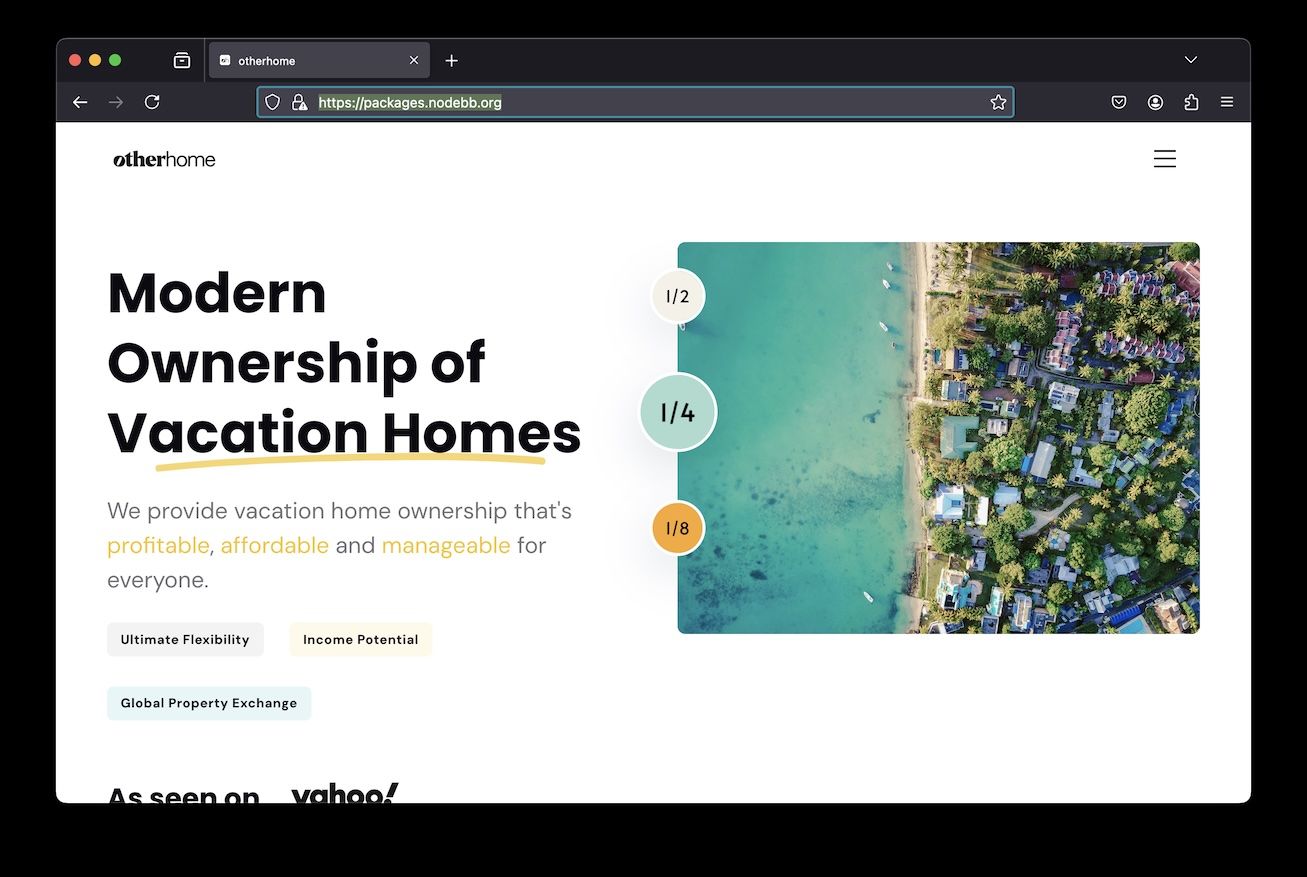
-
v3.10.0 -> 3.10.1 upgrade errorwhen I ssh into my server I get this:
root@server:~# curl -I https://packages.nodebb.org curl: (60) SSL: no alternative certificate subject name matches target host name 'packages.nodebb.org' More details here: https://curl.se/docs/sslcerts.html curl failed to verify the legitimacy of the server and therefore could not establish a secure connection to it. To learn more about this situation and how to fix it, please visit the web page mentioned above. root@server:~#This happens on 2 seperate VPS servers I manage.
on my local device I see this:
curl -I https://packages.nodebb.org HTTP/1.1 302 Found Server: nginx/1.18.0 (Ubuntu) Date: Wed, 09 Oct 2024 18:59:39 GMT Content-Type: text/plain; charset=utf-8 Content-Length: 28 Connection: keep-alive X-Powered-By: Express Access-Control-Allow-Origin: * Location: /stats Vary: AcceptSomething interesting, when I run the command on my local device running through a VPN I get the same error shown for my 2 remote VPS's
-
v3.10.0 -> 3.10.1 upgrade errorlooks like a cors issue:
< Promise {status: "pending"} [Error] Origin https://support.sweetpproductions.com is not allowed by Access-Control-Allow-Origin. Status code: 404 [Error] Fetch API cannot load https://packages.nodebb.org/api/v1/suggest?version=3.10.1&package%5B%5D=nodebb-plugin-imgur due to access control checks. [Error] Failed to load resource: Origin https://support.sweetpproductions.com is not allowed by Access-Control-Allow-Origin. Status code: 404 (suggest, line 0) [Error] Unhandled Promise Rejection: TypeError: Load failed -
v3.10.0 -> 3.10.1 upgrade errorI run this in the browser console:
fetch('https://packages.nodebb.org/api/v1/suggest?version=3.10.1&package%5B%5D=nodebb-plugin-imgur') .then(res => res.json()) .then(console.log)and get this:
Promise = $1 result: undefined status: "fulfilled" -
v3.10.0 -> 3.10.1 upgrade error@baris how exactly?
I tried in the browser console, and get undefined.
I tried running it in Paw.cloud and get a 200 response -
v3.10.0 -> 3.10.1 upgrade error@baris I ran the upgrade script 2x and got it both times
-
v3.10.0 -> 3.10.1 upgrade errorI get the following error trying to upgrade:
Ubuntu 24.04, PostgreSQL 17.0.13. Checking installed plugins for updates...Checking installed plugins and themes for updates... (node:188205) [DEP0040] DeprecationWarning: The `punycode` module is deprecated. Please use a userland alternative instead. (Use `node --trace-deprecation ...` to show where the warning was created) Warning: An unexpected error occured when attempting to verify plugin upgradability Error occurred during upgrade: TypeError: fetch failed at node:internal/deps/undici/undici:13185:13 at process.processTicksAndRejections (node:internal/process/task_queues:105:5) at async call (/var/www/vhosts/domain/NodeBB/src/request.js:37:19) at async getSuggestedModules (/var/www/vhosts/domain/NodeBB/src/cli/upgrade-plugins.js:78:27) at async checkPlugins (/var/www/vhosts/domain/NodeBB/src/cli/upgrade-plugins.js:101:27) at async upgradePlugins (/var/www/vhosts/domain/NodeBB/src/cli/upgrade-plugins.js:125:17) at async Object.handler (/var/www/vhosts/domain/NodeBB/src/cli/upgrade.js:29:4) at async runSteps (/var/www/vhosts/domain/NodeBB/src/cli/upgrade.js:55:5) at async Object.runUpgrade [as upgrade] (/var/www/vhosts/domain/NodeBB/src/cli/upgrade.js:98:3) 2024-10-09T13:53:09.962Z [4567/188205] - error: uncaughtException: fetch failed TypeError: fetch failed at node:internal/deps/undici/undici:13185:13 at process.processTicksAndRejections (node:internal/process/task_queues:105:5) at async call (/var/www/vhosts/domain/NodeBB/src/request.js:37:19) at async getSuggestedModules (/var/www/vhosts/domain/NodeBB/src/cli/upgrade-plugins.js:78:27) at async checkPlugins (/var/www/vhosts/domain/NodeBB/src/cli/upgrade-plugins.js:101:27) at async upgradePlugins (/var/www/vhosts/domain/NodeBB/src/cli/upgrade-plugins.js:125:17) at async Object.handler (/var/www/vhosts/domain/NodeBB/src/cli/upgrade.js:29:4) at async runSteps (/var/www/vhosts/domain/NodeBB/src/cli/upgrade.js:55:5) at async Object.runUpgrade [as upgrade] (/var/www/vhosts/domain/NodeBB/src/cli/upgrade.js:98:3) {"date":"Wed Oct 09 2024 15:53:09 GMT+0200 (Central European Summer Time)","error":{},"exception":true,"os":{"loadavg":[1.34,0.84,0.38],"uptime":91367.25},"process":{"argv":["/opt/plesk/node/22/bin/node","/var/www/vhosts/domain/NodeBB/nodebb","upgrade"],"cwd":"/var/www/vhosts/domain/NodeBB","execPath":"/opt/plesk/node/22/bin/node","gid":1003,"memoryUsage":{"arrayBuffers":66859,"external":3415358,"heapTotal":25841664,"heapUsed":22144224,"rss":96079872},"pid":188205,"uid":10011,"version":"v22.9.0"},"stack":"TypeError: fetch failed\n at node:internal/deps/undici/undici:13185:13\n at process.processTicksAndRejections (node:internal/process/task_queues:105:5)\n at async call (/var/www/vhosts/domain/NodeBB/src/request.js:37:19)\n at async getSuggestedModules (/var/www/vhosts/domain/NodeBB/src/cli/upgrade-plugins.js:78:27)\n at async checkPlugins (/var/www/vhosts/domain/NodeBB/src/cli/upgrade-plugins.js:101:27)\n at async upgradePlugins (/var/www/vhosts/domain/NodeBB/src/cli/upgrade-plugins.js:125:17)\n at async Object.handler (/var/www/vhosts/domain/NodeBB/src/cli/upgrade.js:29:4)\n at async runSteps (/var/www/vhosts/domain/NodeBB/src/cli/upgrade.js:55:5)\n at async Object.runUpgrade [as upgrade] (/var/www/vhosts/domain/NodeBB/src/cli/upgrade.js:98:3)","trace":[{"column":13,"file":"node:internal/deps/undici/undici","function":null,"line":13185,"method":null,"native":false},{"column":5,"file":"node:internal/process/task_queues","function":"process.processTicksAndRejections","line":105,"method":"processTicksAndRejections","native":false},{"column":19,"file":"/var/www/vhosts/domain/NodeBB/src/request.js","function":"async call","line":37,"method":null,"native":false},{"column":27,"file":"/var/www/vhosts/domain/NodeBB/src/cli/upgrade-plugins.js","function":"async getSuggestedModules","line":78,"method":null,"native":false},{"column":27,"file":"/var/www/vhosts/domain/NodeBB/src/cli/upgrade-plugins.js","function":"async checkPlugins","line":101,"method":null,"native":false},{"column":17,"file":"/var/www/vhosts/domain/NodeBB/src/cli/upgrade-plugins.js","function":"async upgradePlugins","line":125,"method":null,"native":false},{"column":4,"file":"/var/www/vhosts/domain/NodeBB/src/cli/upgrade.js","function":"async Object.handler","line":29,"method":"handler","native":false},{"column":5,"file":"/var/www/vhosts/domain/NodeBB/src/cli/upgrade.js","function":"async runSteps","line":55,"method":null,"native":false},{"column":3,"file":"/var/www/vhosts/domain/NodeBB/src/cli/upgrade.js","function":"async Object.runUpgrade [as upgrade]","line":98,"method":"runUpgrade [as upgrade]","native":false}]} -
NodeBB v4.0.0 Beta@Julian I filtered out the null names and the upgrade went through:
"use strict"; const db = require("../../database"); const meta = require("../../meta"); const categories = require("../../categories"); const slugify = require("../../slugify"); module.exports = { name: "Setting up default configs/privileges re: ActivityPub", timestamp: Date.UTC(2024, 1, 22), method: async () => { // Disable ActivityPub (upgraded installs have to opt-in to AP) meta.configs.set("activitypubEnabled", 0); // Set default privileges for world category const install = require("../../install"); await install.giveWorldPrivileges(); // Run through all categories and ensure their slugs are unique (incl. users/groups too) const cids = await db.getSortedSetMembers("categories:cid"); const names = await db.getObjectsFields( cids.map((cid) => `category:${cid}`), cids.map(() => "name"), ); const nullIndexes = names .map((element, index) => (element["name"] === null ? index : -1)) // mark null elements .filter((index) => index !== -1); let filteredNames = names.filter(element => element["name"] !== null); let filteredCids = cids.filter((_, index) => !nullIndexes.includes(index)); const handles = await Promise.all( filteredCids.map(async (cid, idx) => { const { name } = filteredNames[idx]; const handle = await categories.generateHandle(slugify(name)); return handle; }), ); await Promise.all([ db.setObjectBulk( filteredCids.map((cid, idx) => [`category:${cid}`, { handle: handles[idx] }]), ), db.sortedSetAdd("categoryhandle:cid", filteredCids, handles), ]); }, }; -
NodeBB v4.0.0 Beta@Julian all my categories are repesented by the log output
-
NodeBB v4.0.0 Beta@Julian Im not sure, is there any way to purge it?
-
NodeBB v4.0.0 Beta@Julian here you go:
Parsing upgrade scripts... OK | 1 script(s) found → [2024/2/22] Setting up default configs/privileges re: ActivityPub...[ { name: 'Cookie 7' }, { name: 'TuneTag' }, { name: 'Cookie 5' }, { name: 'News' }, { name: 'Minim' }, { name: 'Cookie 4' }, { name: 'ColorWell' }, { name: 'Cookie 6' }, { name: 'WiFiSpoof' }, { name: 'SessionRestore JS' }, { name: 'Privatus' }, { name: 'USBclean' }, { name: 'SessionRestore' }, { name: 'Hides' }, { name: 'Xliff Editor' }, { name: 'Other apps' }, { name: 'Invisible' }, { name: 'Archived' }, { name: 'Misc' }, { name: null } ] Error occurred 2024-10-03T18:18:47.515Z [4568/1713751] - error: uncaughtException: [[error:invalid-data]] Error: [[error:invalid-data]] at Meta.slugTaken (/var/www/vhosts/domain.com/test.domain.com/NodeBB/src/meta/index.js:34:9) at Object.wrapperCallback [as slugTaken] (/var/www/vhosts/domain.com/test.domain.com/NodeBB/src/promisify.js:46:11) at generateHandle (/var/www/vhosts/domain.com/test.domain.com/NodeBB/src/categories/create.js:153:26) at Object.wrapperCallback [as generateHandle] (/var/www/vhosts/domain.com/test.domain.com/NodeBB/src/promisify.js:46:11) at /var/www/vhosts/domain.com/test.domain.com/NodeBB/src/upgrades/4.0.0/activitypub_setup.js:25:36 at Array.map (<anonymous>) at Object.method (/var/www/vhosts/domain.com/test.domain.com/NodeBB/src/upgrades/4.0.0/activitypub_setup.js:23:42) at process.processTicksAndRejections (node:internal/process/task_queues:105:5) at async Upgrade.process (/var/www/vhosts/domain.com/test.domain.com/NodeBB/src/upgrade.js:161:4) at async Upgrade.runParticular (/var/www/vhosts/domain.com/test.domain.com/NodeBB/src/upgrade.js:118:2) {"date":"Thu Oct 03 2024 20:18:47 GMT+0200 (Central European Summer Time)","error":{},"exception":true,"os":{"loadavg":[0.21,0.17,0.06],"uptime":2804105.47},"process":{"argv":["/opt/plesk/node/22/bin/node","/var/www/vhosts/domain.com/test.domain.com/NodeBB/nodebb","upgrade","activitypub_setup"],"cwd":"/var/www/vhosts/domain.com/test.domain.com/NodeBB","execPath":"/opt/plesk/node/22/bin/node","gid":1003,"memoryUsage":{"arrayBuffers":869789,"external":4802391,"heapTotal":92000256,"heapUsed":63868520,"rss":177631232},"pid":1713751,"uid":10011,"version":"v22.9.0"},"stack":"Error: [[error:invalid-data]]\n at Meta.slugTaken (/var/www/vhosts/domain.com/test.domain.com/NodeBB/src/meta/index.js:34:9)\n at Object.wrapperCallback [as slugTaken] (/var/www/vhosts/domain.com/test.domain.com/NodeBB/src/promisify.js:46:11)\n at generateHandle (/var/www/vhosts/domain.com/test.domain.com/NodeBB/src/categories/create.js:153:26)\n at Object.wrapperCallback [as generateHandle] (/var/www/vhosts/domain.com/test.domain.com/NodeBB/src/promisify.js:46:11)\n at /var/www/vhosts/domain.com/test.domain.com/NodeBB/src/upgrades/4.0.0/activitypub_setup.js:25:36\n at Array.map (<anonymous>)\n at Object.method (/var/www/vhosts/domain.com/test.domain.com/NodeBB/src/upgrades/4.0.0/activitypub_setup.js:23:42)\n at process.processTicksAndRejections (node:internal/process/task_queues:105:5)\n at async Upgrade.process (/var/www/vhosts/domain.com/test.domain.com/NodeBB/src/upgrade.js:161:4)\n at async Upgrade.runParticular (/var/www/vhosts/domain.com/test.domain.com/NodeBB/src/upgrade.js:118:2)","trace":[{"column":9,"file":"/var/www/vhosts/domain.com/test.domain.com/NodeBB/src/meta/index.js","function":"Meta.slugTaken","line":34,"method":"slugTaken","native":false},{"column":11,"file":"/var/www/vhosts/domain.com/test.domain.com/NodeBB/src/promisify.js","function":"Object.wrapperCallback [as slugTaken]","line":46,"method":"wrapperCallback [as slugTaken]","native":false},{"column":26,"file":"/var/www/vhosts/domain.com/test.domain.com/NodeBB/src/categories/create.js","function":"generateHandle","line":153,"method":null,"native":false},{"column":11,"file":"/var/www/vhosts/domain.com/test.domain.com/NodeBB/src/promisify.js","function":"Object.wrapperCallback [as generateHandle]","line":46,"method":"wrapperCallback [as generateHandle]","native":false},{"column":36,"file":"/var/www/vhosts/domain.com/test.domain.com/NodeBB/src/upgrades/4.0.0/activitypub_setup.js","function":null,"line":25,"method":null,"native":false},{"column":null,"file":null,"function":"Array.map","line":null,"method":"map","native":false},{"column":42,"file":"/var/www/vhosts/domain.com/test.domain.com/NodeBB/src/upgrades/4.0.0/activitypub_setup.js","function":"Object.method","line":23,"method":"method","native":false},{"column":5,"file":"node:internal/process/task_queues","function":"process.processTicksAndRejections","line":105,"method":"processTicksAndRejections","native":false},{"column":4,"file":"/var/www/vhosts/domain.com/test.domain.com/NodeBB/src/upgrade.js","function":"async Upgrade.process","line":161,"method":"process","native":false},{"column":2,"file":"/var/www/vhosts/domain.com/test.domain.com/NodeBB/src/upgrade.js","function":"async Upgrade.runParticular","line":118,"method":"runParticular","native":false}]} $ -
NodeBB v4.0.0 BetaI get the following error trying to upgrade from v3.9.10 on my dev install:
4. Updating NodeBB data store schema... Parsing upgrade scripts... OK | 8 script(s) found, 145 skipped → [2024/2/22] Setting up default configs/privileges re: ActivityPub...Error occurred Error occurred during upgrade: Error: [[error:invalid-data]] at Meta.slugTaken (/var/www/vhosts/domain.com/test.domain.com/NodeBB/src/meta/index.js:34:9) at Object.wrapperCallback [as slugTaken] (/var/www/vhosts/domain.com/test.domain.com/NodeBB/src/promisify.js:46:11) at generateHandle (/var/www/vhosts/domain.com/test.domain.com/NodeBB/src/categories/create.js:153:26) at Object.wrapperCallback [as generateHandle] (/var/www/vhosts/domain.com/test.domain.com/NodeBB/src/promisify.js:46:11) at /var/www/vhosts/domain.com/test.domain.com/NodeBB/src/upgrades/4.0.0/activitypub_setup.js:25:36 at Array.map (<anonymous>) at Object.method (/var/www/vhosts/domain.com/test.domain.com/NodeBB/src/upgrades/4.0.0/activitypub_setup.js:23:42) at process.processTicksAndRejections (node:internal/process/task_queues:105:5) at async Upgrade.process (/var/www/vhosts/domain.com/test.domain.com/NodeBB/src/upgrade.js:161:4) at async Upgrade.run (/var/www/vhosts/domain.com/test.domain.com/NodeBB/src/upgrade.js:110:2) -
3.8.0 Upgrade Support -
Customize email titlesthis was fixed in NodeBB v3.6.6

