Could this be the reason for it?
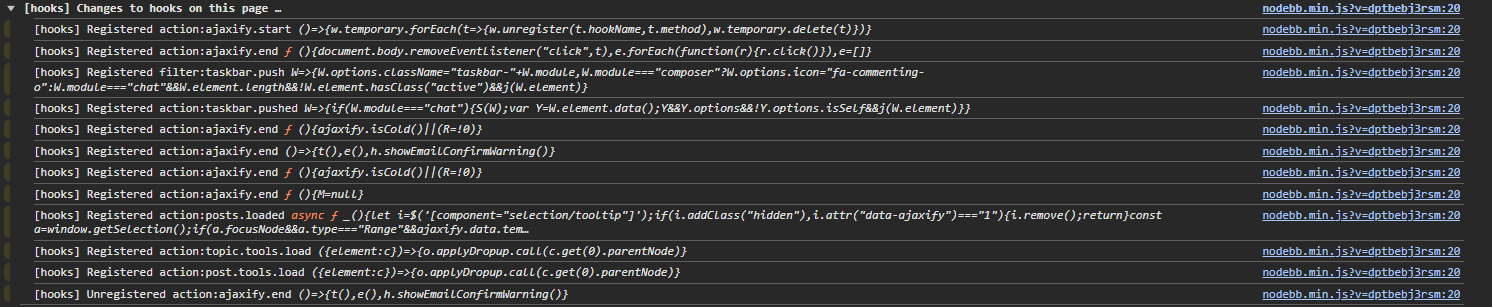
Could this be the reason for it?
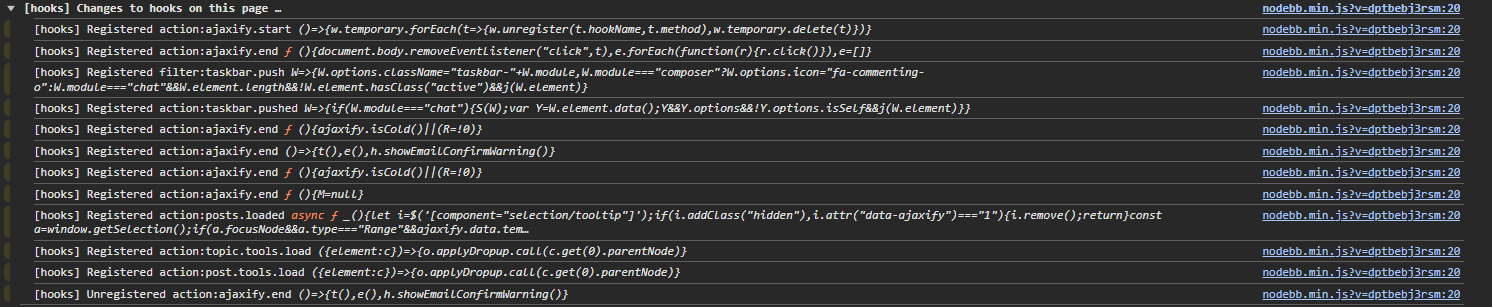
I have a problem with "a borken topic" .... don't know why and how but it does not look good.
Can't edit/change/delete a post anymore.
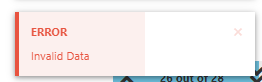
How can I resolve this?
Not always but most of the time the posts look weird and cannot be accesed through the ... menu anymore.
Also the post has then a * in before.
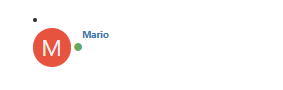
@baris said in Showing the content of a pinned topic at the top of a category:
The widget lets you put category ids in the ACP, the widget will only show up in those categories.
Ah, I had to put it in the category.tpl and not in the global one as otherwise it was also showing on the sub topics. Got it!
Apart from the suggested - is there another, more user-friendly, solution to achieve this?
How can I put a header only to specific categories via the ACP?
@y-batvinik Could you find out more?
@baris Sure, I was still surprised as I could not reproduce this. So I thought there is some higher sophisticated logic behind it 
@y-batvinik said in NodeBB on Android / PWA:
toggle device mode
Indeed, you are right - with the toggled device mode it's again messed up also on Desktop!
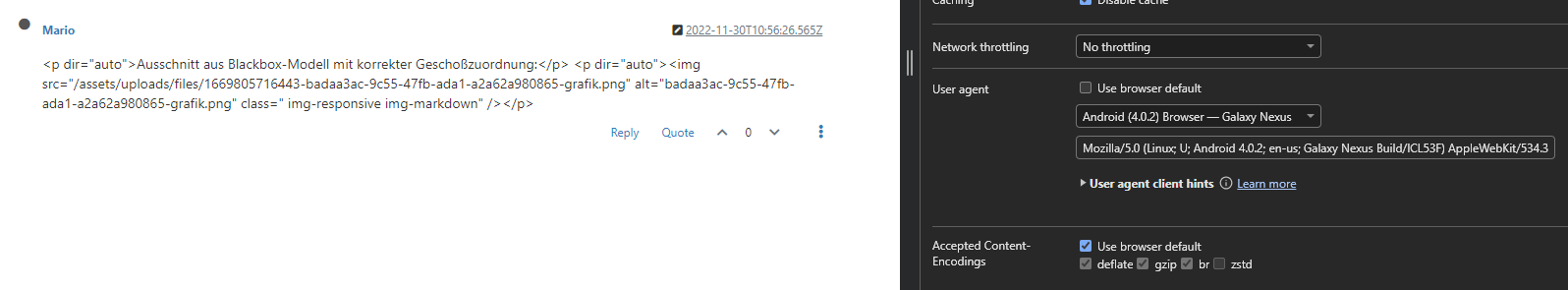
@y-batvinik said in NodeBB on Android / PWA:
I can reproduce the bug if I change the UA on my desktop to Android and it looks like there is quotation marks wrapping these elements
Interessting. How and to what did you change it? For me it seems like it does neither on your site nor on mine make a difference if I change it directly in Chrome. So could not really reproduce. Once there was a loading issue but not sure if that was just a coincidence.
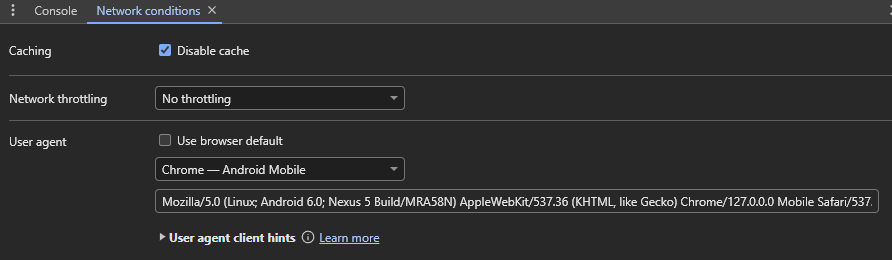
@crazycells said in [nodebb-plugin-openai] NodeBB OpenAI Plugin:
Hopefully I wrote here before:
https://community.nodebb.org/topic/17030/chatgpt-plugin-widgets/
That would be very awesome on the one hand side and rising lots of questions on the other one!
True, it looks vers similiar in terms of the unwanted behaviour!
Is there maybe a plugin or so which is causing this issues? Now even more excited to find out what's going on here ...
Will it be able to use forum knowledge at some point?
And why is there just one 'p' in 'apple'?
@julian It's all hosted on a virtual server of our department. Our IT said they have no clue either why this is happening. They know nothing about NodeBB either as this was all setup by me for solely my team and now it's easy for them to say it's something out of their influence. So long story short, nope, that I know of.
@julian Nope, here it's all fine. Also on other sites I know which are based on NodeBB (and which I use as PWA). However as it's all working fine for our forum as well on desktop clients I am a bit clueless where to start now to track this issue down now 
@julian said in NodeBB on Android / PWA:
Does this only occur once, and then disappear temporarily once reloaded?
That is, are you able to browse the site fine (including subsequent reloads) for a little while after the initial reaload
Every new page loading seems to be affected. So there is almost everytime the need for a second manual reload. Once every while it seems to load fine. Except the first time I open a new tab and go to the bookmarked/pasted URL or click on the shortcut it's also loading as it's supposed to load.
Creating 'New Posts' is almost impossible but it kinda works if I press the buttons in the right order (double load, click create new post), click on a topic) then at least the markdown editor ia showing up. Replying is also not possible...
No and no. So I have the strong feeling that the reason is to be found in the IT infrastructure but I am not sure. As the access is limited to the internal network the IT-department decided to register an ordinary http:// url in the config.js and their DNS. I suspect that this might be the reason but I have no explanation why it's only causing issues on mobile devices. I also figured out how to inspect the mobile debugging console and there is nothing which is not appearing on the desktop as well apart from the following but I doubt that this is really the culprit.
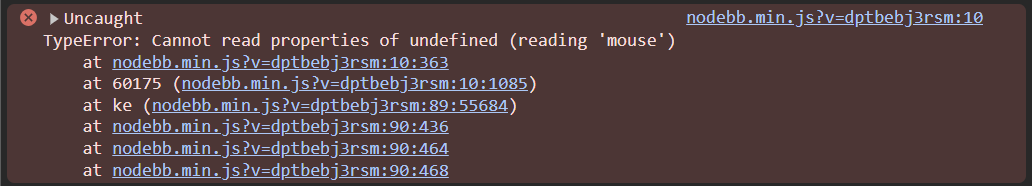
I tried it with Chrome, Brave, Firefox and Samsung Internet Browser on Pixel phones and respectively a Samsung Tab.
I also tried to disable CSS but it did bit change anything. I also have no clue if there is something like a console on mobile devices where I could debug what's going on.
I have not really found a recent topic that seemed to be up to date so let me briefly explain:
As previously explained I have setup NodeBB internally for our team and it works great but not on mobile (Android) devices on different browsers.
Not sure if this has to do with NodeBB itself but probably someone knows more than me.
It seems like something gets blocked as I always have to load pages two times, as on the first load it always looks like that ...
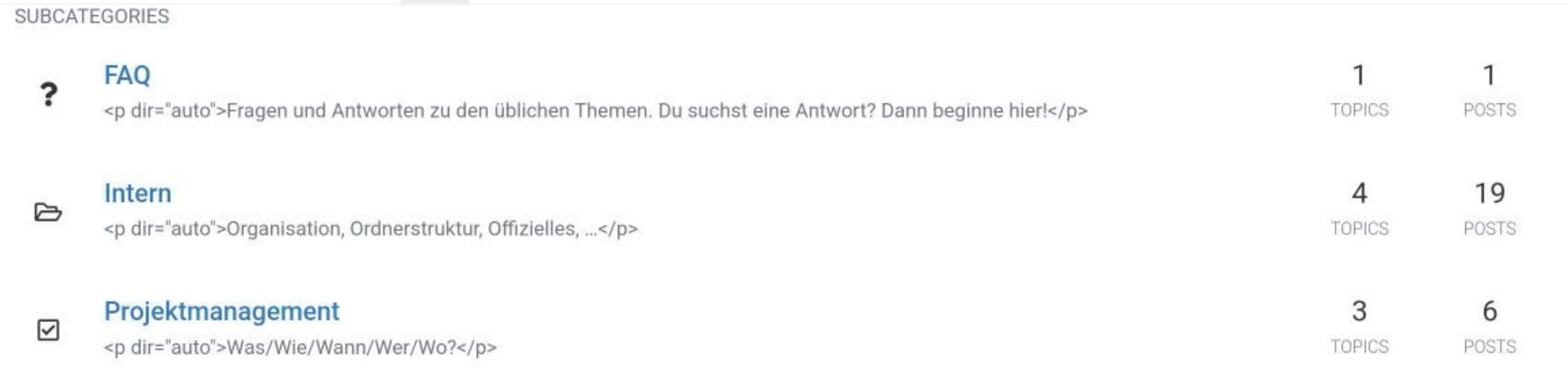
or
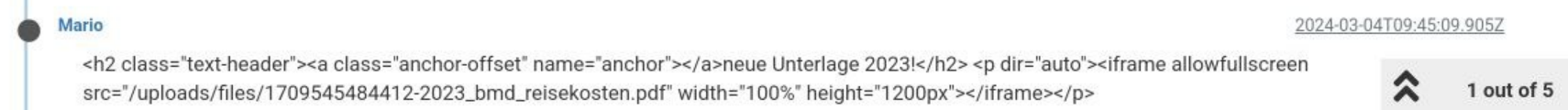
... for almost all pages and only after a reload the ressources/html/ are rendered as they should ...
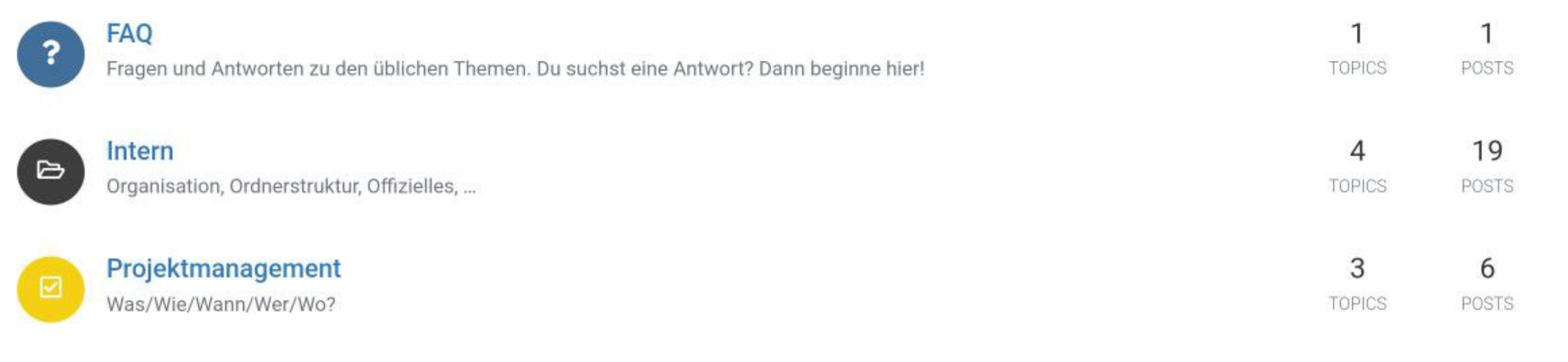
But mostly I still cannot really interact with the page. Posting/Replying is also not really possible. The navigation bar is also somehow blocking a bit of the page.
As on Desktop everything works like a charm I am curious if there is something which is known for causing this issues. I am aware of the fact that other NodeBB pages are of course working fine on mobile devices so I am suspecting also the VPN we use to access the network but never had issue before either so .... any clues?
As the title suggests, can it be done? By default only the replies are sorted (Newest to oldest or vice versa) but for some blog like topcis it would be very useful if this could be enabled ....
TIL pressing F5 in notepad will insert the Time & Date stamp. Which is nice, so probably I'll just write a script for myself to automate the timestamp insertion as it should not be dynamically on site loading/refreshing - also performance wise it might lead to issues. Don't know if there is a way to add this functionality to the composer though - similiar like for the emojis. If there is a comprehensive guide to do so or at least to get started with it I'll add it to my todo-if-too-much-time list. 