@tkiblin Does your environment include imgur plugin?
ricoud
Posts
-
Does NodeBB support Nodejs 4.2.1? -
[nodebb-plugin-shoutbox] Shoutbox pluginDoes it work with nodebb 1.0.0 ?
-
[nodebb-plugin-ns-awards] NS Awards, Give Medals!@Nicolas Thanks a lot. It works nicely

-
[nodebb-plugin-ns-awards] NS Awards, Give Medals!Thanks! Do you plan to add management UI.
This will be great! I plan to reward season's champion, so I really need to remove the reward time to time. -
[nodebb-plugin-ns-awards] NS Awards, Give Medals!Hello, is it possible how to remove a reward to a user ?
-
Emoji Size with composer-redactorI'm using composer-redactor plugin, when including emoji they are quite large?
Any idea how to have solve this issue? Thanks
-
angular app pluginOk I tried to use filter:scripts.get hook to load angularjs same thing
Then I include angularjs inside the scripts object of the js.js file find in src/meta directory, same behaviour.
Can someone help to resolve this issue as I really want to include my site as a nodebb plugin.
Thanks in advance
-
angular app pluginSame behaviour with 0.8.0

-
angular app pluginSame with 0.7.1
Additional info when calling directly the page (typing the address) everything works. It seems that angular isn't loaded when calling the page through menu. -
angular app plugin@psychobunny did you have time to test the plugin?
Thanks -
angular app pluginhello,
here you will find the code https://github.com/ricoud/nodebb-plugin-angtest
Thanks in advance -
angular app pluginOk, so to reproduce the problem I prepare a basic angular page loaded as nodebb pluging. It will certainly be easiest to check what's going wrong with the 0.7.0 version.
Here the plugin.json
{
"id": "nodebb-plugin-angtest",
"name": "Test angular app within nodebb",
"description": "An angular app to test if it works with nodebb 0.7",
"library": "./library.js",
"hooks": [
{ "hook": "static:app.load", "method": "init" },
{ "hook": "filter:header.build", "method": "addNavigation" }
],
"staticDirs": {
"static": "./static"
},
"less": [
"static/style.less"
],
"scripts": [
"static/lib/angular/angular.js",
"static/lib/app.js"
],
"templates": "./templates"
}The library.js
"use strict"; var plugin = {}; function renderCustomPage(req, res, next) { // charger la page res.render('angular-page'); } plugin.init = function(params, callback) { // ajouter les routes var app = params.router, middleware = params.middleware; app.get('/angular', middleware.buildHeader, renderCustomPage); app.get('/templates/angular.tpl', renderCustomPage); app.get('/api/angular', renderCustomPage); callback(); }; plugin.addNavigation = function(header, callback) { // ajouter le lien dans le menu de navigation principal header.navigation.push({ class: '', route: '/angular', iconClass: 'fa fa-google', title: 'angular', text: 'angular' }); callback(null, header); }; module.exports = plugin;The app.js
'use strict'; var myApp = angular.module('myApp',[]); myApp.controller('myCtrl', ['$scope',function($scope) { $scope.firstName= "John"; $scope.lastName= "Doe"; }]);With this basic example I have the same behaviour. When I click on the google icon in the head menu angular module and controller are not loaded. I need to refresh the page (F5) to load the angular part.
Thanks in advance for your help.
-
angular app pluginHere is the angular app main file with routes, I only include the two first one
"use strict"; var fbapp = angular.module("francoBowlApp", ["ngRoute", "angularFileUpload", "ngDragDrop", "ui.bootstrap", "angularUtils.directives.dirPagination", "services"]); // get global variable fbapp.run(["$rootScope", function($rootScope) { $rootScope.fb_webservice = document.getElementById("fbws").textContent;}]); // configure routes fbapp.config(["$routeProvider'","$httpProvider", function($routeProvider, $httpProvider) { var rootFolder = "templates/angular", token = document.getElementById("token").textContent; $routeProvider // route de la page index .when("/", { templateUrl : rootFolder+"/index.tpl", controller : "fbCtrl" }) // route de la page mon franco bowl .when('/monfranco', { templateUrl : rootFolder+"/francobowl/index.tpl", controller : "fbMonFrancoIndexCtrl" }); // include bearer token in each web service call $httpProvider.defaults.headers.common.Authorization = "Bearer"+ token; }]);Then the main template
<div class="row" ng-app="francoBowlApp" ng-controller="fbCtrl"> <span hidden="hidden" id="token">{token}</span> <span hidden="hidden" id="fbws">{fbws}</span> <span hidden="hidden" id="username">{username}</span> <div class="col-sm-2"> <div class="sidebar-nav"> <div class="navbar navbar-default" role="navigation"> <div class="navbar-header"> <button type="button" class="navbar-toggle" data-toggle="collapse" data-target=".sidebar-navbar-collapse"> <span class="sr-only">Toggle navigation</span> <span class="icon-bar"></span> <span class="icon-bar"></span> <span class="icon-bar"></span> </button> <span class="visible-xs navbar-brand">Site menu</span> </div> <div class="navbar-collapse collapse sidebar-navbar-collapse"> <ul class="nav navbar-nav"> <!-- IF uid --> <li><a href="#/monfranco">Mon Franco Bowl</a></li> <!-- ELSE --> <li><a href="#">Accueil</a></li> <!-- ENDIF uid --> <li class="dropdown"> <a href="#" class="dropdown-toggle" data-toggle="dropdown">Administrer <b class="caret"></b></a> <ul class="dropdown-menu"> <li><a href="#/admin/competition">Compétitions</a></li> <li><a href="#/admin/mot_clef">Mots clefs</a></li> <li><a href="#/admin/image">Images</a></li> <li><a href="#/admin/jeu">Jeux</a></li> </ul> </li> <li><a href="#/equipe">Equipes</a></li> </ul> </div><!--/.nav-collapse --> </div> </div> </div> <div class="col-sm-10 col-xs-12"> <div ng-view> </div> </div> </div>And my library.js
"use strict"; var plugin = {}, user = module.parent.require('./user'), async = module.parent.require('async'), meta = module.parent.require('./meta'), http = require('http'), jwt = require('jsonwebtoken'); function renderAdminPage(req, res, next) { res.render('admin/plugins/francobowl', {}); } function renderCustomPage(req, res, next) { var jwt = require('jsonwebtoken'), err, userInfo = {}, url = req.body.url, config; // recuperer les informations sur l utilisateur async.parallel({ // definition des données utilisateur userData : function(next) { if (req.user && req.user.uid) { // si l utilisateur est authentifie appel a la base de donnees user.getUserData(req.user.uid, next); } else { // si l utilisateur n est pas authentifie definir comme anonyme next(err, {uid : 0, username : 'anonymous'}); } }, // verifier si l utilisateur est un administrateur isAdministrator : function(next) { if (req.user && req.user.uid) { // si l utilisateur est authentifieappel a la base de donnees user.isAdministrator(req.user.uid, next); } else { // si l utilisateur n est pas authentifie definir comme // non administrateur next(err, false); } }, // recuperer les donnees de configuration du franco bowl config : function(next) { meta.settings.get('francobowl', function(err, settings){ if (err) { next(err); } config = settings; next(); }); } }, function(err, data) { // en cas d erreur redirection vers la page d erreur if(err) { return res.redirect(url + '?error=' + err.message); }; // definir les donnees de l utilisateur en fonction des donnees gerees userInfo = { uid : data.userData.uid, username : data.userData.username, admin : data.isAdministrator }; // creer le token pour les appels aux webservice userInfo.token = jwt.sign(userInfo, config.secret_key, { expiresInMinutes: 60 * 5 }); // charger l url des webservices francobowl userInfo.fbws = 'http://' + config.fb_ws + config.fb_root; // charger la page res.render('francobowl-page', userInfo); }); } plugin.addNavigation = function(header, callback) { // ajouter le lien dans le menu de navigation principal header.navigation.push({ class: '', route: '/francobowl', iconClass: 'fa fa-fw fa-shield', title: 'FrancoBowl', text: 'Franco Bowl' }); callback(null, header); }; plugin.addAdminNavigation = function(custom_header, callback) { // ajouter le lien dans le menu de navigation de la page d admin custom_header.plugins.push({ route: '/plugins/francobowl', icon: 'fa-file-archive-o', name: 'Franco Bowl' }); callback(null, custom_header); }; plugin.init = function(params, callback) { // ajouter les routes var app = params.router, middleware = params.middleware; app.get('/FrancoBowl', middleware.buildHeader, renderCustomPage); app.get('/templates/FrancoBowl.tpl', renderCustomPage); app.get('/api/FrancoBowl', renderCustomPage); app.get('/admin/plugins/francobowl', middleware.admin.buildHeader, renderAdminPage); app.get('/api/admin/plugins/francobowl', renderAdminPage); callback(); }; // creer le coach dans la base du francobowl plugin.userData = function(newUser) { // recuperer les donnees d acces au web service du francobowl meta.settings.get('francobowl', function(err, settings){ if (err) { next(err); } // recuperer les donnees de l adminitsrateur user.getUserData(1, function(err, user){ if (err) { next(err); } // definir les donnees à transferer var data = JSON.stringify({uid: newUser.uid}), // donnees administrateur pour le JWT userInfo = { uid : user.uid, username : user.username, admin : true }, // les donnees pour la requête options = { host: settings.fb_ws, path: settings.fb_root + '/coach', method: 'POST', headers: { 'Content-Type': 'application/json', 'Content-Length': data.length, 'Authorization': 'Bearer ' + jwt.sign(userInfo, settings.secret_key, { expiresInMinutes: 60 * 5 }) } }, // definir la requete post req = http.request(options, function(res) { var msg = ''; res.on('data', function(chunk){ msg += chunk; }); res.on('end', function(){ if (res.statusCode !== 200) { console.log('Error : ' + res.msg); } }); }); // lancer la requete post req.write(data); req.end(); }); }); }; module.exports = plugin;Hope you can help and let me know if you want something else.
Thanks in advance -
angular app pluginHello,
I'm working on a plugin that is an angular app. I started to work with nodebb 0.6.1 and everything works nicely.
Today I upgrade to 0.7.0 Now when I click on my icon header the main template is well loaded but not the one inside my ng-view directive. If I reload the page (F5) everything is well loaded.All my javascprit files (angular.js, angular-route.js, controllers, etc.) are defined in the script section of my plugin.json.
Doesn't anyone know what are the changes between 0.6.1 and 0.7.0 that causes this behaviour and how can I correct my code.
Thanks in advance and let me know if you need to post part of the code
-
Can't find constants in meta.configFinally I can access the constants through
meta.settings.get('francobowl', function(err, settings){})But I'm curious to know why the constants aren't accesible in the meta.setting object.
-
Can't find constants in meta.configI write a plugin using nodebb-plugin-quickstart as model. My plugin required two constants defined in admin control panel. These two constants are correctly saved somewhere as there are loaded in the ACP after nodebb reboot. The problem is that I can't access these constants through meta.config.
When I check the meta.config my two constants are not there.
Any idea what's going wrong?Some additional information.
The ACP template<div class="row"> <div class="col-lg-9"> <div class="panel panel-default"> <div class="panel-heading">Franco Bowl setting page</div> <div class="panel-body"> <form role="form" class="francobowl-settings"> <div class="form-group"> <label for="secret_key">JWT secret key</label> <input type="text" id="secret_key" name="secret_key" title="JWT secret key" class="form-control" placeholder="The JWT secret key"><br /> </div> <div class="form-group"> <label for="fb_ws_url">Franco Bowl Webservice root url</label> <input type="text" id="fb_ws_url" name="fb_ws_url" title="FB webservice root url" class="form-control" placeholder="The Franco Bowl webservice root url"> </div> </form> </div> </div> </div> <div class="col-lg-3"> <div class="panel panel-default"> <div class="panel-heading">Control Panel</div> <div class="panel-body"> <button class="btn btn-primary" id="save">Save Settings</button> </div> </div> </div> </div>The admin.js
define('admin/plugins/francobowl', ['settings'], function(Settings) { 'use strict'; /* globals $, app, socket, require */ var ACP = {}; ACP.init = function() { Settings.load('francobowl', $('.francobowl-settings')); $('#save').on('click', function() { Settings.save('francobowl', $('.francobowl-settings'), function() { app.alert({ type: 'success', alert_id: 'francobowl-saved', title: 'Settings Saved', message: 'Franco Bowl settings saved', clickfn: function() { socket.emit('admin.reload'); } }); }); }); }; return ACP; });
