Sounds like apache or some other web server might already be running on that port.
ps aux | grep apache
Sounds like apache or some other web server might already be running on that port.
ps aux | grep apache
You have to setup NGINX as a reverse proxy. It will then be NGINX that answers queries from the internet and then passes them to NodeBB.
Have a read here.
If you cannot answer these questions yourself then I suggest you install virtualbox on your local machine and get nodebb working locally but following the docs below. Once you are successful with this, you will have learned alot and can then try and deploy on Google infrastructure.
I know you want to deploy straight to production but my way will be quicker in the long run. The next question you will have will be regarding NGINX and how to get it running on port 80. The answers to all your questions are in the docs. The docs are very easy to follow.

Documentation portal for NodeBB Forum Software
(docs.nodebb.org)
<quote>
I can create the website by using 127.0.0.1 IP but the connection is refused by google's internal IP
(127 is a local ip, you need to provide your internet IP here)
"url": "I typed here my domain which is connected to Google's external IP",
"secret": "the key",
"database": "mongo",
"mongo": {
"host": "Google's internal IP", (should be 127.0.0.1)
"port": "I couldnt find this out?", (4567)
"username": "Is this the nodebb user or the user I created for admin database?", (nodebb user)
"password": "Password", (mongo password for Nodebb database)
"database": "nodebb"
</quote>
Not sure if they will help but its a start
@pichalite ahhh got it, thanks 
@terminetor1717 I dont get it, can you explain the difference? Arn't they the same thing?
If you are using the $5 Digital Ocean server you will definitely need a swap partition.
@adam-poniatowski negative, still the same, no menu 
@terminetor1717 Under the category and the privlidges menu tick "moderate"
@teh_g ok thanks, i'll keep looking
@dangeruss Others may chime in but there is a windows version of the install instructions here however, they are out of date. If you are looking to develop, Ubuntu LTS is the most common/supported platform (ie recommended) and the docs are clear, concise and work as expected.
Ive limited experience using Docker and cant see any reference to it on the above website.
good luck
@teh_g Only thing is this
Sep 26 22:23:50 nodebb nodebb[1507]: 26/9 22:23:50 [4282] - #033[32minfo#033[39m: Initializing NodeBB v1.6.0 https://community.talkingoodshit.com
Sep 26 22:23:52 nodebb nodebb[1507]: 26/9 22:23:52 [4282] - #033[32minfo#033[39m: [socket.io] Restricting access to origin: https://community.talkingoodshit.com:*
Sep 26 22:23:52 nodebb nodebb[1507]: 26/9 22:23:52 [4282] - #033[33mwarn#033[39m: [plugins/load] The following plugins may not be compatible with your version of NodeBB. This may cause unintended behaviour or crashing. In the event of an unresponsive NodeBB caused by this plugin, run `./nodebb reset -p PLUGINNAME` to disable it.
Sep 26 22:23:52 nodebb nodebb[1507]: * nodebb-plugin-youtube-lite
Sep 26 22:23:52 nodebb nodebb[1507]: 26/9 22:23:52 [4282] - #033[32minfo#033[39m: Routes added
Sep 26 22:23:52 nodebb nodebb[1507]: 26/9 22:23:52 [4282] - #033[32minfo#033[39m: NodeBB Ready
Sep 26 22:23:52 nodebb nodebb[1507]: 26/9 22:23:52 [4282] - #033[32minfo#033[39m: Enabling 'trust proxy'
Sep 26 22:23:52 nodebb nodebb[1507]: 26/9 22:23:52 [4282] - #033[32minfo#033[39m: NodeBB is now listening on: 0.0.0.0:4567
@lewis-belton your site is very slow and I tried to access the calender and it doesnt work. Maybe disable the plugins one at a time and see if it comes good. Remember to restart the forum after disabling each one.
@teh_g Yeah I did, still no menu  any other suggestions?
any other suggestions?
thanks
@absurdsmash ok I see, you can do this by adding that user to the category under priviledges and remove the find category, view category and access topics check boxes. I havent tried this so test it but it should work.
Create a group and put everyone in it except for that person.
Apply the group to a new category. (only the people in the group will see the category and the posts)
Hi, is this plugin supposed to work with 1.6?
I have it installed but there is no menu option under plugins to configure.
thanks,

Installed a plugin and it broke my system. Nginx came back with "Broken Gateway" I knew that the problem was that plugin since it was the last thing I did.
To resolve:
./nodebb reset -p plugin-name
Plugin gets removed and the forum is rebuilt and everything should work again.
This was my fault, I installed the youtube plugin without reading the notes that said to use the later version  . Moral of the story, read the docs before rushing in
. Moral of the story, read the docs before rushing in 
@pitaj Thanks, perhaps there needs to be a disclaimer on this at the top of the Docs?