@julian unfortunately I will be using the support plugin in the same category because I only want the people to see their own topics and have access to reply to our responses
Posts
-
Bypass category permissions to post topic -
Bypass category permissions to post topicHello,
I've currently created a plugin that adds a "ban appeal form" to our website, and it works as intended, however, we want to force people to use this form rather than manually create a topic in the category.
However when I disable the topic creation permission, obviously when the form is filled out and submitted, it cannot create the topic.
I'm currently using this to post the topic:
const topics = require.main.require('./src/topics'); ..... topics.post(payload, (error, data) => {..........Is there an alternative method I can use to bypass the permission to allow the plugin to post in the category?
-
filter:messaging.notify issue@baris said in filter:messaging.notify issue:
That is a filter hook so you need to return the data from it.
myPlugin.filterMessagingNotify = async (hookData) => { // do something with hookData return hookData; };That's brilliant @baris thanks for your help once again!
-
filter:messaging.notify issueHi, I wonder if you can help me.
I've recently created a plugin that is listening to the filter:messaging.notify hook, the plugin works correctly, however for some reason when people are messaging each other, the messages will not show unless you close the message and re-open it.
If the plugin is deactivated, messages instantly show.
I see that plugins used to make use of a callback, but I've looked at the code that that hook fires and it doesn't appear to need a callback.
I did try adding the callback for testing and it says that callback is not a function.
Am I missing a call or a hook I need to fire to make NodeBB complete the process of sending the message to the open message window?
-
Recount PostsAh right, I seem to have the opposite on my site,
user.postcountshows less thancounts.postsBut not to worry, now that I understand the differences.
-
Recount Posts@baris I noticed that persona theme (which our theme was originally based on) now uses that on the profile page rather than postcount, I thought something had changed.
Some reason that seems to return the correct post count compared to postcount, but the issue on is only on a few of the 8000+ members we have.
-
Recount PostsJust a quick one, @baris
I've noticed I also display user post count on their post card.
Example:

That uses
posts.user.postcountis there an alternative to use, as I don't seem to be able to useposts.users.count.posts?Also, is there any reason why
postcountandcounts.postsis now out for sync only some users, is it now decrepated? -
Recount Posts@baris Apologies for the delay, found I needed to update my custom theme, was using
postcountinstead ofcounts.posts -
Recount PostsHello,
Apologies if it's something that I've overlooked, but is it possible to recount posts for users?
We've got a few members complaining on our forum who seem to have an incorrect post count showing in their profile.
-
Write API v3 - Changing category permissions@pitaj Thanks. I'm not in a particular rush for it, so I'll drop a note on GitHub, thank you very much.
-
Write API v3 - Changing category permissions@pitaj Thanks for getting back to me. I don't think I explained myself properly.
Is there a way to modify permissions on a category via the API?
Basically, we want to create a group > create two categories (a public "root" category and a subcategory within it that is privately locked to the new group we create)
I know we can create the groups and categories via the API, just not seen anything related to category permissions.
Thanks.
-
Write API v3 - Changing category permissionsHi,
I'm looking at doing some automation of the creation of "private" categories and modifying their permissions so a newly created group (creating both at the same time) can be given access to the category.
I notice there is a
PUTto update a category (https://docs.nodebb.org/api/write/#tag/categories/paths/~1categories~1{cid}/put) but I can't see anything to do with permissions as part of the payload.Do we have a way of doing this with the v3 API?
-
Upgrade to 1.16.2 issue@TaLoche @Adam-Cai-0 A fix has been pushed, managed to upgrade last night

-
Upgrade to 1.16.2 issue@adam-cai-0 Yeah doesn't look like they pushed a fix yet.
-
Upgrade to 1.16.2 issue@pitaj that's great, I'll wait for the branch fix, thanks again for the help guys.
-
Upgrade to 1.16.2 issue@pitaj said in Upgrade to 1.16.2 issue:
@brophy what command are you using to upgrade? Try
git pullI've tried that it returns
Already up-to-date.I normally upgrade using the commands here:
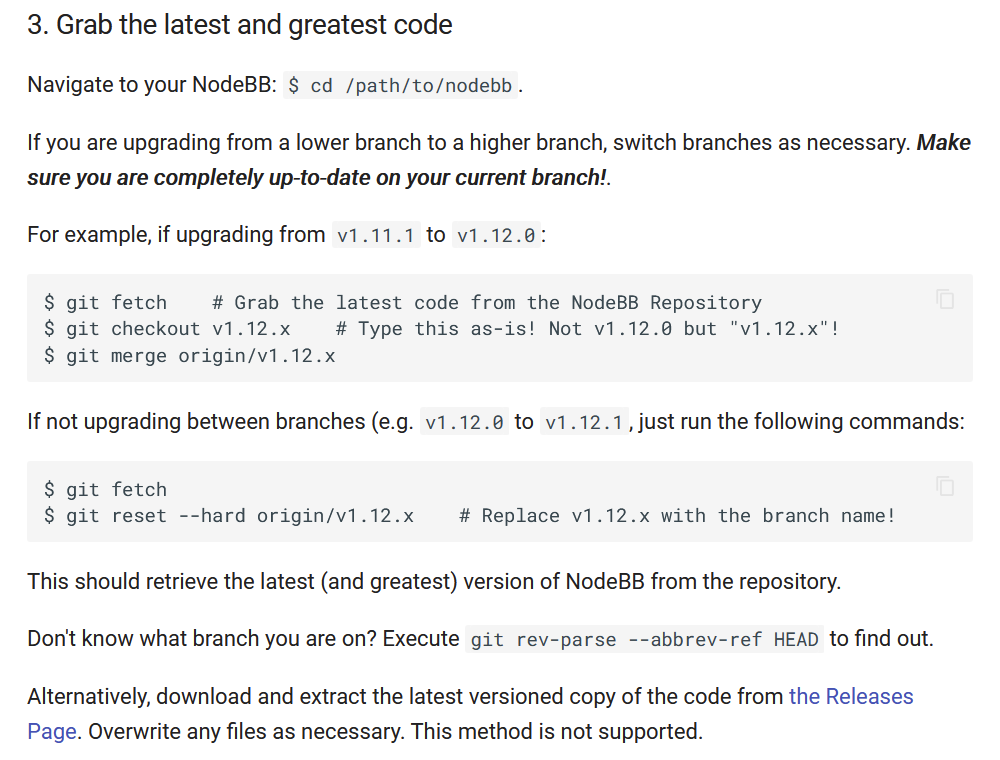
When I check
/install/package.jsonthe version is "1.16.1" but my other forum its "1.16.2"Looking on github on the
v1.16.xbranch, the latest commit in the install folder isnodebb-misty chore: incrementing version number - v1.16.1Not sure if there is an issue there?
Do you recommend I checkout the tag instead of the branch?
-
Upgrade to 1.16.2 issueHi,
I've been trying to upgrade one of my forums to 1.16.2 from 1.16.1 as I've always done (and already done on a separate forum a few weeks ago and is working) but it seems to be stuck at 1.16.1 on
origin/v1.16.xon the forum I'm trying to upgrade.Is there a way I can fix this?
Git status:
On branch v1.16.x Your branch is up-to-date with 'origin/v1.16.x'. nothing to commit, working directory clean -
Unable to Embed YouTube Using PluginTry using this one instead (it works for me on latest NodeBB)
GitHub - TheWorms/nodebb-plugin-embed: Embed media and rich content in posts: YouTube, Vimeo, Twitch and more.
Embed media and rich content in posts: YouTube, Vimeo, Twitch and more. - TheWorms/nodebb-plugin-embed
GitHub (github.com)
-
can i use multiple themes?You could do some CSS based overrides.
This is something I use in my custom css on the admin panel, it looks to see if you are either in a category or topic of a certain category, in this instance the "Red vs Blue Discussion" category (but using the slug)
body[class*=page-category-red-vs-blue-discussion], body[class*=page-topic-category-red-vs-blue-discussion] { background-image: url(/assets/uploads/system/rvb-bg.jpg) !important; .navbar-default { border-bottom: 3px #dd0000 solid; border-image: linear-gradient(to right, red, blue); border-image-slice: 1; } .btn-primary, .btn-info { color: #fff; background-color: #dd0000; border-color: #dd1111; } .btn-primary:hover { color: #fff; background-color: #bb0000; border-color: #bb1111; } .btn-info.active, .btn-info.focus, .btn-info:active, .btn-info:focus, .btn-info:hover, .open > .dropdown-toggle.btn-info { color: #fff; background-color: #bb0000; border-color: #bb1111; } .navbar-default .navbar-nav > .active > a, .navbar-default .navbar-nav > .active > a:focus, .navbar-default .navbar-nav > .active > a:hover { color: #000; background-color: #bb0000; } .composer .mobile-navbar { background-color: #dd0000; } }Examples of the overrides can be seen here:
Normal: https://saesrpg.uk/categories
Override: https://saesrpg.uk/category/25/red-vs-blue-discussion
