How can I change the size/width of the post container?
-
Is there a way to make a css overwrite? Actually my problem is that embedded content like .pdf or iframes (not only via plugins but also in aclosed testing environment directly with enabled html) seems to be limited to a specific size and therefore I am wondering how I can allow it to be bigger?
This seems not to be working ....Forgot the px. not it seems like it does the job.
.posts .content { width:2000px; }However it seems like that this is allowing an overflow ...
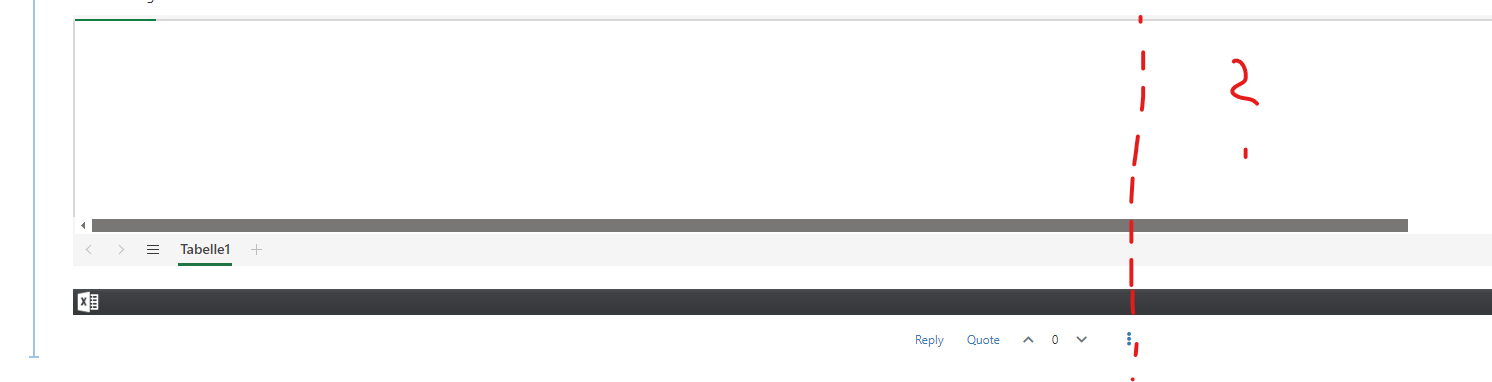
... how can I a) also make the post area bigger and b) do not allow an overflow?
Edit: I think b) is resolved by changing it to ....
width: 112%;Regarding a) I am not sure yet how to change to page scale horizontally ...
This does the job I think but I guess I need some fine tunig iterations for the min and max-width
.container { // width: 55% !important; width: 20px !important; } -
Ok I realized that the posts content need to be limited to around 95% so I tried to do it that way
.posts .content { width: 95%; } .posts .content iframe { width: 112% !important; }But it seems like it's not working but then i used min-width: 100% and it seems to be what I want ... can anyobody explain me why?

