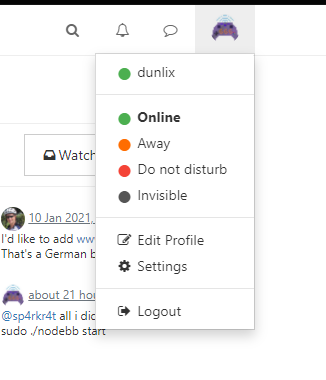How would one add an option/button to the user dropdown menu?
Solved
General Discussion
-
$(document).ready(function() { var link_to_discord_server = "https://google.com"; var element = '<li><a href="' + link_to_discord_server + '" class="user-status"><i class="fa fa-comment"></i> Discord</a></li>'; if ($('ul#user-control-list li[role="presentation"]:first').length) { $(element).insertAfter('ul#user-control-list li[role="presentation"]:first'); } });Result:
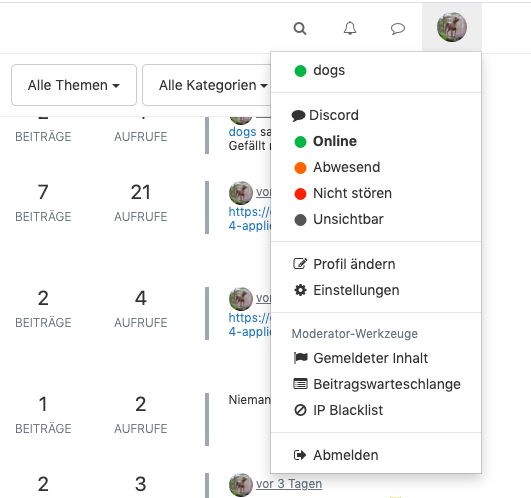
-
Hey @dunlix
You could fork the persona-theme and edit that specific template:
templates/partials/menu.tpllocated at theme-persona.Snippet:
<li> <a component="header/profilelink/edit" href="{relative_path}/user/{user.userslug}/edit"> <i class="fa fa-fw fa-edit"></i> <span>[[user:edit-profile]]</span> </a> </li> <li> <a component="header/profilelink/settings" href="{relative_path}/user/{user.userslug}/settings"> <i class="fa fa-fw fa-gear"></i> <span>[[user:settings]]</span> </a> </li>If you do that, only your template would be replaced. The rest is inherited from the original theme an will stay the same.

If you looking for a quick & dirty solution, you could add custom JS to insert your discord link in that menu.
$(window).on('action:ajaxify.end', function(data) { // add discord link to menu dropdown }); -
$(document).ready(function() { var link_to_discord_server = "https://google.com"; var element = '<li><a href="' + link_to_discord_server + '" class="user-status"><i class="fa fa-comment"></i> Discord</a></li>'; if ($('ul#user-control-list li[role="presentation"]:first').length) { $(element).insertAfter('ul#user-control-list li[role="presentation"]:first'); } });Result:
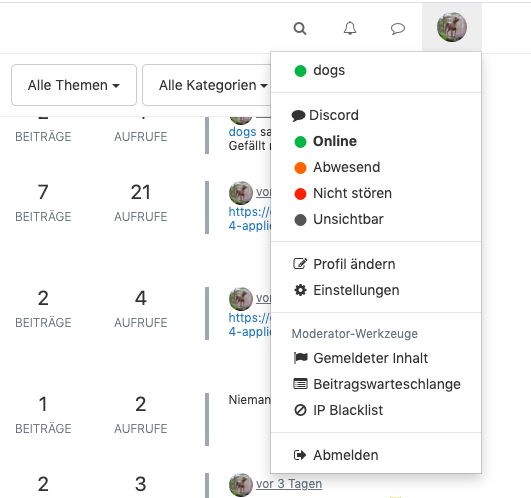
Copyright © 2025 NodeBB | Contributors