Oxide Style
-
@Per0x The current version of the style is 3.0.2, but in order to use it, you must have a forum at play, at least 1.10.2, preferably the newest one.
If you really want to have version 1.0.8 send a link to the forum then I will write what you need to change

-
I can't figure out what's wrong with my installation. It's a fresh install of NodeBB 1.10.2 (two days old at most), but I can't seem to ever get this theme working.
I first tried installing the theme straight away from Admin CP (through the Find Plugins interface), applied the theme, then rebuilt & restarted NodeBB. But whenever the theme was active, the forum couldn't seem to render properly, since/assets/client.csswas always throwing 404.
But as soon as I switched to any of the built-in themes, rebuilt & restarted NodeBB, it'd render just fine with the said theme. I tried multiple times switching to built-in then to Oxide, but no luck.
I also tried removing the package with NPM (npm remove nodebb-theme-oxide), then re-installed it again also with NPM (npm install nodebb-theme-oxide@latest), then afterwards rebuilt & restarted NodeBB, but still the same result (client.cssthrowing 404).$ npm list nodebb-theme-oxide [email protected] /path/to/nodebb └── [email protected]Any clue?
-
@Bobby-Wibowo The point here is to replace the "stylesheet" with the following "client". Update the forum to the latest version and then everything will work, or download the style version 3.0.0

This amendment is implemented two days ago.
-
Update to 3.0.5, install last version
npm install nodebb-theme-oxide@latestor./nodebb upgradeChangelog: Github - Commits
Improved category/categories and more fixes.


-
Update to 3.0.11, install last version
npm install nodebb-theme-oxide@latestor./nodebb upgradeChangelog: Github - Commits
Enhanced
composer-deafult.
-
Update to 3.0.13, install last version
npm install nodebb-theme-oxide@latestor./nodebb upgradeChangelog: Github - Commits
- Add tid settings,
- Enhanced
composer-deafultandquick-reply, - and more small fixes

-
Awesome theme! Great work



-
I'm trying to add category tags on the categories template.
The tags are defined in the admin section, as seen in the image below.
How can I do that?LE: I found. In the 'item.tpl' template category, I can use
<span style="color: {../bgColor}">{../tagWhitelist}</span>
The only problem is that the tags have no space after commas, like "abcd,efgh,ijkl" instead of "abcd, efgh, ijkl".
-
Update to 3.0.19, install last version
npm install nodebb-theme-oxide@latestor./nodebb upgradeChangelog: Github - Commits
- Add option to set all group badges,
- Revert back category icons,
- Re-designed admin panel/menu,
- Change dropdown colors
- and more small fixes...


-
Great work @youhosi
I've forked your theme and adapted as needed.
Now I want to add some content on the user card.
I'm using Nicolas Silver's plugin which adds some custom fields to user's profile.
To import the fields, I've used with success in other locations this syntax:
<!-- IMPORT partials/account/custom_fields_flex.tpl -->But it doesn't work on "templates/modules/usercard.tpl" file.
Any suggestion?

