is there a way to modify a Bootswatch skin?
-
Hi,
I need a little guidance here. I run a self-hosted NodeBB forum with the default Persona theme and no skin. I would like to switch to the Flatly skin, because its style closely resembles the main site (which is a wordpress thing). But unfortunately when I switch to Flatly some elements become invisible.For example the header in the chat window looks like this, when no skin is selected:

But it looks like this when the Flatly skin is selected:
The button glyphs are there, but they are hard to find because their foreground color is the same as the background color.
Similarly when I watch the forum on my smartphone I cannot see the (black) Chat glyph on the black header background, so it seems like the chat feature is missing.So, I guess I should override or subclass or modify the Flatly skin somehow, or at least some parts of it. And while I am at it I may also change some colors, slightly.
But I have no clue where the resources are that I need to edit. So my question is: where in the nodebb directories are the Flatly skin files, and how should I proceed in a way that my modifications don't get lost after a nodebb upgrade?
Thanks,
Jurjen
