Hi everybody
Today I show you how to make a sticky brand header and avatars in Harmony.
[image: 1IAJKUX.gif]
Step-by-step
We need modify 6 files: library.js, harmony.json, theme.tpl, harmony.tpl, brand.tpl, post.tpl to add 3 new settings:
Sticky avatars (user avatars in the posts)
Sticky header (brand header)
Setting to show sticky header on mobile devices
First we add a new settings in library.js
Paste this code after this line
stickyAvatars: 'on',
stickyHeader: 'off',
stickyHeaderMobile: 'off',
Paste this code after this line
config.stickyAvatars = config.stickyAvatars === 'on';
config.stickyHeader = config.stickyHeader === 'on';
config.stickyHeaderMobile = config.stickyHeaderMobile === 'on';
Now we need add translation for the new settings in harmony.json
Paste this code after this line
"settings.stickyAvatars": "Sticky user avatars in posts",
"settings.stickyHeader": "Sticky header on desktop",
"settings.stickyHeaderMobile": "Show sticky header on mobile",
Next step, create controls of new settings in ACP and user profile in harmony.tpl and theme.tpl
Paste this code after this line in harmony.tpl
<div class="form-check form-switch">
<input type="checkbox" class="form-check-input" id="stickyAvatars" name="stickyAvatars" />
<label for="stickyAvatars" class="form-check-label">settings.stickyAvatars</label>
</div>
<div class="form-check form-switch">
<input type="checkbox" class="form-check-input" id="stickyHeader" name="stickyHeader" />
<label for="stickyHeader" class="form-check-label">settings.stickyHeader</label>
</div>
<div class="form-check form-switch">
<input type="checkbox" class="form-check-input" id="stickyHeaderMobile" name="stickyHeaderMobile" />
<label for="stickyHeaderMobile" class="form-check-label">settings.stickyHeaderMobile</label>
</div>
Paste this code after this line in theme.tpl
<div class="form-check mb-3">
<input class="form-check-input" type="checkbox" id="stickyAvatars" name="stickyAvatars" {{{ if config.theme.stickyAvatars }}}checked{{{ end }}}>
<label class="form-check-label" for="stickyAvatars">settings.stickyAvatars</label>
</div>
<div class="form-check mb-3">
<input class="form-check-input" type="checkbox" id="stickyHeader" name="stickyHeader" {{{ if config.theme.stickyHeader }}}checked{{{ end }}}>
<label class="form-check-label" for="stickyHeader">settings.stickyHeader</label>
</div>
<div class="form-check mb-3">
<input class="form-check-input" type="checkbox" id="stickyHeaderMobile" name="stickyHeaderMobile" {{{ if config.theme.stickyHeaderMobile }}}checked{{{ end }}}>
<label class="form-check-label" for="stickyHeaderMobile">settings.stickyHeaderMobile</label>
</div>
The finally we modify a theme files post.tpl and brand.tpl
Replace the code in this line with a new code in post.tpl
<div class="icon py-1 bg-body d-none d-sm-block {{{ if config.theme.stickyAvatars }}}position-sticky{{{end}}}" {{{ if config.theme.stickyAvatars }}}style="top:7.5rem;"{{{end}}}>
Replace the code in this line with a new code in brand.tpl
<div class="container px-md-4 brand-container {{{ if config.theme.stickyHeaderMobile }}}sticky-top{{{end}}} {{{ if config.theme.stickyHeader }}}sticky-lg-top bg-body pt-3{{{end}}}" {{{ if config.theme.stickyHeader }}}style="margin-top:-1rem;"{{{end}}}>
/.nodebb build
Happy Dev
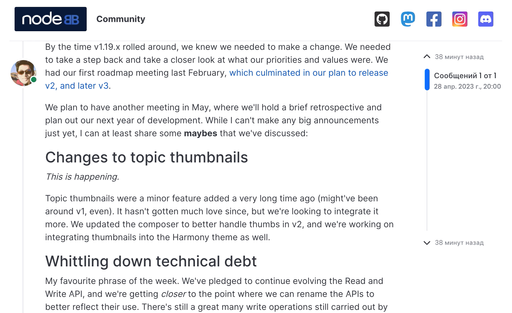 +0
5 Votes1 Posts417 Views
+0
5 Votes1 Posts417 Views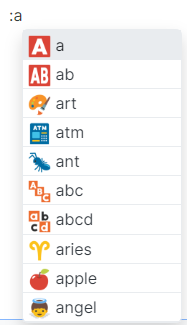 +1
0 Votes17 Posts3k Views
+1
0 Votes17 Posts3k Views