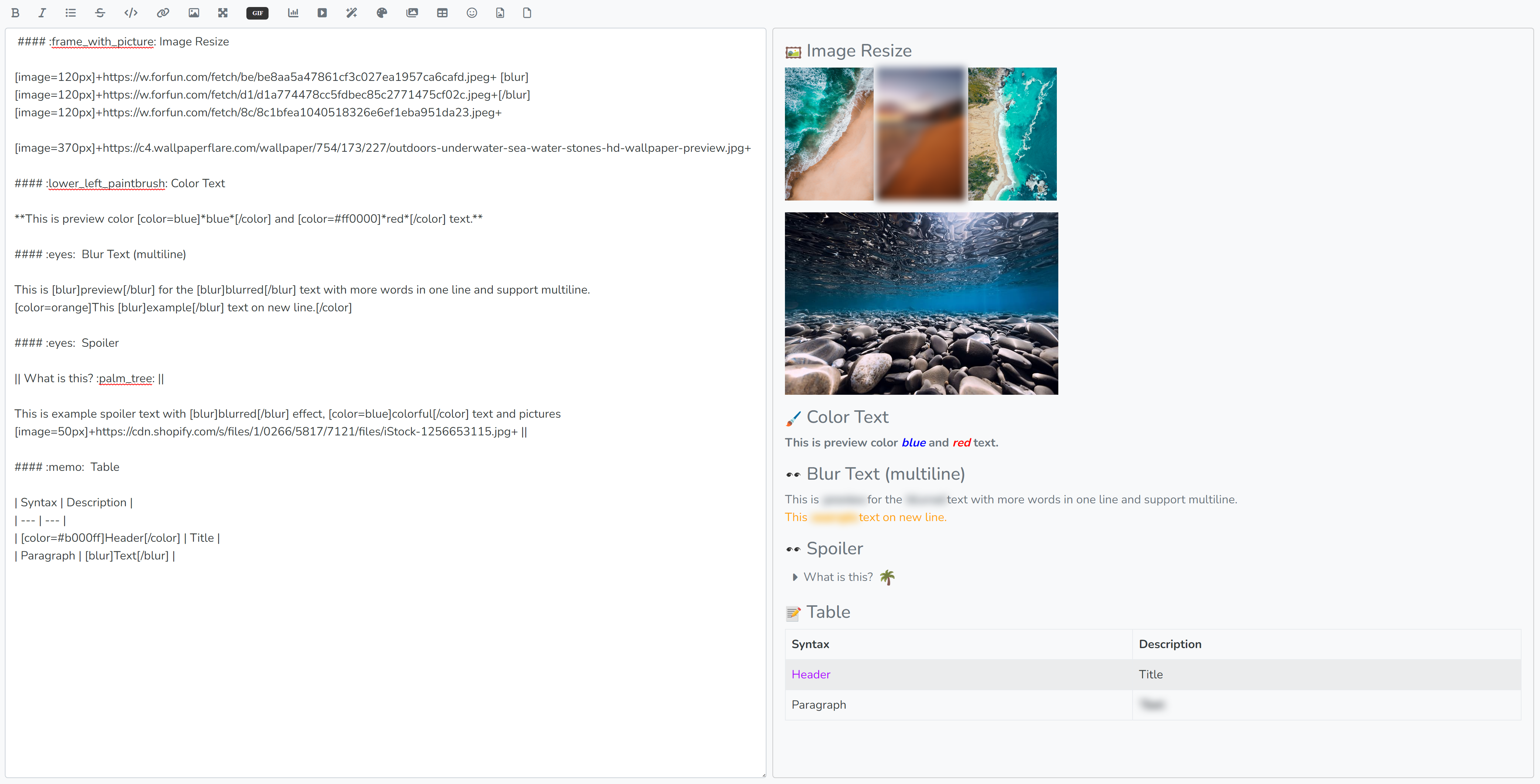[nodebb-plugin-magic-button] Magic Button
-
 Magic Button
Magic ButtonThis plugin adds a five button with feature: spoiler, blurred text, colorful text, resize images, table.
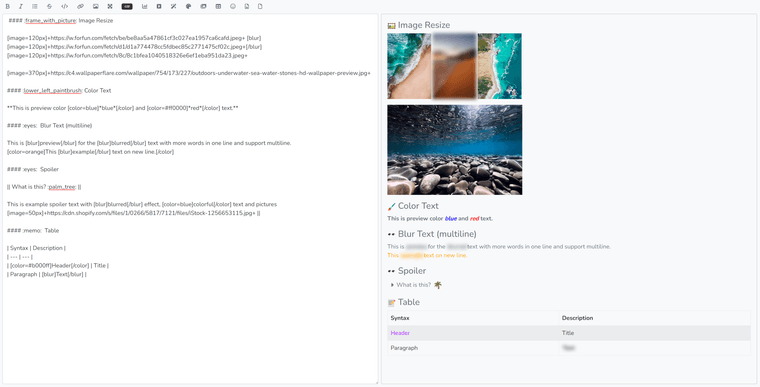
GitHub: https://github.com/ferumdev/nodebb-plugin-magic-button
Installation
npm install ferumdev/nodebb-plugin-magic-buttonDeactivate
./nodebb reset -p nodebb-plugin-magic-buttonUninstall
npm uninstall nodebb-plugin-magic-button -
 New Release:
New Release: 1.0.3Fix
- blurred text was not work if text haved two or more blur words in one line
- added new syntax for blur text, old syntax
=text=new syntax[blur]text[/blur]
Feat
- Colorful text
- Image resize
-
 New Release:
New Release: 1.0.4Feat
- New syntax for create a custom buttons
[btn=
URL=ICON]TITLE[/btn][btn=https://example.com=fa-solid fa-star]Download[/btn]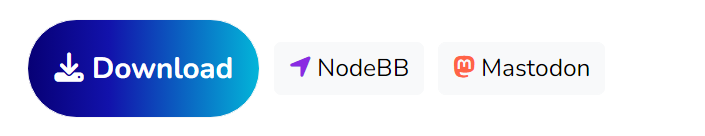
All custom buttons have a name class (button title), so you can set custom style, for example:
/* style for Download btn */ a[name="Download"] { border-radius: 1rem; background-color: #373737; color: white; padding: 1rem; font-size: 1.20rem; border: 2px solid #6c757d !important; } /* color icon */ a[name="Download"] > i { color: red !important; } -
@dave1904 Hi!
 Category pages and Recent Card plugin use
Category pages and Recent Card plugin use {topics.teaser.content}to show content, on api teaser data with spoiler look like this:"teaser":{ "pid":123, "uid":10, "timestamp":1700284682564, "tid":119, "content":"<p><i class=\"fa fa-caret-right spoiler-button\"></i> MY SPOILER </p> TEST <p></p>",Magic button plugin parse content only in post, so I need a time to understand how I can change a teaser content...
-
@brazzerstop Hi
 Thanks for your response. I think as long as teaser content is not parsed as post content there won't be a big chance. It's smiliar with images being shown as "50012345324-b88c-fe1233-343242fe.png". So maybe more related to recent cards plugin than to magic button plugin
Thanks for your response. I think as long as teaser content is not parsed as post content there won't be a big chance. It's smiliar with images being shown as "50012345324-b88c-fe1233-343242fe.png". So maybe more related to recent cards plugin than to magic button plugin