Oxide Style
-
@Rootzilla Install last version
npm install [email protected]In case of problems, report on github.
-
Update 1.0.7, install last version
npm install [email protected]oraz./nodebb upgrade -
Update to 1.0.10, install last version
npm install [email protected]or./nodebb upgradeChangelog - Github - Commits
-
Update to 2.0.1, install last version
npm install [email protected]or./nodebb upgradeChangelog - Github - Commits
new profile views

-
Update to 2.0.8, install last version
npm install nodebb-theme-oxide@latestor./nodebb upgradeChangelog - Github - Commits
new box shadow on highlight and animation dropdown
-
Update to 2.0.16, install last version
npm install nodebb-theme-oxide@latestor./nodebb upgradeChangelog - Github - Commits
-
Thanks for this theme.
I'm now using a modified version of this on https://saesrpg.uk and https://bastage.net
-
Update to 2.0.19, install last version
npm install nodebb-theme-oxide@latestor./nodebb upgradeChangelog: Github - Commits
-
Update to 3.0.0, install last version
npm install nodebb-theme-oxide@latestor./nodebb upgradeChangelog: Github - Commits
Add to title, inspired by github.

-
@youhosi Hello,
I just updated the theme and the whole theme is broken...
Here is the link to my forum: https://forum.the-programmer.com/
Can you help me? -
Thanks for the theme.
I just have a little problem when I try to change the background color.
In the CSS custom field, I added:body { background: #e6e6e6; }The color changes, but there is this white rectangle that appears at the bottom of the subjects page (in the red circle of the attached image)
-
@Per0x The current version of the style is 3.0.2, but in order to use it, you must have a forum at play, at least 1.10.2, preferably the newest one.
If you really want to have version 1.0.8 send a link to the forum then I will write what you need to change



