something before .domain not working anymore
-
I remember back in the day that aaa.domain.com worked and that you could login with multiple accounts (like everything you put on xx on xx.domain.com could be logged in with another user.
But if I try to do it now I will see a screen wth
DNS_PROBE_FINISHED_NXDOMAINWhat I need to do to get it back like how it was before?
-
What you are mentioning is called a "subdomain" and that will always work for email. An email at a subdomain is unrelated to mails at the parent domain. They use different A records, MX records, everything. So if you have ...
[email protected]
[email protected]Those two things have no email relationship to each other. Each is completely and utterly discrete.
-
If you are doing this in reverse and talking about having two NodeBB servers, one at mydomain.com and one at anotherof.mydomain.com those are likewise, unrelated, and would be independent websites. Of course, if you point them both to the same database that will cause issues.
-
I'm still not sure what you're asking for. You could give an example of what you want?
-
@PitaJ said in something before .domain not working anymore:
I'm still not sure what you're asking for. You could give an example of what you want?
Yes. I try explain with screenshots.
This as you can see works


This does not work, but did work in the past.
Back in the day when I go to aaa.keen.wtf I could login with an other account or post as guest. But now I can't reach my site anymore with aaa. (or anything else).
-
@MJ said in something before .domain not working anymore:
Back in the day when I go to aaa.keen.wtf I could login with an other account or post as guest. But now I can't reach my site anymore with aaa. (or anything else).
Verify your SSL certificate or delete your browser cache
-
@MJ said in something before .domain not working anymore:
@PitaJ said in something before .domain not working anymore:
I'm still not sure what you're asking for. You could give an example of what you want?
Yes. I try explain with screenshots.
This as you can see works


This does not work, but did work in the past.
Back in the day when I go to aaa.keen.wtf I could login with an other account or post as guest. But now I can't reach my site anymore with aaa. (or anything else).
That's an SSL cert configuration thing, not related to NodeBB. What is your proxy that is handling the certs?
-
@scottalanmiller said in something before .domain not working anymore:
@MJ said in something before .domain not working anymore:
@PitaJ said in something before .domain not working anymore:
I'm still not sure what you're asking for. You could give an example of what you want?
Yes. I try explain with screenshots.
This as you can see works


This does not work, but did work in the past.
Back in the day when I go to aaa.keen.wtf I could login with an other account or post as guest. But now I can't reach my site anymore with aaa. (or anything else).
That's an SSL cert configuration thing, not related to NodeBB. What is your proxy that is handling the certs?
I think nginx is that possible?
-
@MJ said in something before .domain not working anymore:
I think nginx is that possible?
I thinks your browser


Problem with nginx reverse proxy and subdomain
Ok, did you clear your browser cache ? Try : https://de.hideproxy.me/go.php?u=http://forum.domainname.com
NodeBB Community (community.nodebb.org)
-
@The-Worms said in something before .domain not working anymore:
Ok

Ok,
What's your configuration vhost ngnix and config.json nodebb ?
I'm now not home, I will post them when I'm home.
How do I find vhost? nginx and config.json I know how to find. But vhost not.
-
@The-Worms said in something before .domain not working anymore:
nano /etc/nginx/sites-enable/forum.domainname.com
this does not work, I have only a file called default in this folder.
-
@The-Worms said in something before .domain not working anymore:
Ok show me defaut file

Okay, I don't know how to select text so I make printscreens, I hope there is nothing harmfull in this text, if so please say so I can remove it. Thanks





-
post nginx.conf
