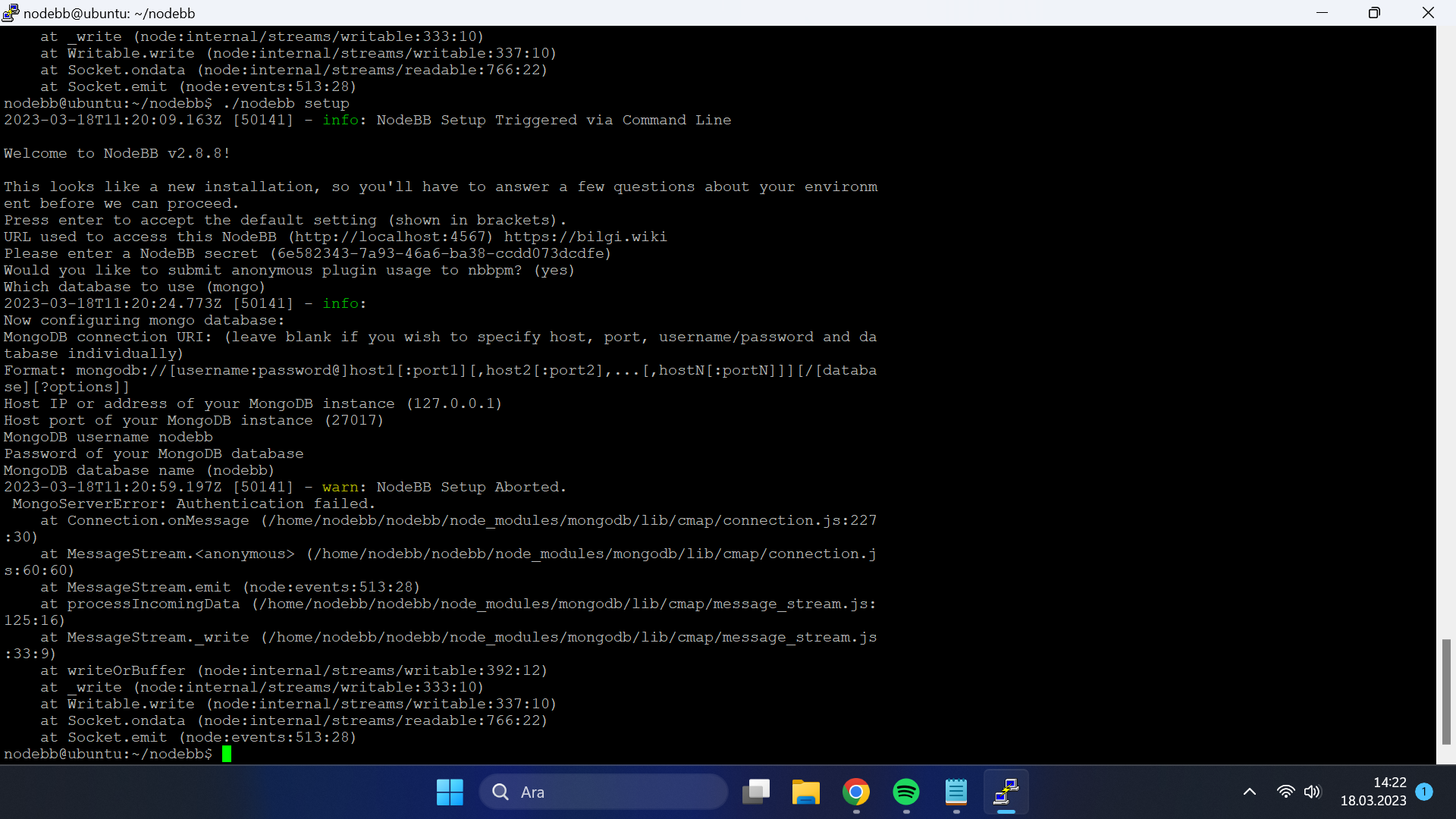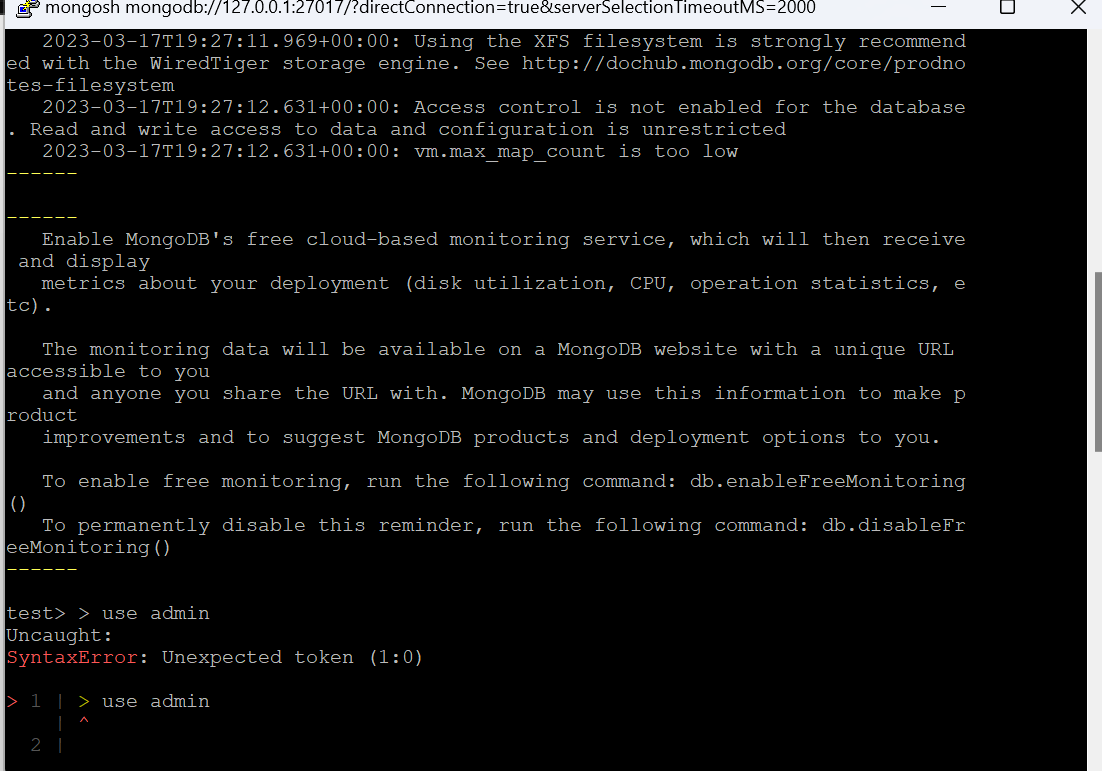@julian Thanks, my problem is solved.
ye8
Posts
-
Login Failed and cannot register -
Login Failed and cannot registerI have completed the installation of ubuntu 22.04. Although my admin information is correct, it does not login and cannot be registered.
I sent it to my e-mail address to reset the password. The mail is not coming.
What could be the cause of this error?
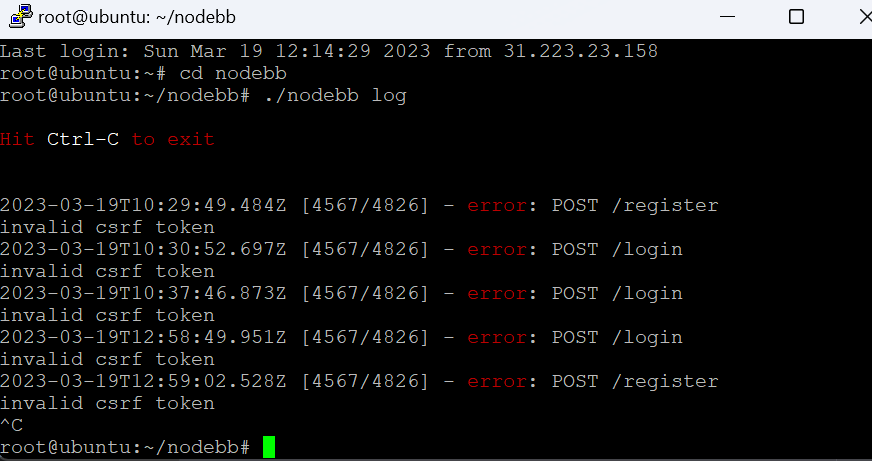
-
ubuntu installed MongoDB error@phenomlab I reinstalled and deleted it. I think it installed successfully this time.
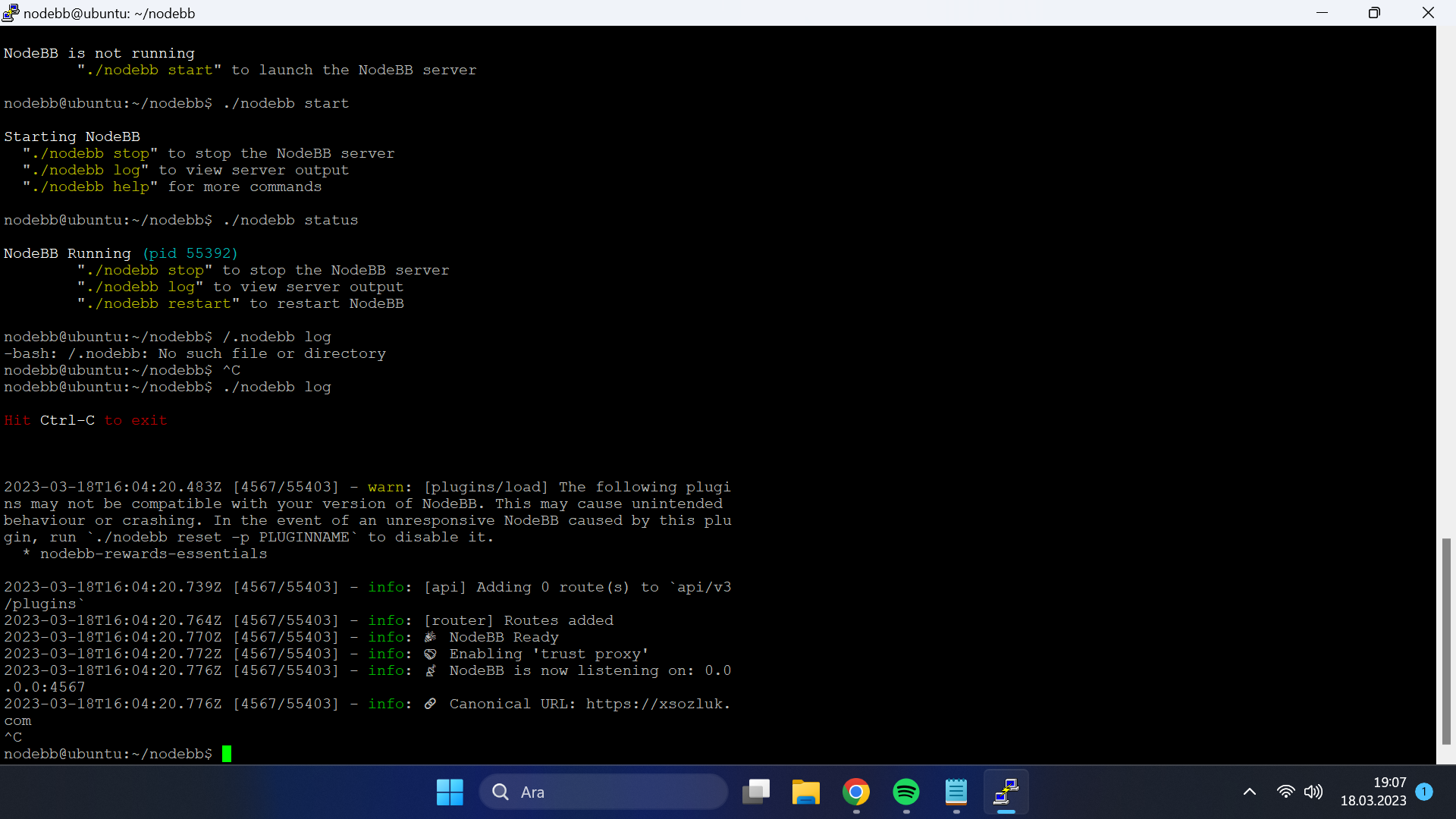
-
ubuntu installed MongoDB error -
ubuntu installed MongoDB error@brazzerstop you =

I think I've come to the end of the installation. I want final help from you
Enable database authorization in the MongoDB configuration file /etc/mongod.conf by appending the following lines: security: authorization: enabled"""/etc/mongod.conf """" How do I enter the command?
-
ubuntu installed MongoDB errortest> > use admin Uncaught: SyntaxError: Unexpected token (1:0) > 1 | > use admin | ^ 2 |"SyntaxError " i get the error .
edit : > use admin -- I stayed in step. -
ubuntu installed MongoDB error@PitaJ I read the source you provided and installed it. Thanks.
But then I can't move forward in the "mongo" database part.
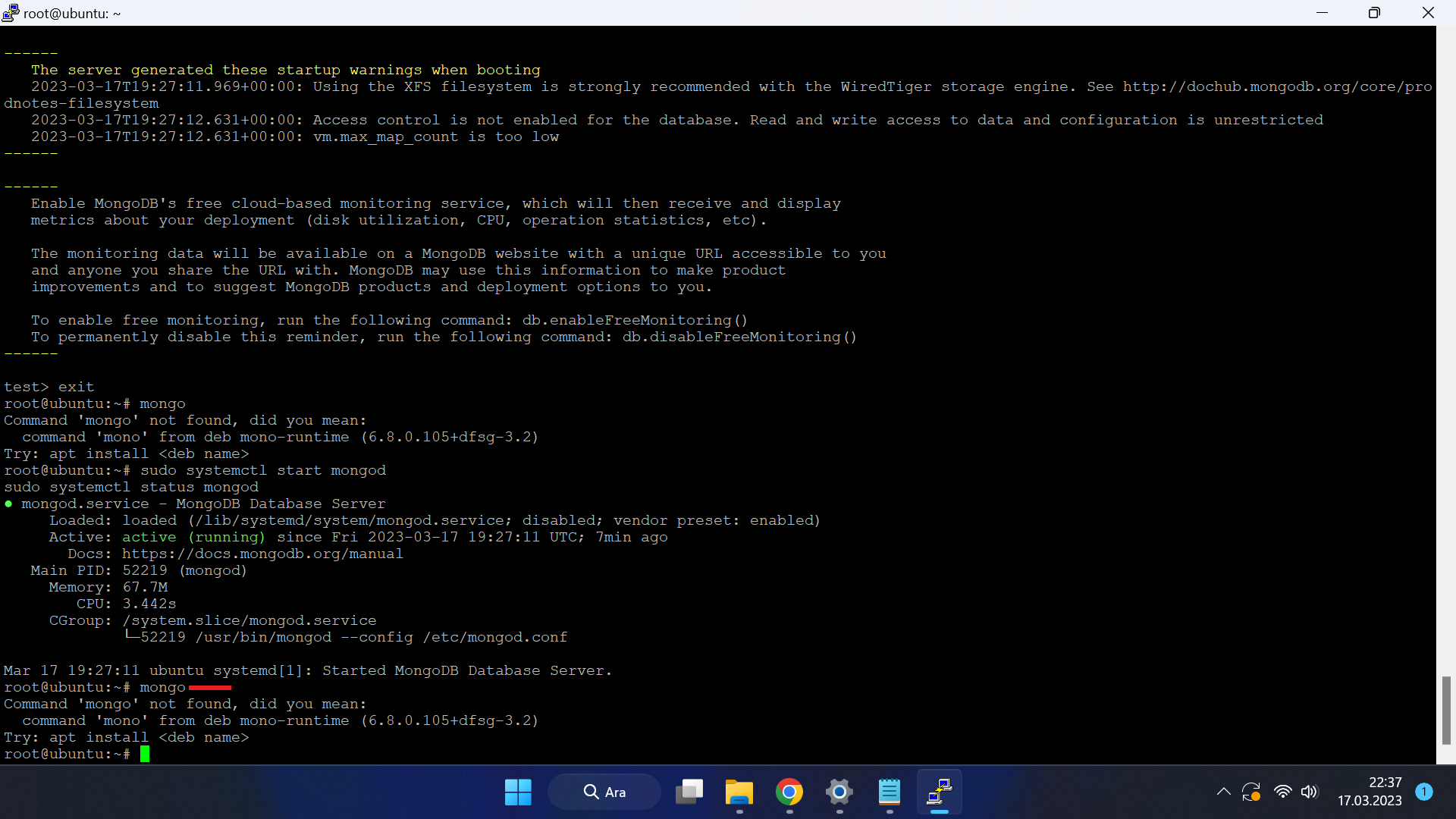
Configure MongoDB General MongoDB administration is done through the MongoDB Shell mongo. A default installation of MongoDB listens on port 27017 and is accessible locally. Access the shell: mongoNothing happens when I type MONGO

-
ubuntu installed MongoDB errorWhy doesn't MongoDB install?
wget -qO - https://www.mongodb.org/static/pgp/server-5.0.asc | sudo apt-key add - echo "deb [ arch=amd64,arm64 ] https://repo.mongodb.org/apt/ubuntu focal/mongodb-org/5.0 multiverse" | sudo tee /etc/apt/sources.list.d/mongodb-org-5.0.list sudo apt-get update sudo apt-get install -y mongodb-org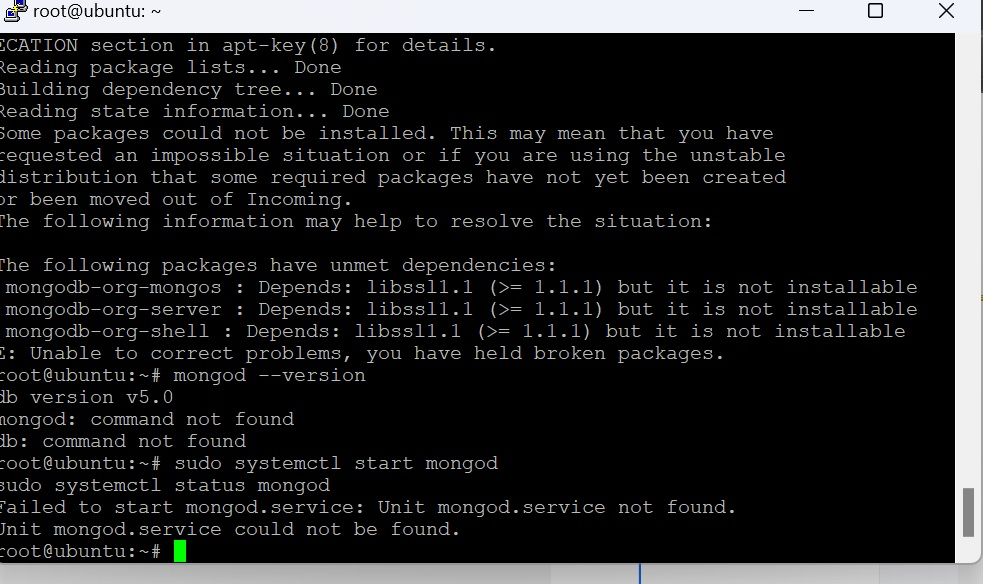
Vds Ubuntu 22.04