@baris Works! Also just noticed you'd pushed the fix as soon this was notified. Appreciate it!
yasas
Posts
-
Bug - Notifications Count -
Bug - Notifications CountHi @baris
Thanks for letting me know. I will do that! -
Bug - Notifications CountHi @baris
Theme - Persona
Version -13.3.37Not sure if it helps but I personally use
No Skinand it's still visible for me.
TIA! -
Bug - Notifications CountHi there,
I have upgraded the forum from 3.6.3 to 3.10.3 recently.
Everything seems to be alright except: the notification count is shown twice as follows:
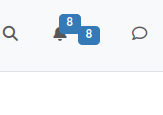
The HTML is as follows:
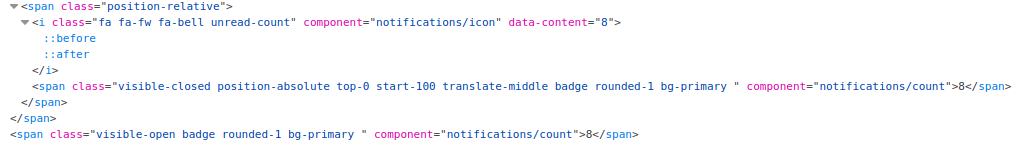
I have uninstalled 3rd party plugins, rebuilt and checked again and yet the issue is still there.
I was wondering if anyone could give any idea on how to go about this.
TIA!
-
Forum Google Indexing - Invalid Object TypeHi @baris Thanks for getting back to me. Running
v3.6.3. Noted. Will update soon. Thanks! -
Forum Google Indexing - Invalid Object TypeHi there,
Greetings!
We have requested the forum to be indexed.
Not sure if this is a bug but posting here as it seems to be (or a potential improvement)
We received the following response:
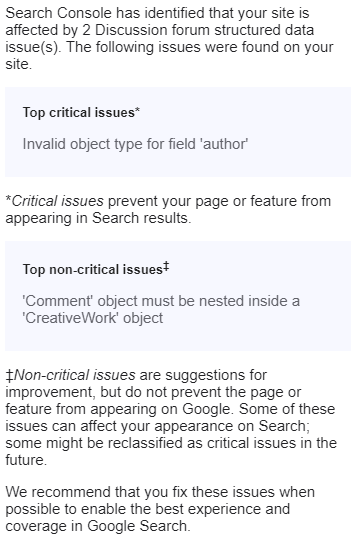
Was wondering whether there is anything we have to change to set it up from our side?
For ref - Google Search Central Documentation
TIA!
-
Error with Custom HeadersHi @baris
Sorry about the delay. Had to confirm again.
Yeah this header was present throughout the site surprisingly. Have to check if it's the same once upgraded. -
Error with Custom Headers -
Error with Custom HeadersHi there,
Greetings!
So wasn't quite sure where to post this so figured might as well try my luck in General.
I am running v3.6.3, the usual setup with Nginx.
During testing, I added a noindex tag via Nginx after which I removed and straightaway edited the
src/meta/tags.jsfile. However, I've now removed it but even when I rebuild and restart, thenoindexheader is still shown when I look at the site via developer tools.
I am not sure what's causing this. I have checked build files but haven't been able to figure it out.Hoping someone would point me in the right direction or where to look.
Thanks!
-
Chat and Search Behaviour NodeBB 3.xUpdate: I did a local build and tested using multiple browsers. Still the behaviour is the same as https://community.nodebb.org/post/98116
-
Chat and Search Behaviour NodeBB 3.x -
Chat and Search Behaviour NodeBB 3.xHi @baris
We have found what seems to be a bug with the Persona chat modal.chat-modalclass is spanned across the screen even though the actual chat modal ismodal-contentclass. When the chat modal is open, nothing above and to the right behind it are clickable.- When we have opened multiple chats, it's stacked on top of each other so if we want to go to another open chat, we need to minimise the one we opened last.
- When we move it all the way down, it disappears and if we want to take it back, we need to refresh the page
-
Chat and Search Behaviour NodeBB 3.xHi @baris
We have to keep using Persona instead of Harmony so we cannot use those theme settings.
Any availability of a custom CSS that we can use for replicating the chat behaviour from 2.x? -
Chat and Search Behaviour NodeBB 3.xSeems the error with search was that
nodebb-widget-search-baris not compatible with 3.x. I think since there was a port from scss -> less or vice versa, the styling isn't loading -
Chat and Search Behaviour NodeBB 3.xHi @baris
Thanks very much. Will try that out -
Chat and Search Behaviour NodeBB 3.xAre the following NodeBB behaviours normal? Is there a way around them?
- Editing chats by admins is possible. Is it possible to turn it off?
- Chat dialog blocks the whole site. It there any way to to turn that off and have it work like in 2.x where you can navigate the forum with a chat open?
- Using the Persona theme. Any chance of stopping the search results from blocking the page? (When there are more posts, it blocks the whole thing). Also seems it's not styled well but don't see any errors in the Network tab about loading CSS.
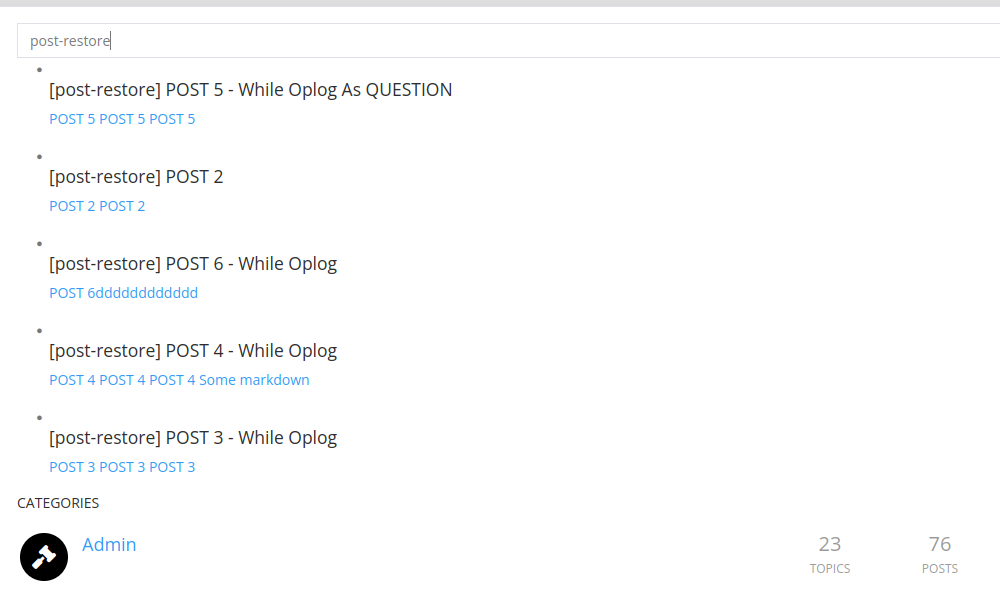
-
Login failing, "likely due to an expired session."@marksibly
I encountered the same issue. InternalLinkSorted it by adding
proxy_set_header X-Forwarded-Proto $scheme;in thenginxconf file -
CSRF Error - NodeBB 3.x@DownPW Haha jinxx
-
CSRF Error - NodeBB 3.xUpdate: It got solved by adding the following in nginx after reading InternalLink.
proxy_set_header X-Forwarded-Proto $scheme;
