I got the point
That seems reasonable.
I got the point
That seems reasonable.
Hello!
How can I change default category watch state to watching for specific administrator?
Is it possible to do with plugin?
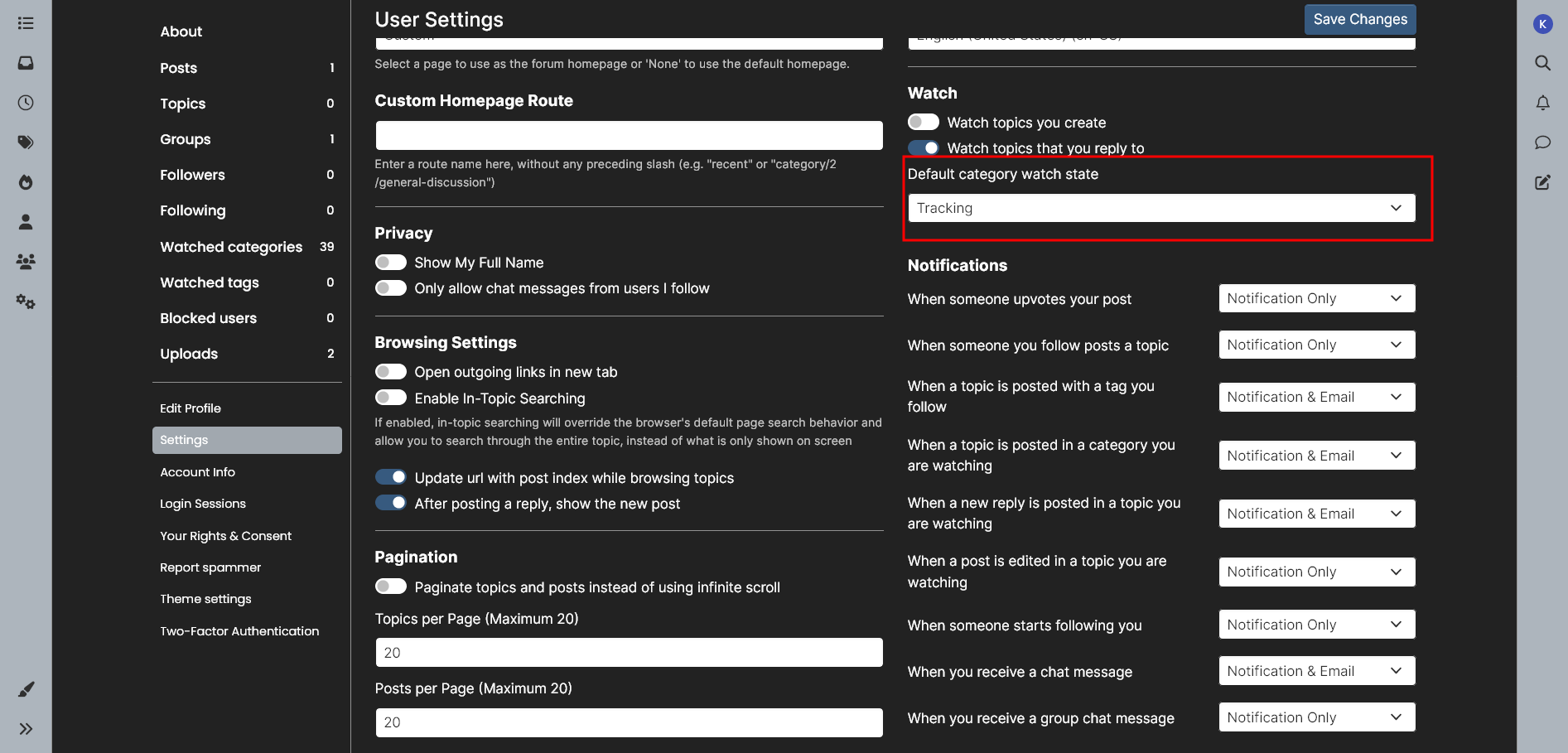
@baris Hello!
Sorry for necro posting first of all
Where should I put the code above?
So I will get the same results as the topic starter.
The second question as an update for this topic is: how do I add a trailing slash to the URI of an arbitrary topic?
Raw nginx rewrite as follows doesn't do the trick
rewrite ^([^.]*[^/])$ $1/ permanent;
Update:
I need trailing slash in order to eliminate page_with_redirect issue.
Question posted in the subject.
Is there any must have plugin for search engine optimization?
@baris said in Chat scrollig is broken in Harmony default theme:
Hey @Twissell I've realized this happens when you add a global sidebar widget. I've created an issue for it https://github.com/NodeBB/NodeBB/issues/12375 it will be fixed in our next release.
Thanks for reporting.
Pleasure is mine!
Thanks for your time, I appreciate your help.
@baris said in Chat scrollig is broken in Harmony default theme:
@Twissell is your forum public? I can't reproduce it here.
Yep, public accessible, here it is.
I switched back from the Persona theme to Harmony, so I hope you can see the issue now.
Thanks for your assistance.
BTW, I was wrong nodejs 18.x is not LTS version.
@baris said in Chat scrollig is broken in Harmony default theme:
Can you share a screenshot of the problem and check if it happens here?
Sure, see file attached
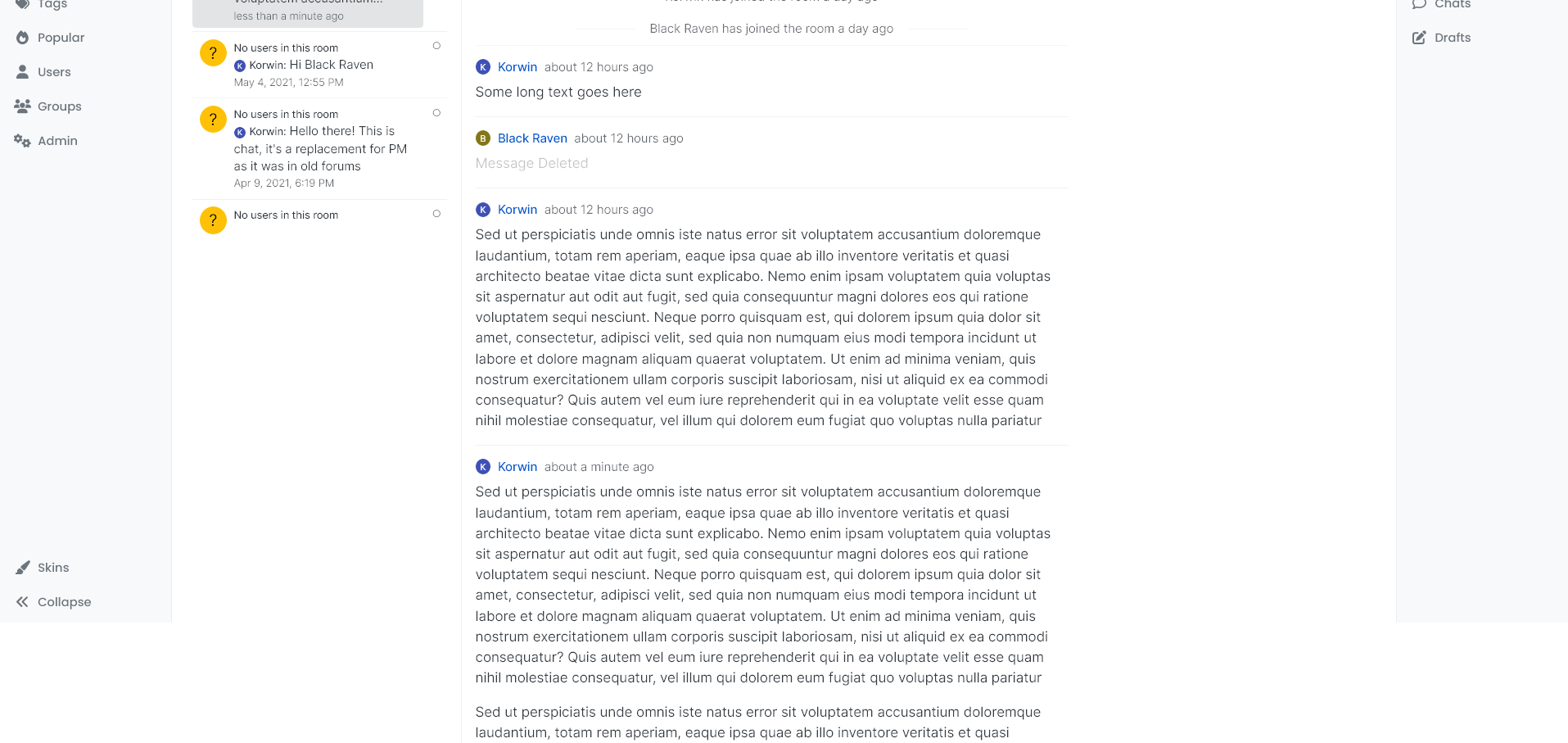
I'm forced to zoom out the page to 70%, and that way I managed to see full text in the chat window.
The situation is complicated by the fact that there are no errors in the browser console.
I'm using the latest stable nodebb v3.6.6 running on top of nodejs 18.x LTS.
The problem is broken scrolling in the mini chat conversation window. It doesn't scroll content at all.
What log file should I look at in order to debug the problem, get more information about it, and finally fix it?
Greetings of the day!
Coud someone share his/her robots.txt default file?
I can't find any trustworthy information on topic on my own.
So please, help me 
@inna said in Valid link to forum logo in email messages:
@twissell As @PitaJ said, please restart nodebb.
Also checkhttp://your_domain.com/admin/settings/general#site-logoif you have entered any value
You are right. I'd to set up once again the logo URL and the issue has been fixed.
@inna here we've
@pitaj I've rechecked all settings mentioned, they are correct, but link http://localhost:4567 is still there.
Might be I've to play around the setting in Debian's /etc/hosts file, haven't I?
@inna Thanks for your valuable answer ontopic I'll try to fix this in a while. Since I'm a Sysadmin is an easy task for me to make correct reverse proxy config of nginx.
Have a nice day!
Hi!
I'm using NodeBB 1.17.1 running behind nginx reverse proxy.
All is good enough except one thing: sometimes link to forum logo for example in account confirmation message is malformed and starts with
http://localhost:4567/assets/...
Instead of
https://mydomain.tld/assets...
How to fix the issue?

@pitaj You are right, git checkout version and nodejs downgrade did the trick.
Thanks a lot!
./nodebb upgrade
Using sudo and from domain's as well, result is the same.
Script reports success on upgrade, but version doesn't change.
version: 1.16.2
Node ver: v16.0.0
git hash: 023e4cfcee208a0bae121a6e343a8c53009fd090
database: mongo
version: 4.4.5
engine: wiredTiger
That's weird enough...so how can I execute update procedure step by step and/or debug it?