I used Custom CSS to fix a bunch of things like this that I don't like. I bet it would work for you, too.
tqwhite
Posts
-
Reply box blocks the emoticons and taskbar icon -
Site is not working properly with nginx proxy?@Cyb3r If it's working properly from localhost:port, then NodeBB isn't the problem. The installation paths are not going to matter either. NodeBB is serving the CSS, etc, itself. In my config, nginx has no idea where the files are coming from, just the port to which it passes the request.
That means that your nginx config is incorrect. So, post it and let's see what's going on.
Good luck.
-
Nginx problems@charles I think she's running on OS X. That's why she used Homebrew before.
And you're right. It's very simple and straightforward. That's why I think it very unlikely that her installation of nginx is the problem.
-
Nginx problemsWe need the following things answered in order to debug your problem.
-
You appear to be running this forum on an OS X computer. I asked about this before but you didn't answer. Are you using OS X?
-
The fact that you are getting a 404 page says that you have a web server of some sort already listening on port 80. Execute the following command (assuming you are on OS X) and paste the result into a reply.
sudo lsof -i tcp:80 | grep LISTEN
-
Please report what happens when you enter
-
When you are trying to access this forum, are you using a web browser that is on the same computer as nodebb and NGINX?
It is very unlikely that your installation of NGINX is the problem.
-
-
Nginx problems@Aureney I take it, then, that you are running this on OS X on your Macintosh, right?
NGINX is presently at 1.11.something. I am running 1.9 on my Macbook and the snippet syntax I posted works. So, the version is not the problem.
If you run
nginx -tnginx will evaluate your config file and tell you about errors. It will also tell you the config file path.
One error it might report is 'access denied' for the .pid file. This is a result of running nginx without 'sudo'. Unless you did something special, running NGINX requires sudo.
Also, you did report on the curl tests I asked about previously. Please do.
-
Message of the Day (MOTD)I have seen mention of such a thing around the forum and have need of it. However, I cannot find it.
My goal is to be able to show a message to each user once, the next time they visit the forum but I'd settle for any variation on the idea.
-
HTML in Newsletter?But!!! An only slightly off topic question occurs to me.
Yesterday I used the newsletter plugin. I was frustrated by the formatting options of markdown (newsletter processes the content as a post). I wanted to use HTML to get a fancier look but, I don't really want to turn on HTML.
Does anyone have any thoughts about how to make it so that I can use HTML in a newsletter?
-
[nodebb-plugin-write-api] How to post HTML content ?Definitely use Sanitize HTML. It is extremely bad if you don't.
-
Missing icons / broken CSSYour problem is probably some screwy CSS in the skin.
If the skin you want to use doesn't show something, step one is to inspect it with Firebug or the Webkit inspector. You will probably find the item that way and it will be styled in a way that makes it invisible.
If you still want to use the defective skin (and that seems to be a thing), use the debugger to add CSS that makes it look nice. Then use the debugger to figure out a CSS selector for it...
And then (I'm getting tired just describing the process) go to
Admin->Appearance->Custom HTML and CSSAnd create an appropriate CSS definition.
If it doesn't work. Repeat and revise until it does.
I revised the style I am using substantially using this technique (here).
Good luck.
-
Nginx problems@Aureney Here are some questions...
What operating system are you working with?
If it's a Linux (or OS X), what happens when you type
curl http://0.0.0.0:4567and, since I guess that does nothing, what happens with
curl http://127.0.0.1:4567If you are using Windows, well, I googled "windows curl equivalent" and was reminded that I'm really glad I don't use Windows. You might find it more useful.
After that, what do you see at
/var/log/nginx/error.logIf you need more help. I'll check here again later today.
Good luck.
-
Changing Widget Panel Header ColorAnd, as an admittedly snarky aside, while you're tuning up your custom CSS, add this:
.alert-window{ bottom:60vh; right:40vw; }So that the error and alert window is in the middle of the page and noticeable to your clientele. It's normal position at the bottom right used to cause me fits. By the time you had scanned the page to find it, it fades away.
-
Nginx problemsIf the mention of including Apache/PHP was intentional, you can use this config section as a model:
server { listen 80; server_name cmerdc.org; location / { proxy_set_header X-Real-IP $remote_addr; proxy_set_header X-Forwarded-For $remote_addr; proxy_set_header Host $host; proxy_pass http://127.0.0.1:8080; } }You will have to change the port Apache listens to to be 8080 (or whatever you choose). In my Ubuntu installation, that is done in the file
/etc/apache2/ports.confDon't forget to restart Apache and test it by going curl'ing http://127.0.0.1:8080.
And, of course, the server_name has to match your domain.
-
Nginx problemsHere is my working NGINX config:
server { listen 80; server_name plansForum.cmerdc.org; client_max_body_size 5M; location / { proxy_set_header X-Real-IP $remote_addr; proxy_set_header X-Forwarded-For $proxy_add_x_forwarded_for; proxy_set_header Host $http_host; proxy_set_header X-NginX-Proxy true; proxy_pass http://127.0.0.1:4567/; proxy_redirect off; # Socket.IO Support proxy_http_version 1.1; proxy_set_header Upgrade $http_upgrade; proxy_set_header Connection "upgrade"; } }You should be able to use it as is except for the server_name which must, of course be changed to your domain.
-
How you running NodeBB ?Another fun fact is that I am running more than one NodeBB instance.
-
How you running NodeBB ?Upstart. NGINX. BASH Scripts to help me with various tasks.
-
Authentication, Mongo and Upstart@qgp9 I can't say exactly how I installed Mongo. When I google, "ubuntu install mongo", my web browser tells me that this page
https://docs.mongodb.org/v3.0/tutorial/install-mongodb-on-ubuntu/
has been visited and it looks familiar. I think it's what I used to guide me.
And, no, I did not compile. And no, I am not using docker.
A detail, since you seem to be interested, is that the install does not leave my system with a functioning "service mongod restart" command. At present, Upstart runs Mongo. "stop mongod" does not work.
-
Authentication, Mongo and Upstart@qgp9 It's the Ubuntu 14 LTS. If you need details, here are some...

-
Authentication, Mongo and UpstartSOLVED!
It turns out that the security thing was a red herring.
Lesson #1: The Nodebb installation pdf says to insert "auth=true" in the file /etc/mongod.conf. This is not only incorrect syntax for the modern YAML world, but it is unnecessary. Mongo defaults to "security: authorization: enabled" (which is, I believe the correct element).
Lesson #2: This is what was actually broken. The configuration file that installs with Mongo (apt-get...) specifies a file path for the database. Incredibly, that file path is not correct. The default location for mongo's data is /data/db. The file, /etc/mongod.conf, has something else. My problem was that Mongo was looking at the wrong database file which didn't have the correct user. Hence, authentication error.
It turns out that mongo does not use a config file unless you specify one. There is no default config file. In particular, /etc/mongod.conf is not used when you start mongod from the command line.
Since the nodebb installation PDF specifies that file for "auth=true", I was very confused. My confusion was made much worse by the boilerplate mongo Upstart script I got (and am pained to say that I cannot remember where it is) referenced /etc/mongod.conf.
It is entirely unclear to me whether Upstart operation actually requires a config file or if it would start it correctly without one. I prefer a config file because it documents where stuff is when I need to debug later. The config file now includes "storage: dbPath: /data/db" instead of whatever bad old stuff it had.
Lesson #3: Once I figured this out, it still did not work. The log said it was "Unable to create/open lock file: /data/db/mongod.lock".
The problem results from the fact I installed Mongo as root and ran it for the first time as root. That means that its files were owned by root. This was not a problem when I ran it from the command line because I did that as root, too.
Eventually I figured out that the Upstart script, appropriately, runs as user 'mongodb'. This user was not able to work with the files owned by root.
Obviously, the remedy was to change the ownership of /data/db. But, I already had a substantial amount of data in those files so I had to figure out how to back it up in case I killed something. Mongodump is the answer and worked quickly and easily.
I did "chown -R mongoldb /data" and then rebooted the server. It worked.
Bottom Line: The Nodebb installation docs need some fixing. The Ubuntu Mongo install needs some fixing. I need to trust received information somewhat less.
Thanks, julian and qgp9, for your help.
[updated to add a line of explanation about the consequences of the goofy database path error.]
-
Authentication, Mongo and UpstartIt's 3.2.3 and it is using the new YAML config syntax. My problem is trying to figure out what the config option is to make Nodebb able to log into the database.
I know that the user matches up properly because it works when I start mongod from the command line.
I just can't figure out how to specify the equivalent of "auth=true" in YAML.
