Thanks @julian! Works now. Seems like we'll have to rerun build each time we npm install a new plugin 
tin
Posts
-
nodebb-plugin-write-api failing to load admin page -
nodebb-plugin-write-api failing to load admin pageHi @julian,
Do I need to rerun nodebb build each time I install a plugin outside of the UI? I was hesitant because I thought since the build script changes the state of the db, there is a chance I might lose data. Should I back up my db each time before I run nodebb build?
Thank you!
-
nodebb-plugin-write-api failing to load admin pageThank you @Iamt2a. I tried all those, but no luck so far :-(.
-
nodebb-plugin-write-api failing to load admin pageHi,
I am running NodeBB v1.4.2 fronted by NginX and trying to play with the write-api plugin. I installed the plugin following the instructions from https://github.com/NodeBB/nodebb-plugin-write-api restarted NodeBB, activated the plugin and restarted NodeBB again.
I can see a new entry in the Plugins menu saying "Write API". Please see image:
However, when I clicked on "Write API", it led to a non-existing page:

I am not really sure what I am doing wrong here. Can someone please help?
Thanks in advance!
Tin
-
New install leaves me with session mismatch + invalid csrf@julian, that did the trick. Thank you so much!
-
New install leaves me with session mismatch + invalid csrf -
New install leaves me with session mismatch + invalid csrfWe're using Nginx. Here is the config
upstream io_nodes { ip_hash; server 127.0.0.1:4567; server 127.0.0.1:4568; server 127.0.0.1:4569; server 127.0.0.1:4570; } server { listen 80; server_name forums.coinfetch.com; charset utf-8; location /health_check { proxy_next_upstream error; proxy_redirect off; proxy_set_header Host $http_host; proxy_set_header X-Forwarded-For $proxy_add_x_forwarded_for; proxy_set_header X-Forwarded-Proto $scheme; proxy_set_header X-Real-IP $remote_addr; proxy_pass http://io_nodes; break; } proxy_next_upstream error; proxy_redirect off; proxy_set_header Host $http_host; proxy_set_header X-Forwarded-For $proxy_add_x_forwarded_for; proxy_set_header X-Forwarded-Proto $scheme; proxy_set_header X-NginX-Proxy true; proxy_set_header X-Real-IP $remote_addr; if ($http_x_forwarded_proto != "https") { return 301 https://$host$request_uri; } # Socket.IO Support proxy_http_version 1.1; proxy_set_header Connection "upgrade"; proxy_set_header Upgrade $http_upgrade; gzip on; gzip_comp_level 5; gzip_min_length 1000; gzip_proxied any; gzip_types *; location @nodebb { proxy_pass http://io_nodes; } location ~ ^/(images|language|sounds|templates|uploads|vendor|src\/modules|nodebb\.min\.js|stylesheet\.css|admin\.css) { root /var/www/coinfetchbb/; try_files $uri $uri/ @nodebb; } location / { proxy_pass http://io_nodes; } add_header Strict-Transport-Security "max-age=31536000; includeSubDomains;"; } -
New install leaves me with session mismatch + invalid csrfThis is the value of url I was trying to use: "url": "https://forums.coinfetch.com".
-
New install leaves me with session mismatch + invalid csrfI am seeing the same issue here. I have tried 1.4.0 with both Node 7.2.1 and 6.9.2 on a Ubuntu VM with Redis.
The problem seems to be with the url. NodeBB does not seem to like https://domain.com url. It worked fine when I reverted back to the default http://localhost:4567 but using the localhost URL means assets required by plugins such as emoji are not serving correctly.
This seems to be a pretty critical bug. Any way to prioritize a fix for it?
Thank you!
