Browser fails to display pages when I follow a link.
Sounds like a Socket.IO misconfiguration.
My nginx configuration is from the docs with SSL.
I also had problems when I followed the docs. What I had to do was appending a definition the end of my config.json file:
{
"url": "https://mydomain.tld",
"secret": "uuid4 string",
[...]
"socket.io": {
"origins": "http://mydomain.tld:* https://mydomain.tld:*"
}
}
That one tells to accept connections coming from that domain.
If the problem persists, I also did some customizing my NGINX config:
/etc/nginx/sites-available/mydomain-tld-http.conf
# redirect everything to HTTPS
server {
listen 80;
listen [::]:80;
server_name mydomain.tld *.mydomain.tld;
include /etc/nginx/snippets/acme.conf;
return 301 https://mydomain.tld$request_uri;
}
# remove all subdomains from HTTPS
server {
listen 443 ssl http2;
listen [::]:443 ssl http2;
server_name *.mydomain.tld;
include /etc/nginx/snippets/tlsgzip.conf;
return 301 https://mydomain.tld$request_uri;
}
# HTTPS forum
server {
listen 443 ssl http2;
listen [::]:443 ssl http2;
server_name mydomain.tld;
root /var/www/html; #just a fallback
location / {
proxy_set_header X-Real-IP $remote_addr;
proxy_set_header X-Forwarded-For $proxy_add_x_forwarded_for;
proxy_set_header X-Forwarded-Proto $scheme;
proxy_set_header Host $http_host;
proxy_set_header X-NginX-Proxy true;
proxy_pass http://127.0.0.1:4567;
proxy_redirect off;
# Socket.IO Support
proxy_http_version 1.1;
proxy_set_header Upgrade $http_upgrade;
proxy_set_header Connection "upgrade";
}
include /etc/nginx/snippets/tlsgzip.conf;
}
As seen, there are some includes:
/etc/nginx/snippets/acme.conf
location ^~ /.well-known/acme-challenge/ {
default_type "text/plain";
root /var/www/html;
}
location = /.well-known/acme-challenge/ {
return 404;
}
This is just a snippet that makes EFF's CertBot configuration simpler.
/etc/nginx/snippets/tlsgzip.conf
ssl on;
ssl_certificate /etc/letsencrypt/live/mydomain.tld/fullchain.pem;
ssl_certificate_key /etc/letsencrypt/live/mydomain.tld/privkey.pem;
ssl_protocols TLSv1.2 TLSv1.1;
ssl_prefer_server_ciphers on;
ssl_ciphers ECDHE-RSA-AES256-GCM-SHA384:ECDHE-ECDSA-AES256-GCM-SHA384:ECDHE-RSA-AES256-SHA384:ECDHE-ECDSA-AES256-SHA384:ECDHE-RSA-AES256-SHA384:ECDHE-RSA-AES256-SHA:ECDHE-RSA-AES128-GCM-SHA256:ECDHE-RSA-AES128-SHA256:ECDHE-ECDSA-AES128-GCM-SHA256:ECDHE-ECDSA-AES128-SHA256:ECDHE-RSA-AES128-SHA:ECDH-ECDSA-AES256-GCM-SHA384:ECDH-ECDSA-AES256-SHA384:ECDH-RSA-AES256-GCM-SHA384:ECDH-RSA-AES256-SHA384:ECDH-ECDSA-AES128-GCM-SHA256:ECDH-ECDSA-AES128-SHA256:ECDH-RSA-AES128-GCM-SHA256:ECDH-RSA-AES128-SHA256:DHE-RSA-AES256-GCM-SHA384:!DHE-RSA-AES256-SHA256:!DHE-RSA-AES128-GCM-SHA256:!DHE-RSA-AES128-SHA256:!DES-CBC3-SHA:!aNULL:!eNULL:!ADH:!EXP:!LOW:!DES:!MD5:!PSK:!SRP:!DSS:!RC4:!DHE-RSA-AES256-GCM-SHA384:!DHE-RSA-CAMELLIA256-SHA:!DHE-RSA-AES128-SHA:!DHE-RSA-CAMELLIA128-SHA;
ssl_session_cache shared:TLS:2m;
ssl_stapling on;
ssl_stapling_verify on;
resolver 8.8.8.8 8.8.4.4 [2001:4860:4860::8888] [2001:4860:4860::8844];
gzip on;
gzip_comp_level 9;
add_header Strict-Transport-Security "max-age=31536000; includeSubDomains; preload" always;
This snippet just adds TLS certificates and enables GZIP at maximum compression.
About the SSL cyphers, that's a huge list I copied from an old tutorial and updated myself in order to keep an A+ grade at SSL Labs.
Nodebb is running on Ubuntu 14.04
I'm running it on a Ubuntu 16.04 VPS.