Minor issue:
I installed nodebb according to the docs behind an nginx reverse proxy.
When nodebb is started using the systemd, the log-protocol at /admin/advanced/logs stays empty.
Any ideas why this is?
Thanks in advance!
RoiEXLab
Posts
-
Empty Log -
Skin not affecting anythingMy bad, The problem was, that I had a custom skin using the admin account... that's why the theme didn't seem to change!
-
Skin not affecting anything@teh_g said in Skin not affecting anything:
The theme needs to support the Bootswatch skins. I suspect that Lavender just does not support those skins, though someone else would need to confirm.
I know, that lavender isn't supporting this...
My problem is, that this isn't working for the other Themes either although they should -
Skin not affecting anythingI have, what seems to be a rather simple problem...
I have a NodeBB server setup on ubuntu 16.04 LTS being reverse proxied by nginx to enable https...
I know, that the Lavender Theme isn't supporting skins, but Persona and Vanilla do normaly, and they're not working.
My question for you is, if you had a similar issue. On my local Windows installation everything is working as expected, just not on my Ubuntu server
Any Help is appreciated -
Anybody up for teaching me how to SSL working with NGINX?Just point the letsencrypt script to the public folder of your NodeBB install.
Hmm should have known that, but works for me, so I'm going to be too lazy to change that...
Still thanks for the information -
Anybody up for teaching me how to SSL working with NGINX?Started learning about SSL and TLS a couple weeks ago, was still new to me then...
https://certbot.eff.org/ was a good starting point back then.
Found this guide which helped me put a bit, but there were a couple issues with this...
For one, DON'T NEVER EVER add the trailing slash atproxy_pass http://127.0.0.1:4567/;, just useproxy_pass http://127.0.0.1:4567;
Also lets encrypt wasn't able to validate the ownership of my website, because nodebb isn't using the classic folder structure like most PHP servers do (/index.php /folder/otherFile.php etc.), thats why I had to add that too...
I tested my site for security on a website (I don't remeber how it's called) and found out, that there was a slight security issue, which i also fixed.
To make your life easier, I will show you my config, and I'll try to explain what I did there.server { listen 80; server_name yourURL.com; rewrite ^ https://$host$request_uri? permanent; # This redirects all non https requests to https } server { listen 443 ssl; server_name yourURL.com; ssl_certificate /etc/letsencrypt/live/yourURL.com/fullchain.pem; #Those are the certificates generated by the certbot ssl_certificate_key /etc/letsencrypt/live/yourURL.com/privkey.pem; # Turn on OCSP stapling as recommended at # https://community.letsencrypt.org/t/integration-guide/13123 # requires nginx version >= 1.3.7 ssl_stapling on; ssl_stapling_verify on; add_header Strict-Transport-Security "max-age=31536000"; ssl_ciphers 'EECDH+AESGCM:EDH+AESGCM:AES256+EECDH:AES256+EDH'; # When using this ciphers, old browsers like IE8 are not supported ssl_prefer_server_ciphers on; # This was the security issue I was talking about... https://weakdh.org/sysadmin.html shows you how to generate a pem key ssl_dhparam /etc/dhparam/dhparams.pem; location /.well-known { # this is needed for let's encrypt, so all requests to yourdomain.com/.well-known are redirected to the given folder below instead if nodebb alias /var/www/nodebb/.well-known; # this folder needs to be the same folder like the one you specified in your certbot command } location / { proxy_set_header X-Real-IP $remote_addr; proxy_set_header X-Forwarded-For $proxy_add_x_forwarded_for; proxy_set_header Host $http_host; proxy_set_header X-NginX-Proxy true; proxy_pass http://127.0.0.1:4567; # This redirects the http request to your nodebb server proxy_redirect off; # Socket.IO Support proxy_http_version 1.1; proxy_set_header Upgrade $http_upgrade; proxy_set_header Connection "upgrade"; } }I hope I could help you with this!
If you have any questions, feel free to ask -
Weird Translation issue inside the admin panelThank you so much! That was the issue the whole time!
Can't thank you enough! -
Weird Translation issue inside the admin panelI have no idea, where this bug is coming from, I just setup a clean nodebb installation on my local machine, and everything worked as expected.
When I open a page in the admin panel, it looks like this, and the page title is "acp-title"
After reloading the page via F5, the correct page title displays for half a second, until being replaced with "acp-title" again. The manual reloading causes the page to look a bit more correct, but only to about 80%

Outside of the admin panel everything works correct as well...
Any ideas where this could be coming from? The NodeBB installation I'm having issues with, runs on a Ubuntu 16.04 LTS server...
