Thanks for the fast response!
PeterJones
Posts
-
Specific sequence of characters in Topic title causes weird Forum behavior -
Specific sequence of characters in Topic title causes weird Forum behaviorIn the Notepad++ Community forum, we recently had a user try to create a post with the title
How to create a custom collaspe option, with the wordcollapsemisspelled ascollaspe. It showed up in the post-queue, and was approved. When it tried to go live, it showed up in the list of unread or recent posts, but when any user clicked on it (whether it's my Admin-privileged user, or a "moderator", or a "normal" user), they saw a "Not Found" page.I did some experimenting:
- When I tried to create another post with the same name, it had the same problem.
- When I created a Topic with a new name, then renamed the topic to the original, this topic started having the same problem, even though it worked with a different name.
- I started playing around with titles (keeping in mind the 8 character minimum length)
collapseworked,collaspedidn't- so, if I tried to create
collaspeoriginally, it would immediately go inaccessible - if I created one called
collapse, then renamed, it would originally look okay (after the edit), but if I forced a page reload using the browser refresh button, it should show "Not Found"
- so, if I tried to create
- I tried a bunch more, but narrowed it down to anything that had
asp(lowercase or uppercase), whether as part of a name, or as a separate word, it will show this problem
If it were just "people cannot misspell a word as
collaspe", that wouldn't be a problem. And in a Notepad++ text editor forum, not being able to talk about the snake called anaspwouldn't be that big of a deal. But since Notepad++ can syntax highlight ASP.net code, that's likely to be included in a title -- in fact, historically, we have had titles withASPandASP.netin them: they can be easily seen on these search results. But if I try to view one of those historically-good posts, those posts also show up as "Not Found". And if I try to create a new post, or rename an existing post, to include that text, it will show up as "Not Found".I don't know whether it's a bug in the v3.8.4 of the NodeBB software (which was the last version you updated us to), or whether it's some configuration specific to the Notepad++ Community, but I need help getting this working again, so that historical posts can be viewed, and so that people can create ASP.net-related posts in the future.
I left one of my debug posts in a state with a bad title
ASP.net syntax highlighting question, and you should be able to see some of my experimental history on that post in the Events:- https://community.notepad-plus-plus.org/topic/26482/
- https://community.notepad-plus-plus.org/post/98666/
Working Name:
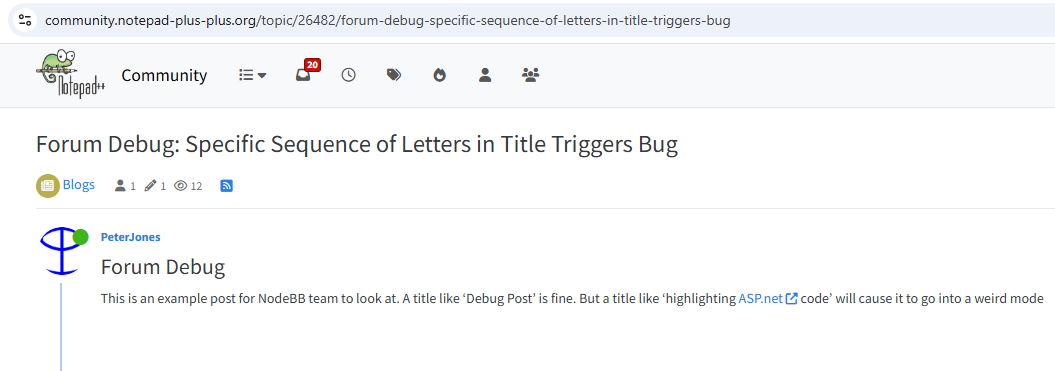
Immediately after rename:
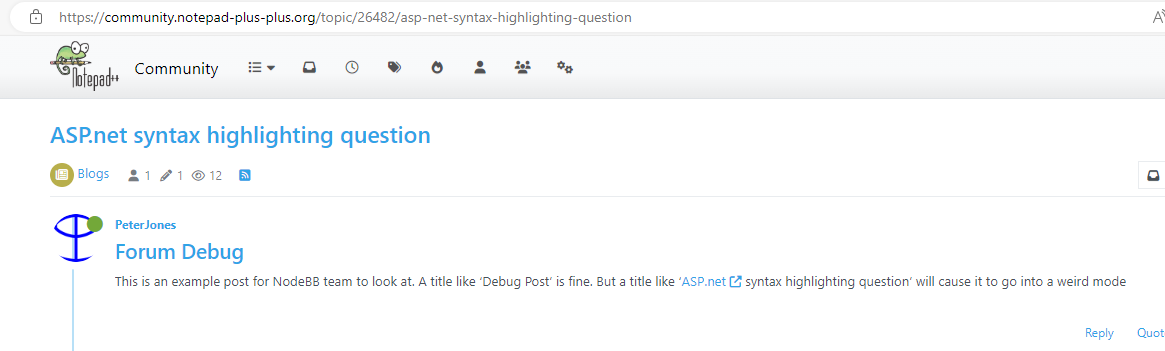
Force a browser reload:
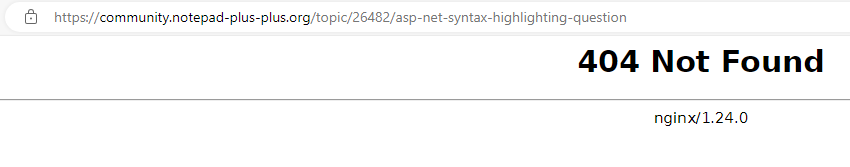
Post still in the recent/unread lists:
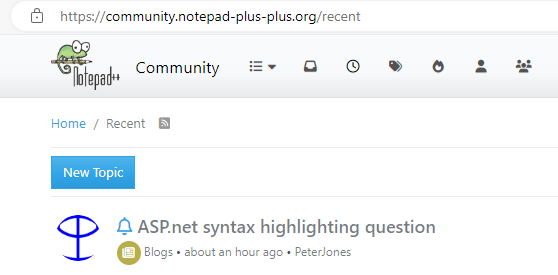
Result of clicking on the topic from the recent/unread lists:
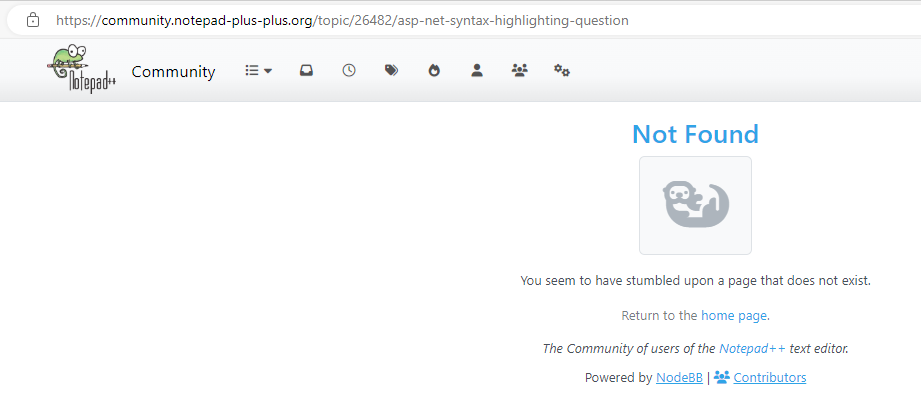
-
backslash with square bracket odditiestable
backslash count raw in backticks raw in backticks 0 ] ][ [1 ] \][ \[2 \] \\]\[ \\[3 \] \\\]\[ \\\[4 \\] \\\\]\\[ \\\\[text block
0 | ] | [ 1 | \] | \[ 2 | \\] | \\[ 3 | \\\] | \\\[ 4 | \\\\] | \\\\[... It looked good when I posted the first time; I am now editing it.
... and even after editing, it looks good.
Yes, it appears the fix works.
-
backslash with square bracket odditiesThis reply
will behas been edited, but Iwon'tdidn't change anything beyond the horizontal line:
Examples of the rendering:
backslash count raw in backticks raw in backticks 0 ] ][ [1 ] ][ [2 ] \][ \[3 \] \\]\[ \\[4 \] \\\]\[ \\\[Similar happens in code-text-blocks
0 | ] | [ 1 | ] | [ 2 | \] | \[ 3 | \\] | \\[ 4 | \\\] | \\\[ -
backslash with square bracket odditiesIn the Notepad++ Community NodeBB instance, we are often talking about regular expressions, where you often have to backslash-encode specific characters, including square brackets.
For most escapes, just having the regex inside single-backticks , like
A\(B\)C, will allow communicating the regex, and the backticks prevent NodeBB from collapsing the escape. And similarly for longer code blocks in ``` or ~~~ blocks.However, NodeBB seems to treat backslash-left-square-bracket \[ and backslash-right-square-bracket \] as special cases, even when inside single-backticks or code blocks, and you have to go through mental gymnastics to find the right number of brackets to use. Even worse, the PREVIEW window shows what you expect would be required, but when you then submit it, extra backslashes are removed.
And further, when you try to edit a post after you've successfully gotten the number of backslashes just right for a given square bracket, then the editor shows the number of backslashes that it rendered rather than were originally typed, and when you submit after editing, NodeBB reduces the number of backslashes, thus messing up a section that used to be right.
We have a FAQ section that explains the oddities with backslash-bracket, but new users don't read FAQs and regular users forget just how strangely this special case behaves.
Examples of the rendering:
backslash count raw in backticks raw in backticks 0 ] ][ [1 ] \][ \[2 \] \\]\[ \\[3 \] \\\]\[ \\\[4 \\] \\\\]\\[ \\\\[The preview of that showed the following, where the number of backslashes in the backtick-text renders as the same number in the PREVIEW window:
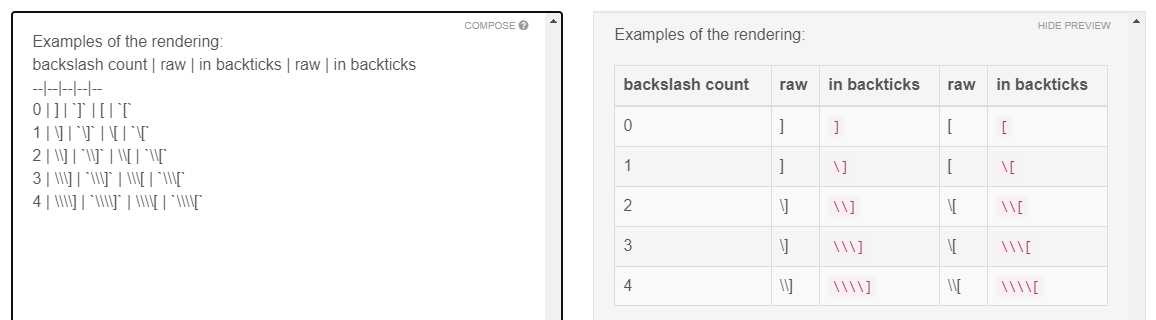
Since I already made the screenshots for the FAQ in the Notepad++ forum, the screenshot I am showing is from a light theme rather than a dark theme, but the rendering of the Markdown is the same here as it is there.But that's not how it rendered once it was actually submitted/posted, which actually showed up with missing backslashes:
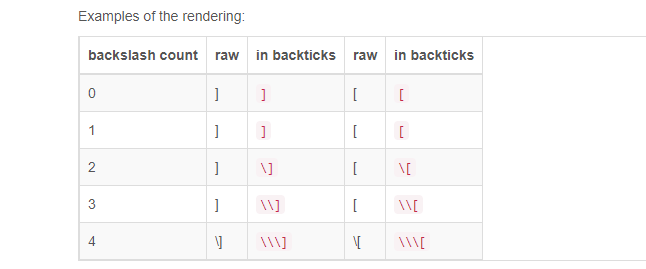
Similar happens in code-text-blocks
0 | ] | [ 1 | \] | \[ 2 | \\] | \\[ 3 | \\\] | \\\[ 4 | \\\\] | \\\\[Where the preview shows it correct:
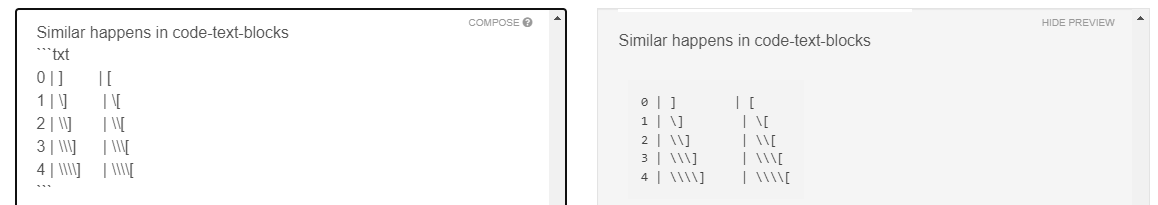
... but as you can see from the render above, some of backslashes disappear.Regarding the "edit" anomaly: I will also reply to this post with the same table and codeblock examples, then edit that reply exactly once without changing anything in those sections, so you can see how it changed even when i didn't change any of the backslash-bracket text.
-
Spam not being caught@julian said in Spam not being caught:
This is fixed and slated for release with v3.6.0
 Thanks for the fast fix!
Thanks for the fast fix! -
Spam not being caughtBoth of those have been working since we upgraded to 3.4.1, so that's great.
Unfortunately, with "minimum reputation for posting links" enabled, it also means that new users cannot (easily) reply to posts, because replies automatically include @-mentions (which count as links) and a link to the post they replied to (which counts as a link). It would be nice if the link reputation-for-link requirement were only for external links.
Though as I'm replying to this post, I see neither an automatic @-mention nor a link to the previous reply, so that implies that there's a way to turn off that automatic text. However, I cannot find a setting that turns those off. In 3.4.1, how can I turn those automatic "links" off? If I do that, it would allow newer users to reply more easily.
Thank you.
-
Spam not being caughtWe haven't, as of yet, because we don't have enough coverage to approve such posts 24/7, and we get a lot of international posts -- we hadn't wanted to make users wait until one of the moderators was awake before their post is made public and starts getting replies. But maybe we'll have to.
-
Spam not being caughtWe've got SpamBeGone enabled, with Akismet, Project Honeypot, and reCAPTCHA; and we only allow SSO login.
But recently, there's been a huge spate of sneaky spam posts where they just reply, then edit the @-mention URL to some external site -- or, even more sneaky, they leave the @ and the first few characters as the original @-mention link, but the last few characters of the username are really a link somewhere else; similar for the
in [Name of This Topic](/post/####), it gets changed toin [Name of This Top](/post/####)[ic](link-to-external-site)Sometimes they are "kind" enough to not post any text, so it's just got the quoted text, so while I'm reading posts, I can at least use that to clue me in to check for hidden links and then moderate/delete/ban. But if they combine it with a ChatGPT-style reply, they can often sneak past the radar.
Akismet, despite stopping many perfectly-reasonable posts, does nothing on those kinds of posts.
So does anyone else have ideas on how to combat/prevent those kinds of spam posts?
Or is there a setting or plugin that allows restricting which external sites can be linked to? (Like "allow links to google or our homepage or a few other sites, but not links to any random site") Or a way to get it to flag links that are external vs internal, so it's obvious all the links that go outside our forum?
