Thanks! I hope that for SSO logging the old logic will be preserved.
Paweł
Posts
-
Automatically logging in after registration, despite no email verification. -
Automatically logging in after registration, despite no email verification.Is this a security gap or do I not understand the logic behind the registration?
- In the permissions options panel, I have local login disabled, for "unverfied-users"
- I create a new user, it automatically logs me into the site and I get a verification link.
- I can add posts even though I don't have permissions, because it logged me in after registrations.
- I log out
- Trying to log in again results in "Error verification requierd".
-
Session problem with httpsAfter a few tweaks, everything works.
The config from docs didn't work properly and is probably a bit outdated, (tls version, spdy...).First:
CloudFlare SSL: Flexible to FullSecond:
New nginx setup:server { listen 80; server_name forum.example.com; return 302 https://$host$request_uri; } server { listen 443 ssl http2; server_name forum.example.com; ssl_certificate /home/ubuntu/nodebb/ssl/forum.crt; ssl_certificate_key /home/ubuntu/nodebb/ssl/forum.key; ssl_protocols TLSv1 TLSv1.1 TLSv1.2 TLSv1.3; ssl_ciphers 'AES128+EECDH:AES128+EDH'; ssl_prefer_server_ciphers on; location / { proxy_set_header X-Real-IP $remote_addr; proxy_set_header X-Forwarded-For $proxy_add_x_forwarded_for; proxy_set_header X-Forwarded-Proto $scheme; proxy_set_header Host $http_host; proxy_set_header X-NginX-Proxy true; proxy_pass http://127.0.0.1:4567; # no trailing slash proxy_redirect off; proxy_http_version 1.1; proxy_set_header Upgrade $http_upgrade; proxy_set_header Connection "upgrade"; } } -
Session problem with httpsI have SSL from the Cloudflare proxy - do I still need SSL on the Nginx?
-
Session problem with httpsI have
httpswhich is a certificate from Cloudflare.My Nginx server has the configurations from the documentation.
When I have enabled: “url: “http://forum.example.com” - login works.When I set in config.json
“url: “https://forum.example.com” - errorError message:
Login failed. Login failed, probably due to session expiration. Try again.In the URL, there is an error: "https://forum.example.com/login?error=csrf-invalid"
It needs https because, without it, the Google SSO plugin doesn't work for me
my nginx:
server { listen 80; server_name example.com; return 301 https://forum.example.com; } server { listen 80; server_name forum.example.com www.forum.example.com; location / { proxy_set_header X-Real-IP $remote_addr; proxy_set_header X-Forwarded-For $proxy_add_x_forwarded_for; proxy_set_header X-Forwarded-Proto $scheme; proxy_set_header Host $http_host; proxy_set_header X-NginX-Proxy true; proxy_pass http://127.0.0.1:4567; proxy_redirect off; client_max_body_size 10M; # Socket.IO Support proxy_http_version 1.1; proxy_set_header Upgrade $http_upgrade; proxy_set_header Connection "upgrade"; } } -
Original image stays on server after uploadMy recommendation is compressorjs - https://github.com/fengyuanchen/compressorjs
The compression happens on the client side and we only upload the resized file. This approach saves space and reduces file upload time which is especially important on mobile.
-
[nodebb-plugin-link-preview] Rich Embeds and Link Previews@baris How should I find it in the admin panel or in the source code on the server?
Edit:
Ok I found the problem!grep -r ";cc0 1.0 universal"- there was problem with depreacted pluginnodebb-plugin-html5videoplayer- I removed this and know everythong works fine!Thanks a lot for your quick help! This is my first time using NodeBB.
-
[nodebb-plugin-link-preview] Rich Embeds and Link PreviewsHello! I have one error, and the build is successfully
2024-12-02T14:00:40.772Z [4567/43946] - info: [build] admin control panel styles build completed in 5.442sec 2024-12-02T14:00:40.773Z [4567/43946] - info: [build] templates build started 2024-12-02T14:00:42.294Z [4567/43946] - info: [build] templates build completed in 1.521sec 2024-12-02T14:00:42.296Z [4567/43946] - info: [build] languages build started 2024-12-02T14:00:47.214Z [4567/43946] - info: [build] languages build completed in 4.918sec 2024-12-02T14:00:47.216Z [4567/43946] - info: [build] Bundling with Webpack. 315 assets 788 modules ERROR in ./build/public/scripts-client.js 1960:5 Module parse failed: Unexpected token (1960:5) You may need an appropriate loader to handle this file type, currently no loaders are configured to process this file. See https://webpack.js.org/concepts#loaders | }); | > ;CC0 1.0 Universal | | Statement of Purpose webpack 5.94.0 compiled with 1 error in 19554 ms 2024-12-02T14:01:07.713Z [4567/43946] - info: [build] Asset compilation successful. Completed in 41.304sec. -
[nodebb-plugin-link-preview] Rich Embeds and Link PreviewsI have VPS, and other plugins works fine, I have only problem with this. Save button dosen't work in plugin settigns.
/admin/plugins/link-previewWhen I click "Save changes"/"Zapisz zmiany" - nothing happen, and after refresh page changes on checkboxes are gone.
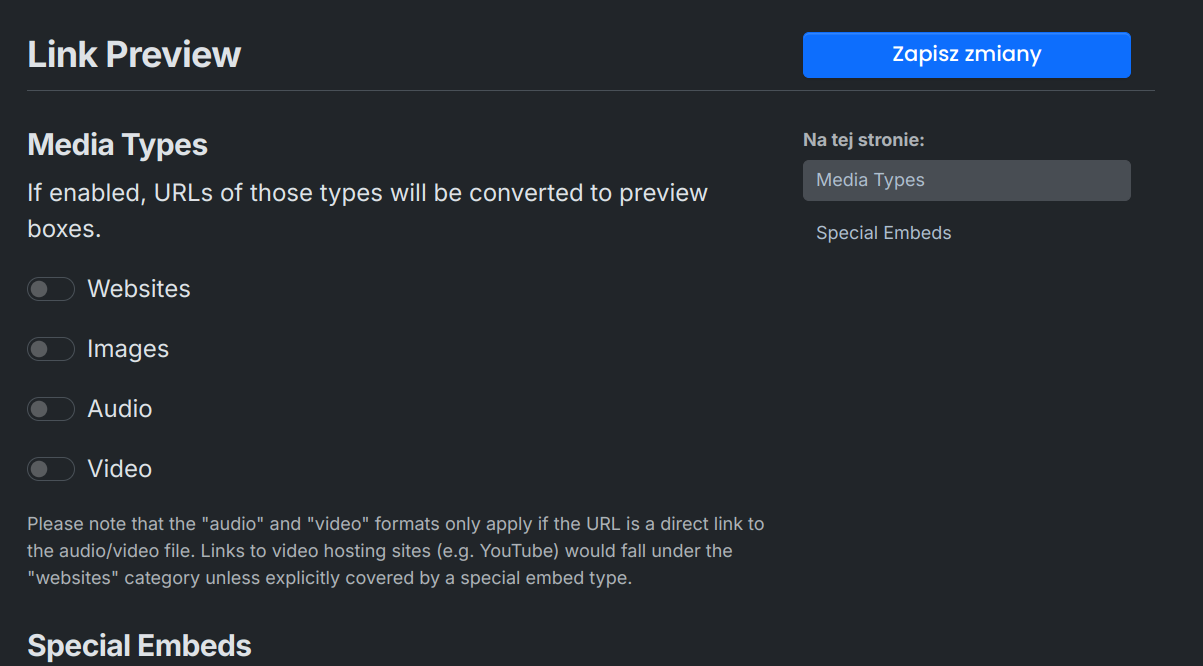
-
Original image stays on server after uploadI have a problem with uploading images, because in order for people to upload images from their phones, usually they can weigh 2-3MB - cropping images works by itself,
but the problem is that after upload image there are two left on the server, the original one and the cropped one, which leads to quickly running out of space on the server.How to disable the option to keep the original images after upload?
-
[nodebb-plugin-link-preview] Rich Embeds and Link PreviewsI installed the plugin via dashboard plugins.
NodeBB v3.10.3
I did a rebuild, the plugin appears, but saving settings does not work.
In addition, I have this error in the console: “admin.min.js?v=o50k63atqko:1 error loading admin/plugins/link-preview
Error: Cannot find module './plugins/link-preview'”What did I do wrong?
