Hello guys, how do I change or enable text color when writing posts? If there is plugin for it, what are those? can't seem to find them.
Thank you so much
Hello guys, how do I change or enable text color when writing posts? If there is plugin for it, what are those? can't seem to find them.
Thank you so much
For some reasons, the "Reply" button doesn't work at all. Users cannot respond to posts. I tried uninstall and re-installed the composer plugin but still nothing worked. Please help! Thanks in advance
Hi guys, I want to create users with their email already confirmed on the forum when redirect from the website, without need to manually validate the email in the Admin Panel or send a confirmation email. Where can I manually set or modify this code?
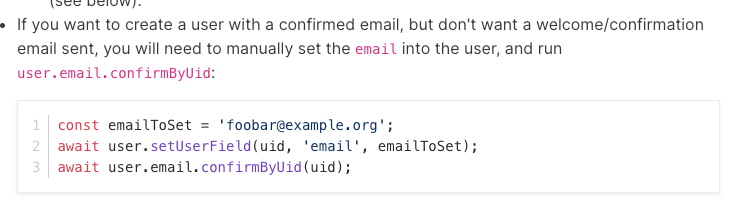
Thanks guys!
I am sorry @julian, it had nothing to do with user email.
As I mentioned, I recently migrated from a phpBB forum to NodeBB while keeping the same website. My website uses WordPress to manage all user accounts, while phpBB forum had all the forum accounts linked to these users. I was supposed to map the WordPress user Ids (wp_id) with the phpBB user ids (phpbb_id) first before importing them into NodeBB which I initially did not do this correctly. However, it is all working nicely now. Thank you so much for your help!
Yes, the email is confirmed. if you look at the screenshot, there is the green check in front of the email. But somehow when the user log in, NodeBB ignores and created a new account without email.
Hi guys! I’ve recently migrated my forum from phpBB to NodeBB, including all users, topics, and posts. Users should be able to access the new NodeBB forum from my website via the session-sharing plugin. I've configured the plugin to accept ID, username, and email in the payload. Users can only access the forum through a redirect from the website as the JWT cookies work correctly (i think):
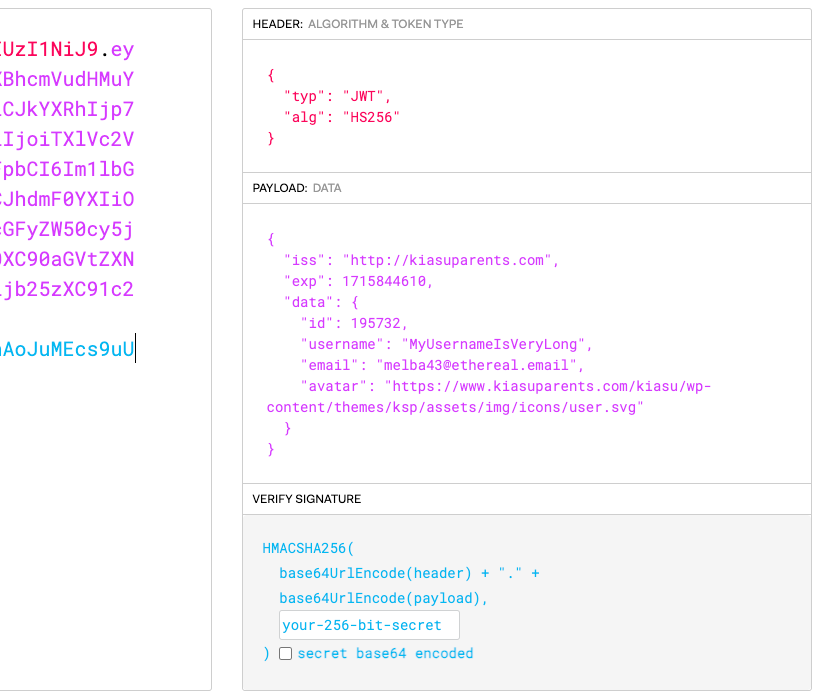
Here’s the issue: when existing users access the forum, their information and accounts are mismatched, leading to account duplication.
For example, an existing user with the details:
{ id: 204533, username: MyUsernameIsVeryLong, email: [email protected] }
When this user signs in and accesses the forum, a new account is created with:
{ uid: 26, username: MyUsernameIsVeryLong 0, (no email) }
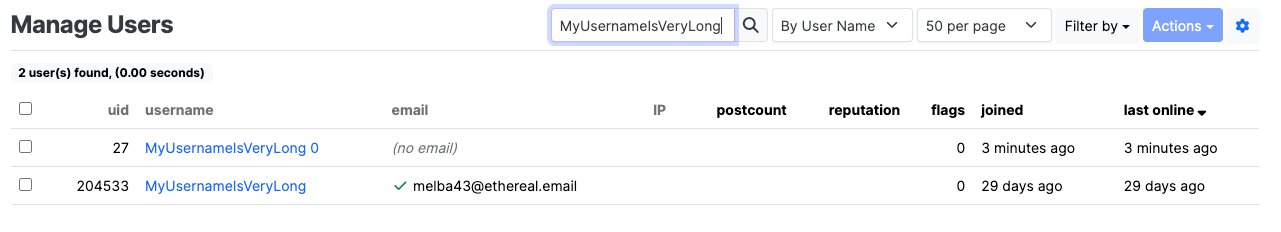
This results in duplicate accounts while the actual account remains unmapped. If I delete the duplicated account from MongoDB and the NodeBB Admin Panel, and log in again, the same username issue ("MyUsernameIsVeryLong 0") persists, but the email might get mapped to another existing user’s email.
I’m not sure if this problem is related to session sharing or if there's something I need to configure or adjust before migrating the data into NodeBB. Any advice or suggestions would be greatly appreciated! Thank you very much in advance!
@Teresa-Hale-DHQ where did you supply the email? in the plugin setting in Admin Panel?
When a new user registers on the website and subsequently accesses the forum, their account is successfully created on the forum. However, despite specifying in the plugin settings to include the user's email during session sharing (by passing in id, username, and email), the email information is not being transferred or shown in the forum. Do you have any idea why? Thank you in advance!
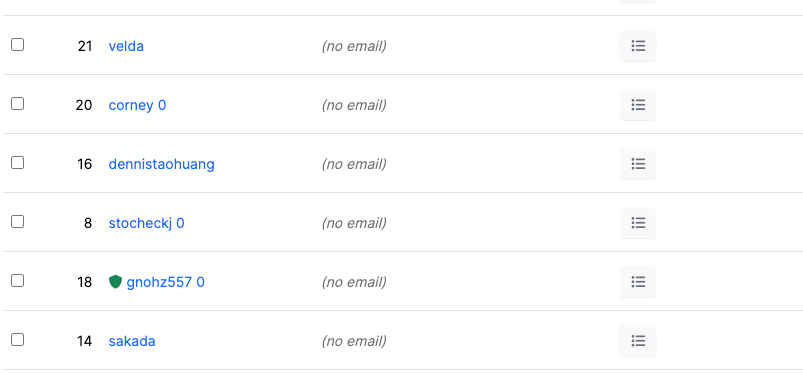
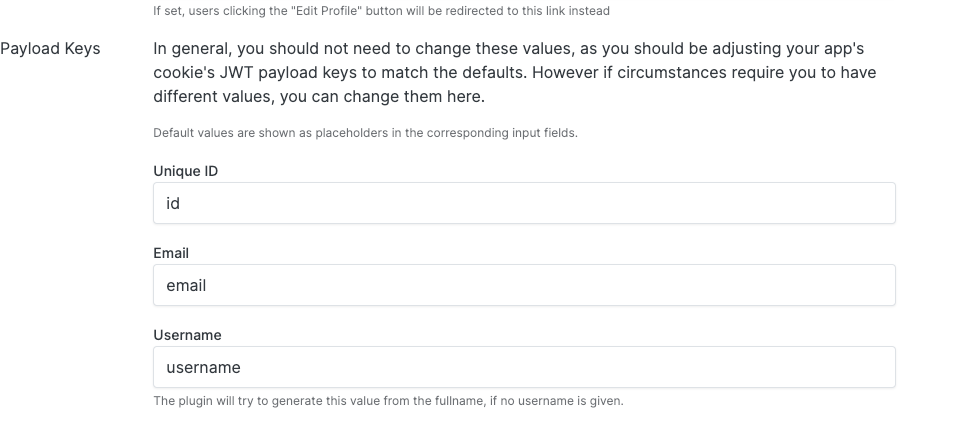
@julian it works properly now! thank you so much. really appreciate it!
Hi @julian!
I'm experiencing a problem with session sharing on the forum. Even after I log out from my website, the forum doesn't log me out. I've set the cookie changes in the admin panel to "Revalidate," but it's not working as expected. Upon closer inspection in the browser's application settings, I noticed that the issue is related to "express.sid" cookie which i have no idea what it is. To successfully log out from the forum, I have to manually clear the "express.sid" cookie.