hello,
my topic titles contain non-english characters as ş, ğ, ü and url contains these characters also. How can i set url only with english characters ?
thanks
hello,
my topic titles contain non-english characters as ş, ğ, ü and url contains these characters also. How can i set url only with english characters ?
thanks
hello,
i tried many things but not solved. i installed nodebb with mongo. when i browse thems it says that ; Checking for installed themes... but they are not load. and second problem is buttons dos not work, example create new topic, reply etc.
./nodebb dev
2017-12-31T13:52:44.053Z [3513] - error: NodeBB address in use, exiting... Error: listen EADDRINUSE 0.0.0.0:4567
at Object._errnoException (util.js:1024:11)
at _exceptionWithHostPort (util.js:1046:20)
at Server.setupListenHandle [as _listen2] (net.js:1351:14)
at listenInCluster (net.js:1392:12)
at doListen (net.js:1501:7)
at _combinedTickCallback (internal/process/next_tick.js:141:11)
at process._tickCallback (internal/process/next_tick.js:180:9)
2017-12-31T13:52:44.054Z [3513] - error: Error: listen EADDRINUSE 0.0.0.0:4567
at Object._errnoException (util.js:1024:11)
at _exceptionWithHostPort (util.js:1046:20)
at Server.setupListenHandle [as _listen2] (net.js:1351:14)
at listenInCluster (net.js:1392:12)
at doListen (net.js:1501:7)
at _combinedTickCallback (internal/process/next_tick.js:141:11)
at process._tickCallback (internal/process/next_tick.js:180:9)
2017-12-31T13:52:44.054Z [3513] - info: [app] Shutdown (SIGTERM/SIGINT) Initialised.
2017-12-31T13:52:44.056Z [3513] - info: [app] Database connection closed.
2017-12-31T13:52:44.056Z [3513] - info: [app] Web server closed to connections.
2017-12-31T13:52:44.056Z [3513] - info: [app] Shutdown complete.
3 restarts in 10 seconds, most likely an error on startup. Halting.
Thank you in advance.
now I installed nodebb again, fresh install. but now i get invalid csrf token error. any help please.
hello,
after upgrade ( 1.5.0 to 1.5.3) I can not login as admin an I get this error. Your account has been locked temporarily
I use mongo db 3.2
I only ran ./nodebb upgrade
thanks
it fixed. but i do not know how, i did not do anything.
after more problems i installed nodebb successuly finally. especially thanks to @PitaJ
after installed there was no sounds in ACP. i solved it with https://github.com/NodeBB/NodeBB/commit/759c3f5584efdaace97ae6795f48ec1755facad4
but now sounds do not play. i restarted nodebb, cleared the cache but no success.
thanks.
Thank you very much @PitaJ . now it is ok. but i remember that i had same problem two days ago after configure ngnix and config. site was good also i entered some categories and soon suddenly i got above errors. i hope it wont give error again.
@PitaJ if you mean that yes.
Failed to load resource: the server responded with a status of 400 (Bad Request)
:4567/socket.io/?EIO=3&transport=polling&t=Lmsk0wn Failed to load resource: the server responded with a status of 400 (Bad Request)
:4567/socket.io/?EIO=3&transport=polling&t=Lmsk1TT Failed to load resource: the server responded with a status of 400 (Bad Request)
:4567/socket.io/?EIO=3&transport=polling&t=Lmsk2N1 Failed to load resource: the server responded with a status of 400 (Bad Request)
acp.min.js?v=l54mouudqb8:5 GET http://52.50.130.251:4567/socket.io/?EIO=3&transport=polling&t=Lmsk3cy 400 (Bad Request)
u.create @ acp.min.js?v=l54mouudqb8:5
u @ acp.min.js?v=l54mouudqb8:5
c.request @ acp.min.js?v=l54mouudqb8:5
c.doPoll @ acp.min.js?v=l54mouudqb8:5
u.poll @ acp.min.js?v=l54mouudqb8:5
u.doOpen @ acp.min.js?v=l54mouudqb8:5
o.open @ acp.min.js?v=l54mouudqb8:5
f.open @ acp.min.js?v=l54mouudqb8:4
f @ acp.min.js?v=l54mouudqb8:4
f @ acp.min.js?v=l54mouudqb8:4
d.open.d.connect @ acp.min.js?v=l54mouudqb8:4
(anonymous) @ acp.min.js?v=l54mouudqb8:4
acp.min.js?v=l54mouudqb8:5 GET http://52.50.130.251:4567/socket.io/?EIO=3&transport=polling&t=Lmsk4uN 400 (Bad Request)
also there is more socket error on chrome console.
@PitaJ same result. i installed succesfully nodebb but themes does not load and some buttons does not work. example save buttons, create post button etc. there is an interesting issue. i tried everything. also redis, also centos. but results same. themes does not load as above image.
root@ip-1770:/home/ubuntu/nodebb# node -v
v6.10.3
root@ip-1-70:/home/ubuntu/nodebb# npm -v
3.10.10
@PitaJ ok ok. i am sorry i am new. i want to understand exactly. you say that remove sudo and try again. true ?
but this instruction is from https://nodebb.readthedocs.io/en/latest/installing/os/ubuntu.html
i use this instruction. but no success. buttons does not work, themes does not load etc.
ubuntu 16.04 , 1 gb ram, aws
MAKE GENERAL UPDATE
sudo su
sudo apt-get update
INSTALL NODEJS
curl -sL https://deb.nodesource.com/setup_6.x | sudo -E bash -
sudo apt install -y nodejs
node -v
npm -v
INSTALL MONGO
sudo apt-key adv --keyserver hkp://keyserver.ubuntu.com:80 --recv EA312927
echo "deb http://repo.mongodb.org/apt/ubuntu xenial/mongodb-org/3.2 multiverse" | sudo tee /etc/apt/sources.list.d/mongodb-org-3.2.list
sudo apt update && sudo apt install -y mongodb-org
sudo service mongod start
sudo service mongod status
mongo
use admin
db.createUser( { user: "xxxxx", pwd: "xxxxxx", roles: [ { role: "readWriteAnyDatabase", db: "admin" }, { role: "userAdminAnyDatabase", db: "admin" } ] } )
use nodebb
db.createUser( { user: "xxxxx", pwd: "xxxxxx", roles: [ { role: "readWrite", db: "nodebb" }, { role: "clusterMonitor", db: "admin" } ] } )
quit()
nano /etc/mongod.conf
CHANGE TO...
security:
authorization: enabled
sudo service mongod restart
mongo -u xxxxxx -p xxxxxx --authenticationDatabase=admin
INSTALL NODEBB
sudo apt-get install -y git build-essential
cd /var
sudo git clone -b v1.5.0 https://github.com/NodeBB/NodeBB.git nodebb
cd nodebb
sudo npm install --production
sudo ./nodebb setup
root@ip-179:~# node -v
v4.2.6
root@ip-1799:~# npm -v
3.5.2
root@ip-1-99:~#
i tried node v6 result same.
@PitaJ second one with PPA
note; i have no reputation so i can not sent fast reply.
@PitaJ yes same command but it gives above error.
@PitaJ fresh install. i used this tutarial for node. https://www.digitalocean.com/community/tutorials/how-to-install-node-js-on-ubuntu-16-04
but, not succefful
npm install not succesfull.
npm : Depends: nodejs but it is not going to be installed
Depends: node-abbrev (>= 1.0.4) but it is not going to be installed
Depends: node-ansi (>= 0.3.0-2) but it is not going to be installed
Depends: node-ansi-color-table but it is not going to be installed
Depends: node-archy but it is not going to be installed
Depends: node-block-stream but it is not going to be installed
Depends: node-fstream (>= 0.1.22) but it is not going to be installed
Depends: node-fstream-ignore but it is not going to be installed
Depends: node-github-url-from-git but it is not going to be installed
Depends: node-glob (>= 3.1.21) but it is not going to be installed
Depends: node-graceful-fs (>= 2.0.0) but it is not going to be installed
Depends: node-inherits but it is not going to be installed
Depends: node-ini (>= 1.1.0) but it is not going to be installed
Depends: node-lockfile but it is not going to be installed
Depends: node-lru-cache (>= 2.3.0) but it is not going to be installed
Depends: node-minimatch (>= 0.2.11) but it is not going to be installed
Depends: node-mkdirp (>= 0.3.3) but it is not going to be installed
Depends: node-gyp (>= 0.10.9) but it is not going to be installed
Depends: node-nopt (>= 3.0.1) but it is not going to be installed
Depends: node-npmlog but it is not going to be installed
Depends: node-once but it is not going to be installed
Depends: node-osenv but it is not going to be installed
Depends: node-read but it is not going to be installed
Depends: node-read-package-json (>= 1.1.0) but it is not going to be installed
Depends: node-request (>= 2.25.0) but it is not going to be installed
Depends: node-retry but it is not going to be installed
Depends: node-rimraf (>= 2.2.2) but it is not going to be installed
Depends: node-semver (>= 2.1.0) but it is not going to be installed
Depends: node-sha but it is not going to be installed
Depends: node-slide but it is not going to be installed
Depends: node-tar (>= 0.1.18) but it is not going to be installed
Depends: node-underscore but it is not going to be installed
Depends: node-which but it is not going to be installed
E: Unable to correct problems, you have held broken packages.
@PitaJ tried with 2gb ram. same result.
@PitaJ thank you. i will try more ram.
i tried ./nodebb reset -p and npm install . now i can not login, got forbidden error. 
i will try. node:6.10.3 . ubuntu 16.04 on aws. 1 gb ram. 8 gb ssd.
@PitaJ thanks.
after stop. dev results
22/5 18:08:39 [2742] - error: /admin/appearance/mousetrap.js
Error: Cannot find module 'js'
at Function.Module._resolveFilename (module.js:469:15)
at Function.Module._load (module.js:417:25)
at Module.require (module.js:497:17)
at require (internal/module.js:20:19)
at new View (/var/nodebb/node_modules/express/lib/view.js:80:30)
at EventEmitter.render (/var/nodebb/node_modules/express/lib/application.js:570:12)
at ServerResponse.render (/var/nodebb/node_modules/express/lib/response.js:971:7)
at content (/var/nodebb/src/middleware/render.js:70:15)
at /var/nodebb/node_modules/async/dist/async.js:3830:24
at replenish (/var/nodebb/node_modules/async/dist/async.js:946:17)
at /var/nodebb/node_modules/async/dist/async.js:950:9
at eachOfLimit (/var/nodebb/node_modules/async/dist/async.js:975:24)
at /var/nodebb/node_modules/async/dist/async.js:980:16
at eachOf (/var/nodebb/node_modules/async/dist/async.js:1051:5)
at _parallel (/var/nodebb/node_modules/async/dist/async.js:3829:5)
at Object.parallelLimit [as parallel] (/var/nodebb/node_modules/async/dist/async.js:3912:5)
22/5 18:08:44 [2742] - error: /admin/appearance/mousetrap.js
Error: Cannot find module 'js'
at Function.Module._resolveFilename (module.js:469:15)
at Function.Module._load (module.js:417:25)
at Module.require (module.js:497:17)
at require (internal/module.js:20:19)
at new View (/var/nodebb/node_modules/express/lib/view.js:80:30)
at EventEmitter.render (/var/nodebb/node_modules/express/lib/application.js:570:12)
at ServerResponse.render (/var/nodebb/node_modules/express/lib/response.js:971:7)
at content (/var/nodebb/src/middleware/render.js:70:15)
at /var/nodebb/node_modules/async/dist/async.js:3830:24
at replenish (/var/nodebb/node_modules/async/dist/async.js:946:17)
at /var/nodebb/node_modules/async/dist/async.js:950:9
at eachOfLimit (/var/nodebb/node_modules/async/dist/async.js:975:24)
at /var/nodebb/node_modules/async/dist/async.js:980:16
at eachOf (/var/nodebb/node_modules/async/dist/async.js:1051:5)
at _parallel (/var/nodebb/node_modules/async/dist/async.js:3829:5)
at Object.parallelLimit [as parallel] (/var/nodebb/node_modules/async/dist/async.js:3912:5)