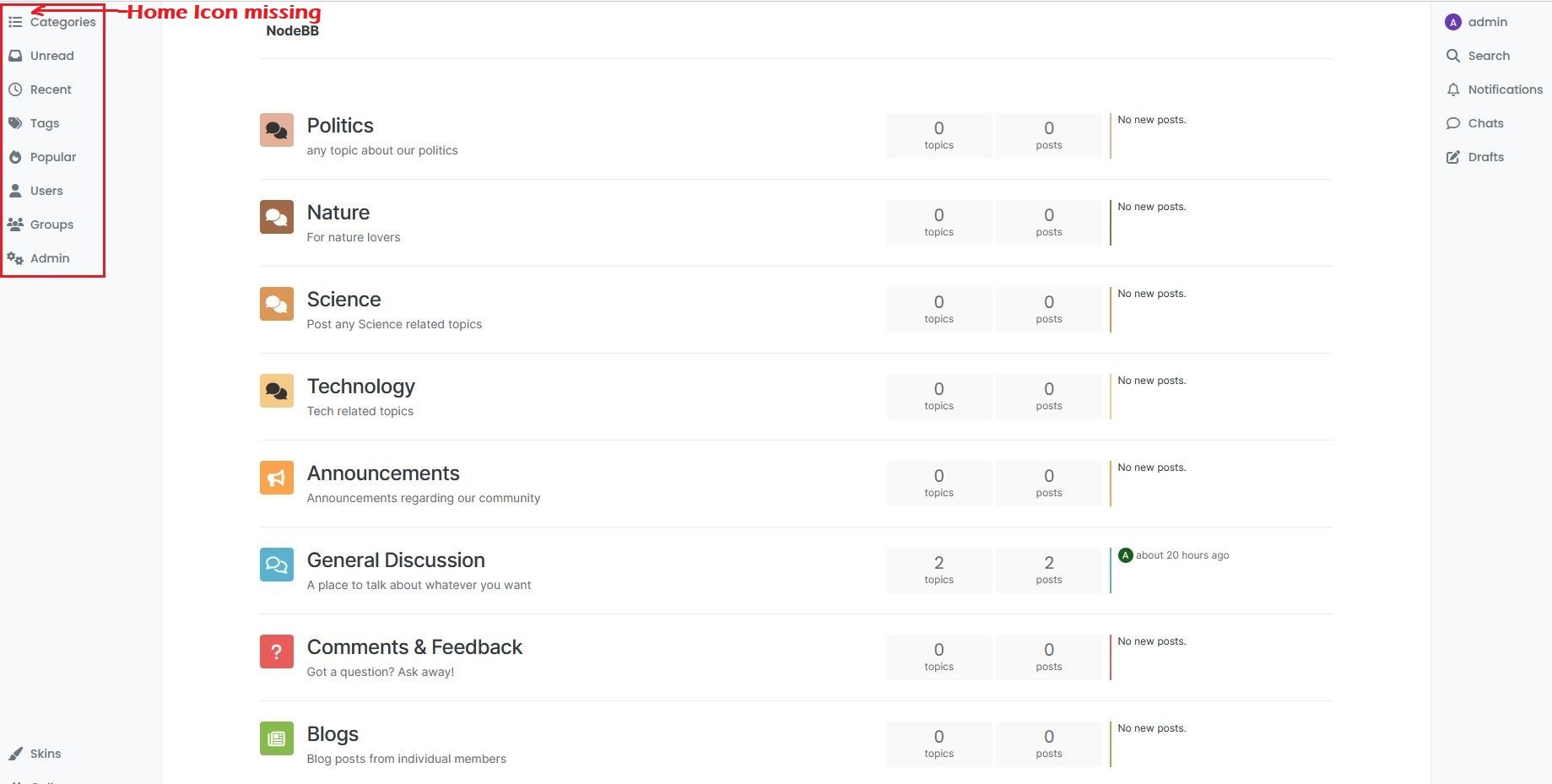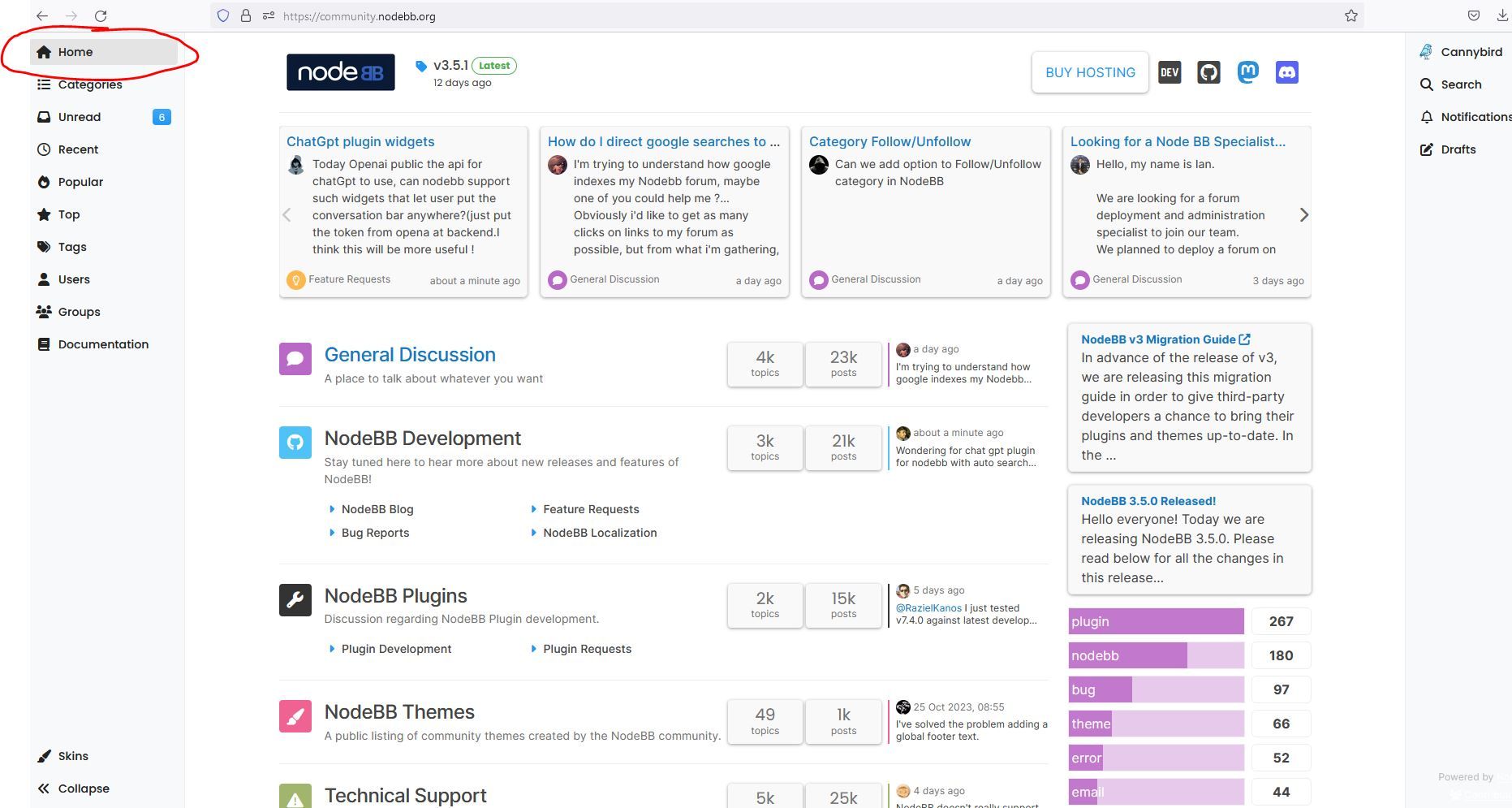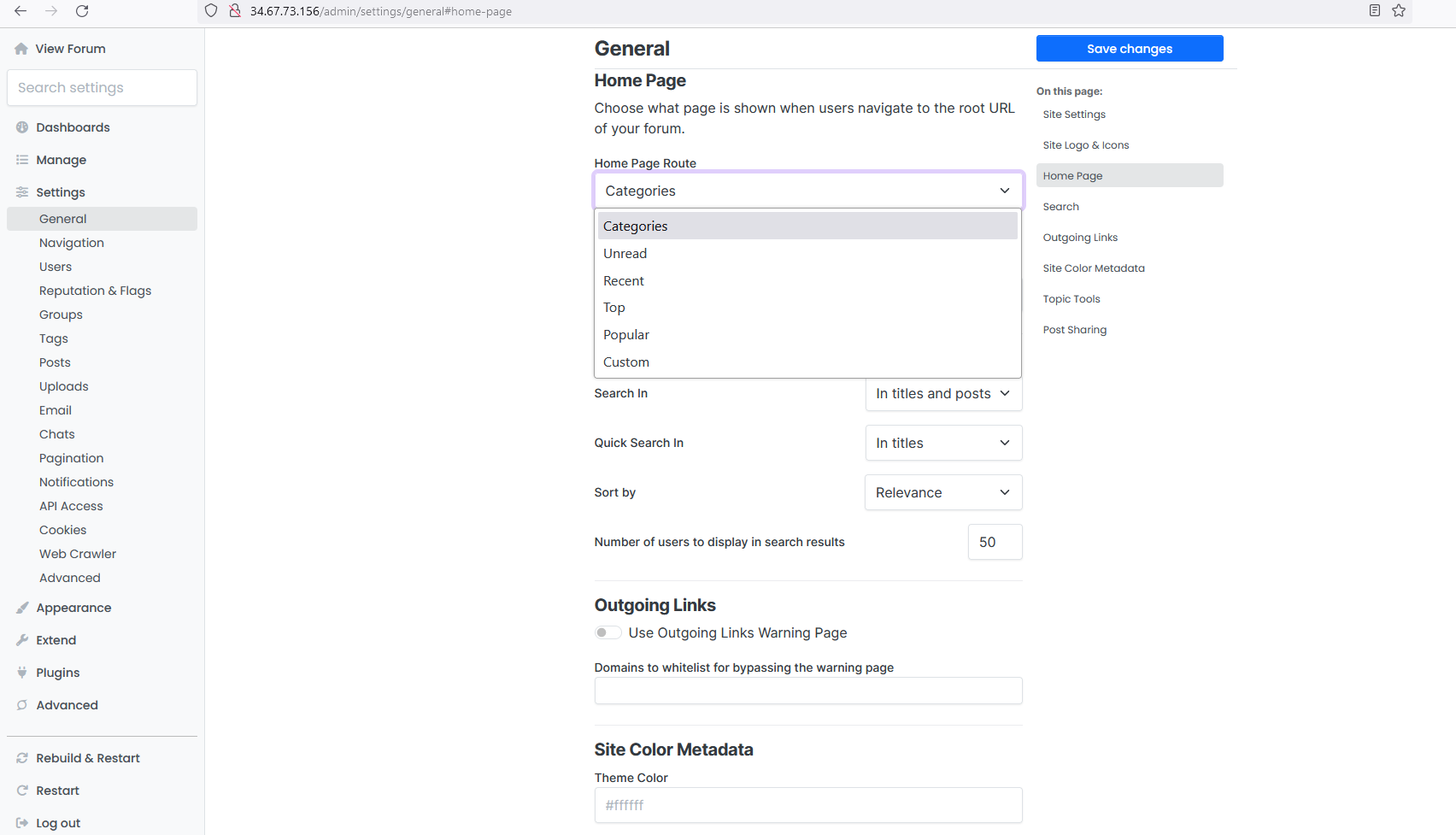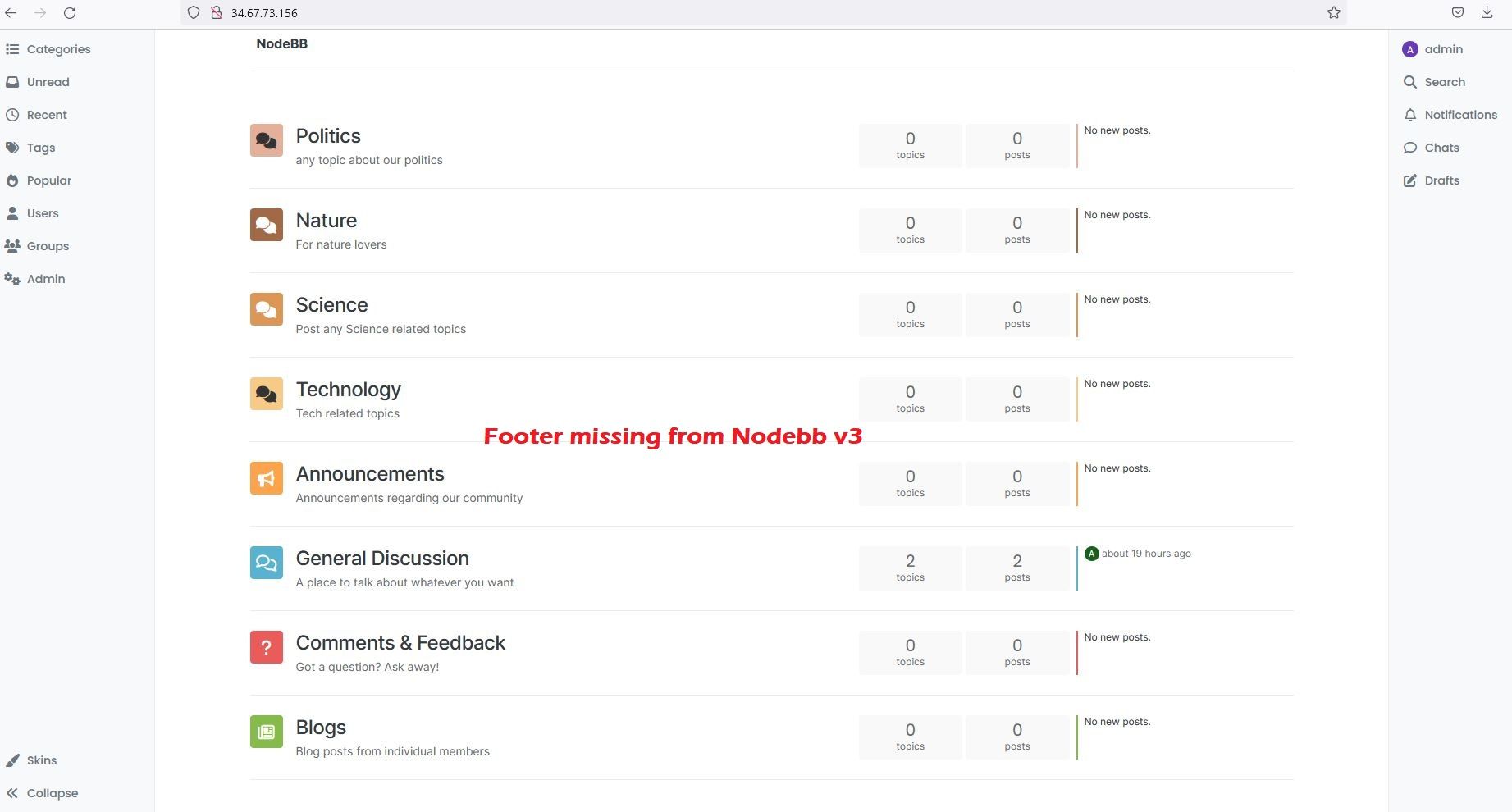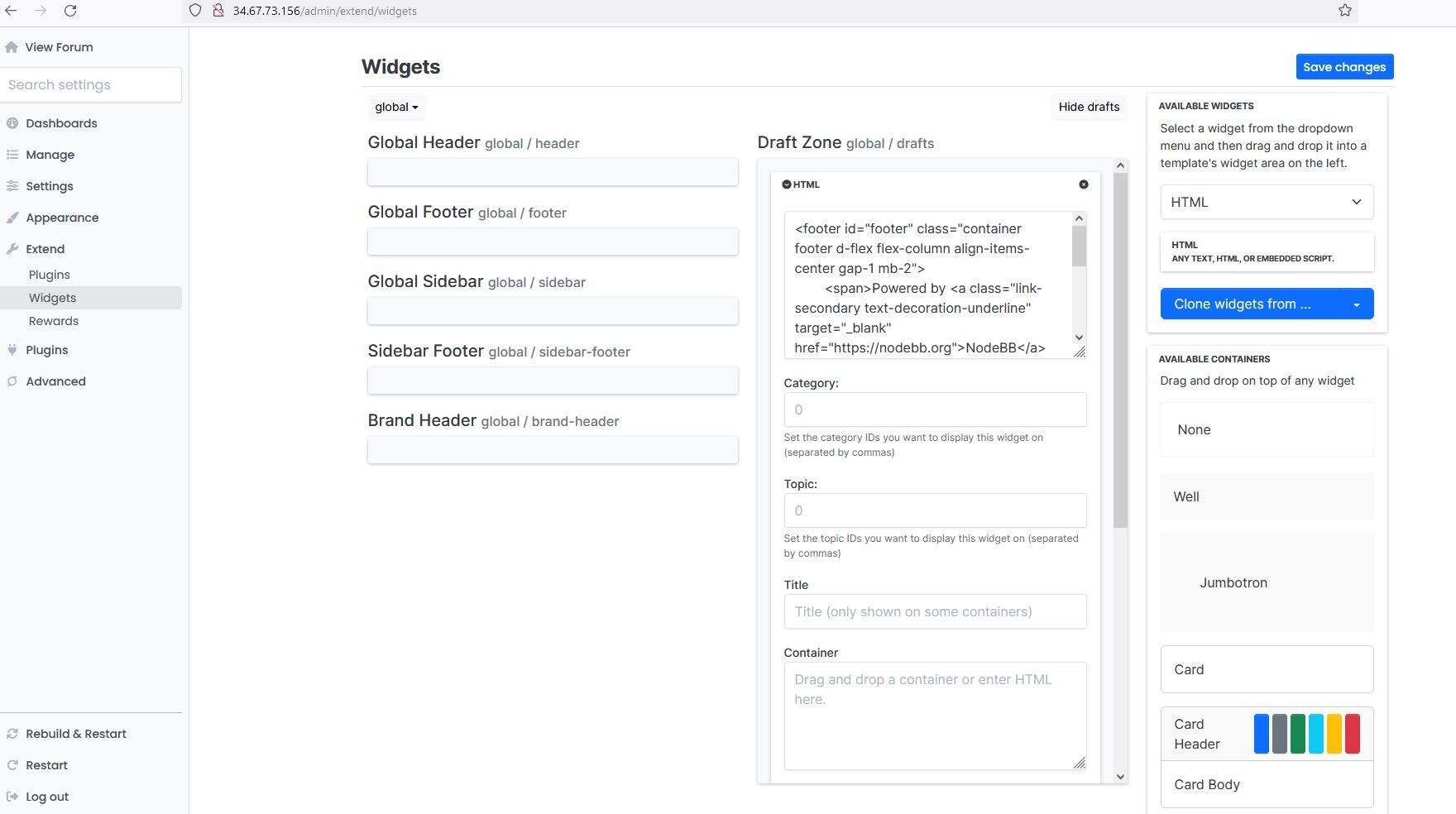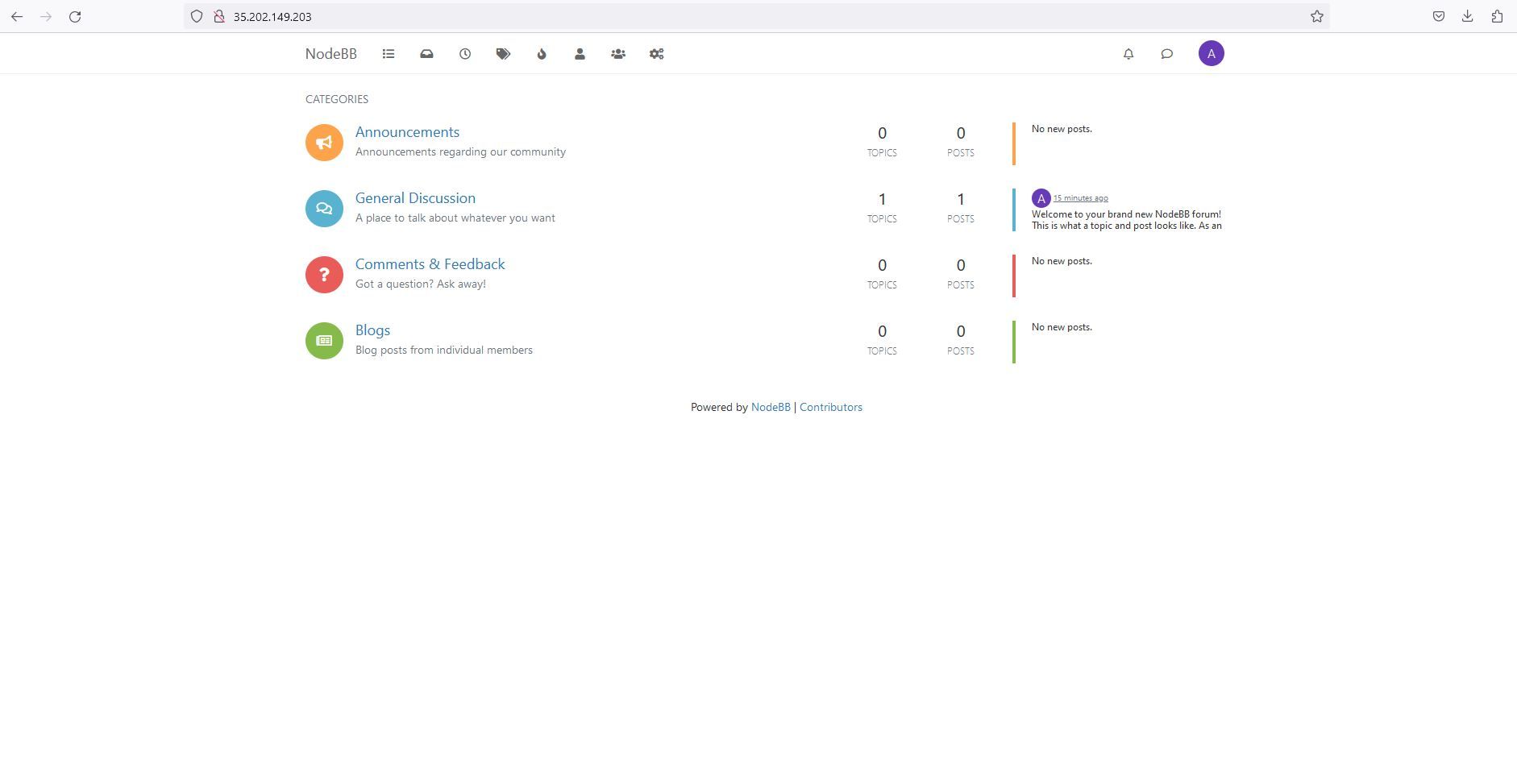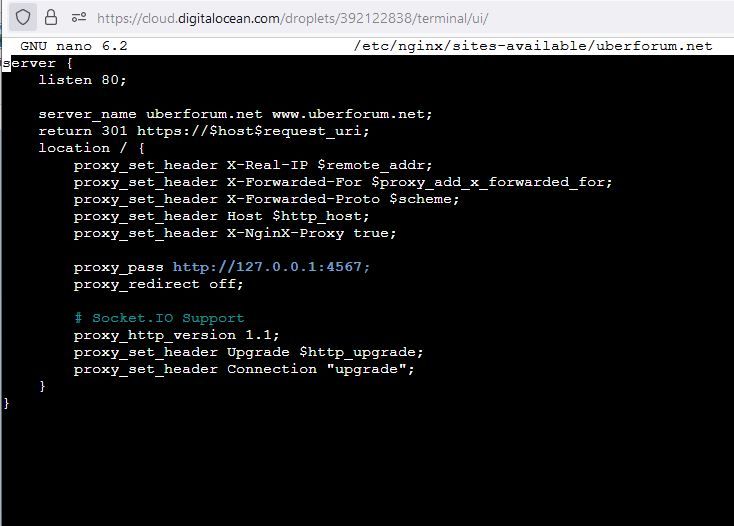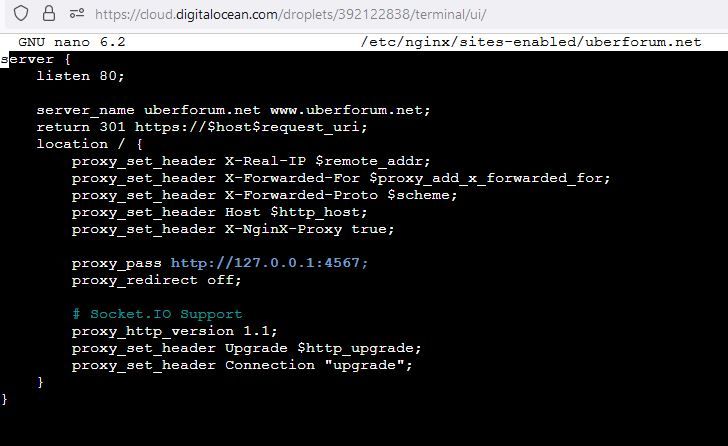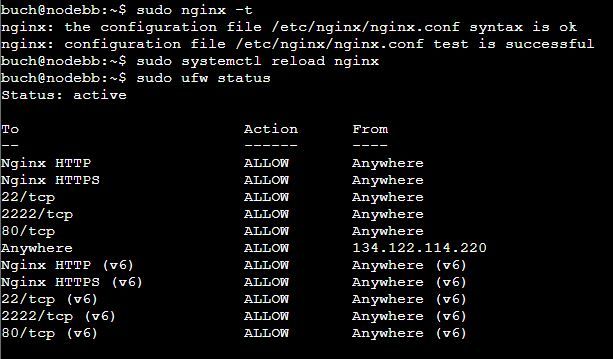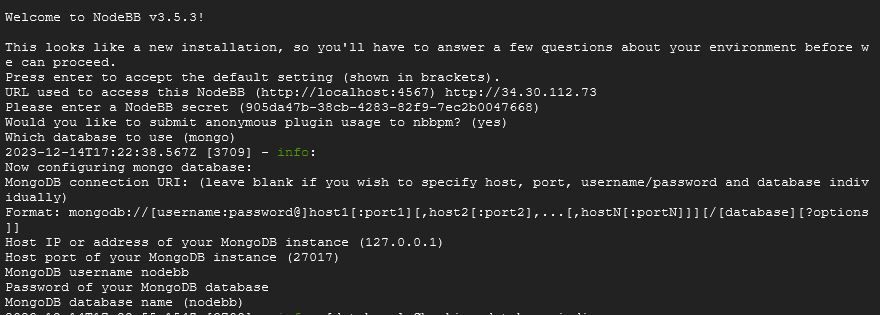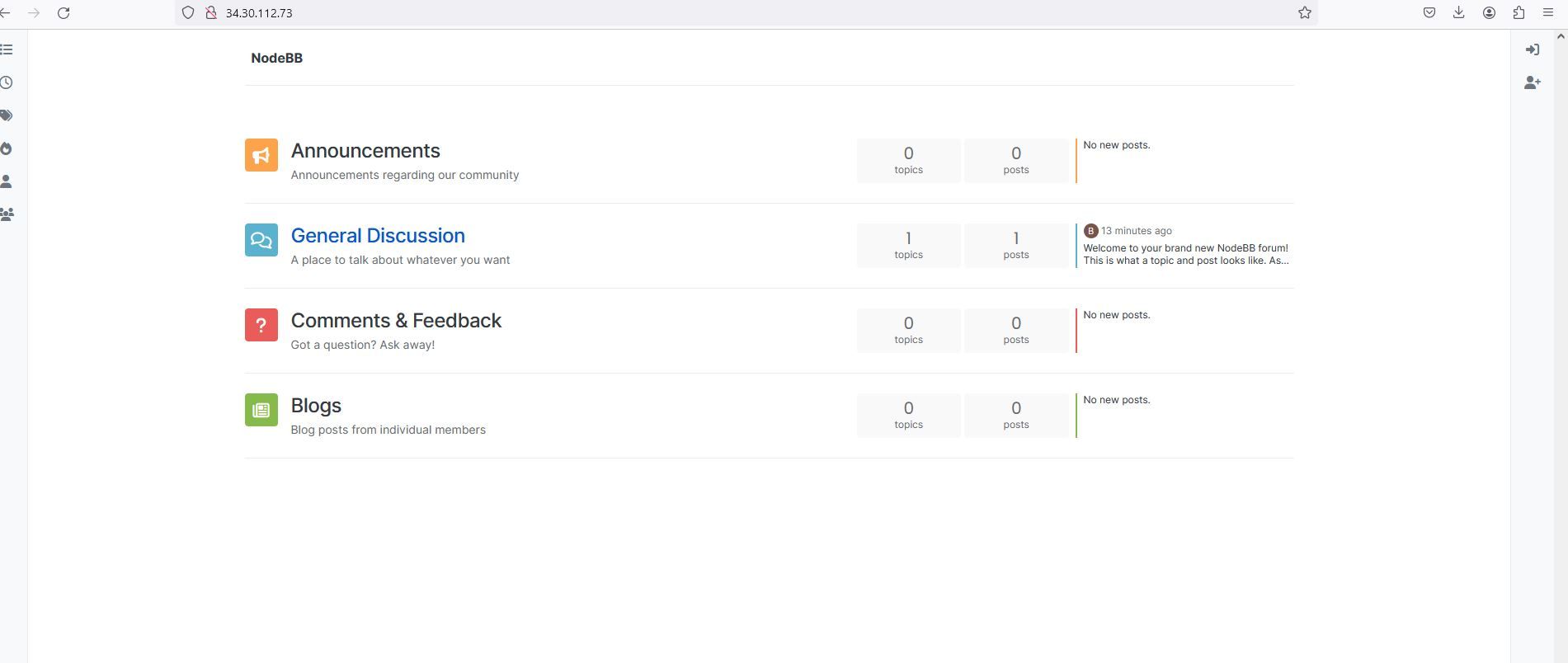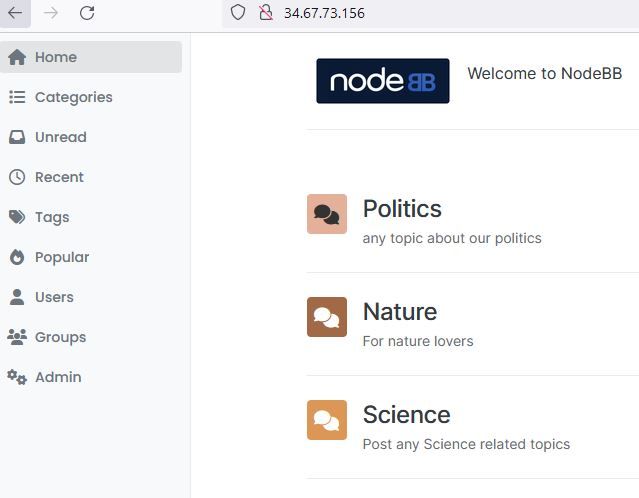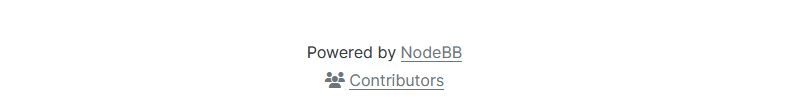@julian I was able to achieve HTTPS automatically by installing ssl certificate. Thank you for the follow up.
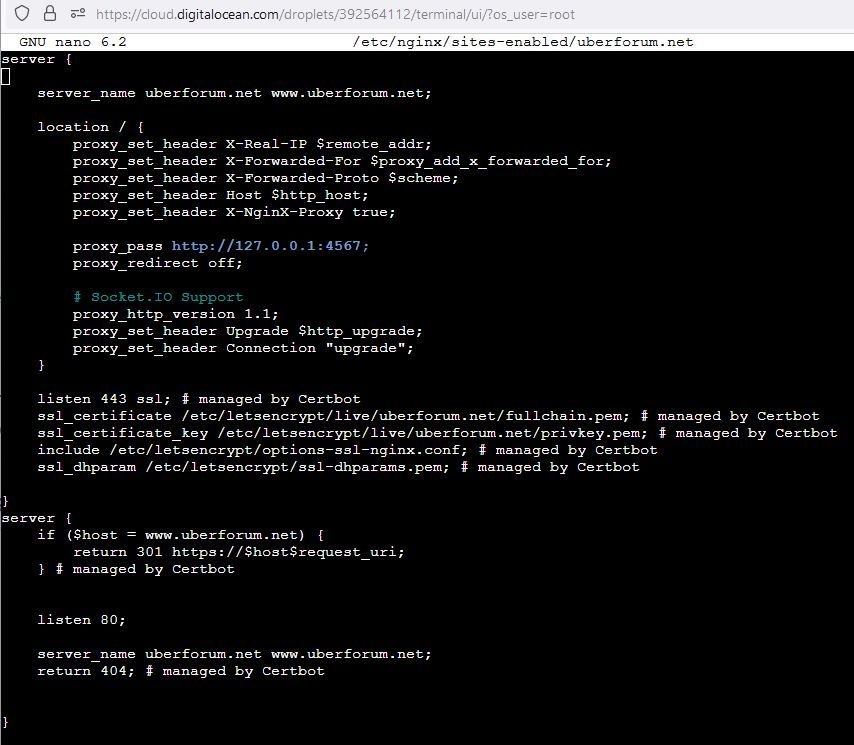
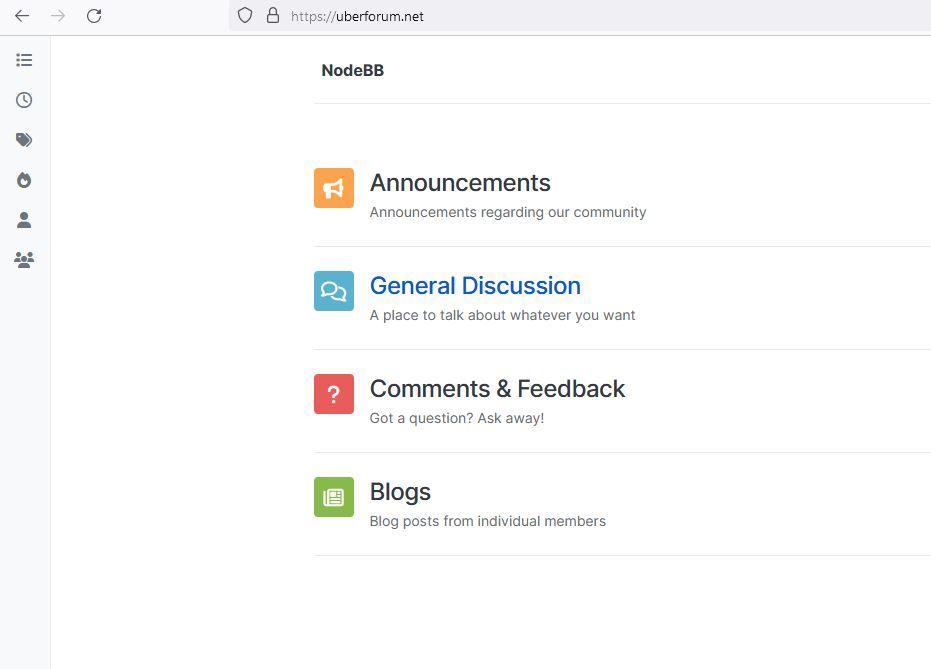
Cannybird
Posts
-
Nodebb not loading -
Nodebb not loading -
Nodebb not loading@PitaJ I followed some online instructions on how to force https & www but it didn't work. It is a bit complicated for me. If you can tell me the exact setup and where to put it please?
-
Nodebb not loading@julian config.json & install.json are missing. When I was trying to install Nodebb they are available until I get to the section where I set up nginx sites available. Once I set up nginx sites available they disappear. What is the reason?
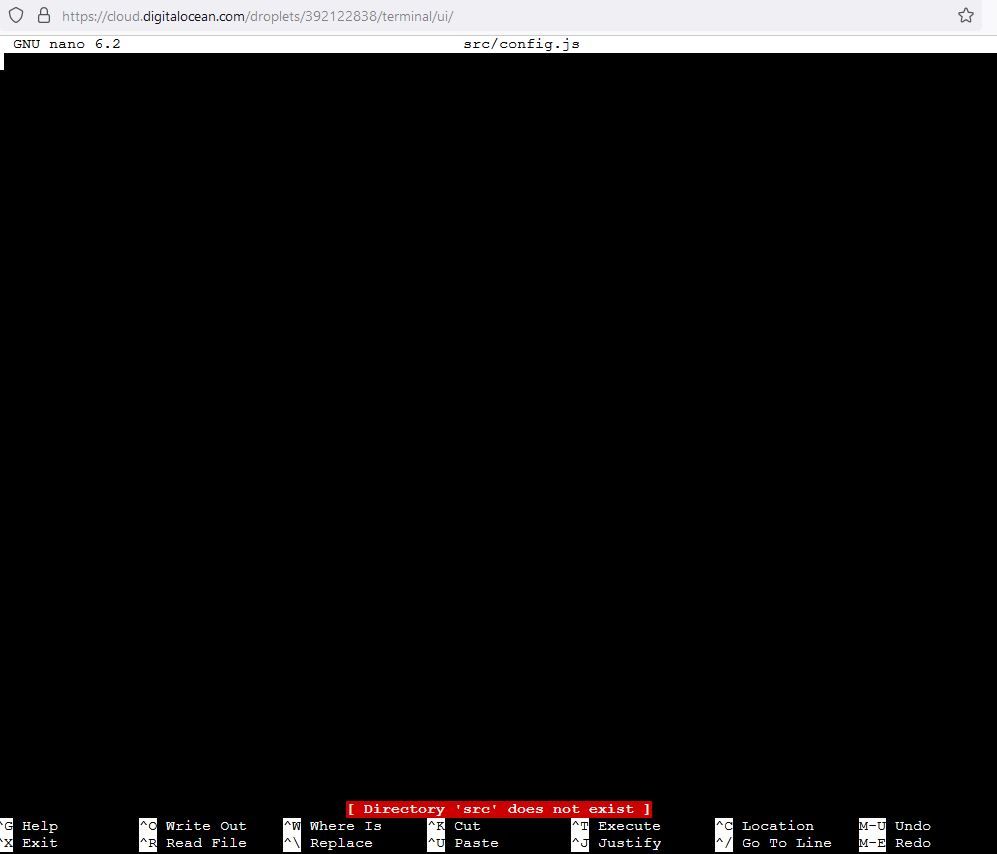
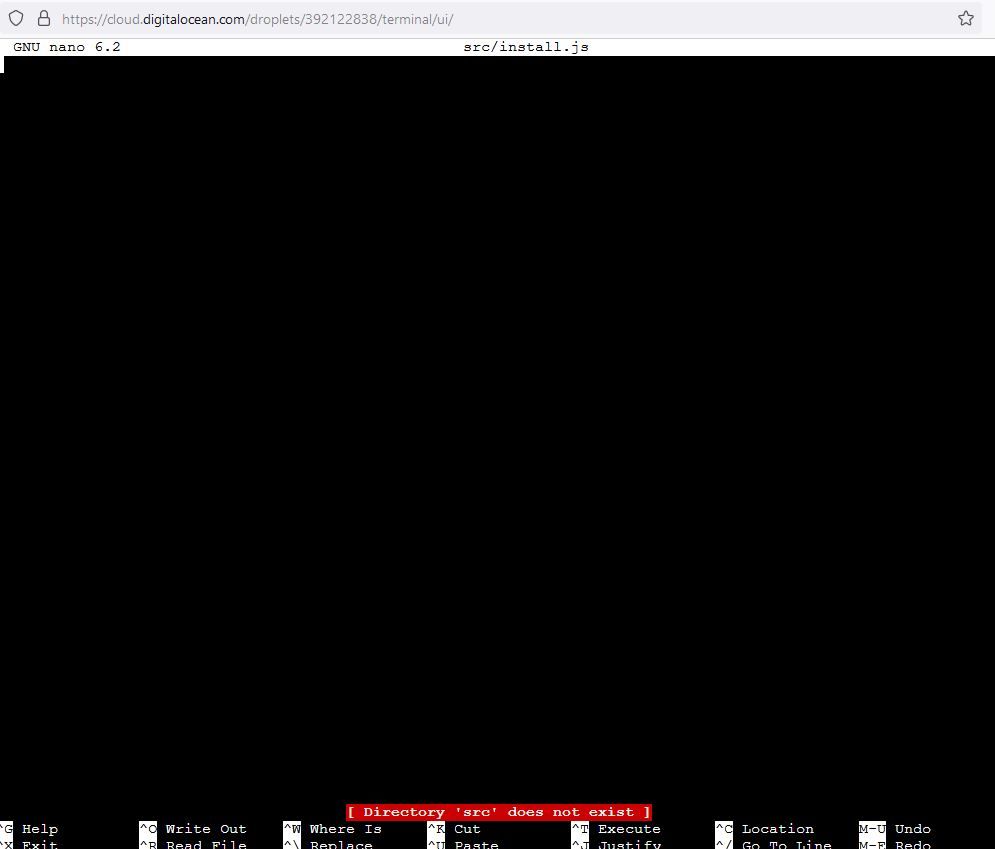
-
Nodebb not loading@julian The sites enable was empty. Once I added the file from the files available it worked.
One more question: During the Nodebb setup can I put the url to access Nodebb as https://myforum.com or using http://myforum.com is a must? And how can I enforce nginx to show my site as https://www.myforum.com?
Thank you. -
Nodebb not loadingInstalling Nodebb went smooth but it is not loading when I try to access the host url. What went wrong?
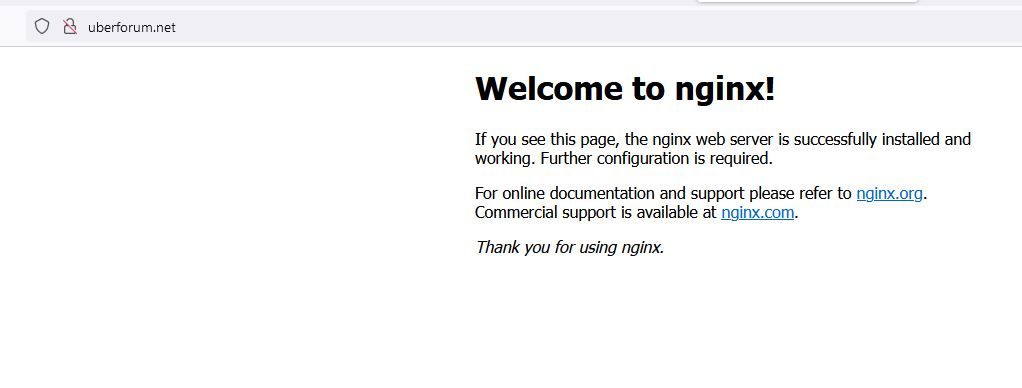
Please see installation video https://drive.google.com/file/d/19xS2lOYAkNb-n7iknDGkQvoRr2quJjDN/view?usp=drive_link -
Impossible to install NodeBB! -
Impossible to install NodeBB!@dave1904 I missed that section. I used this NodeBB & this Mongodb installation guides. Actually when I used the command "nano /etc/mongodb.conf'' it was not opening the .conf file so I googled how to open it and found "sudo nano /etc/mongod.conf" command. With that command I was able to open the .conf file and put ''security:
authorization: enabled". But last time I was able to install NodeBB with the same installation guide I followed. Anyways I am going to create another Google cloud instance and try again. By the way should I install Node.js or mongoDB first?
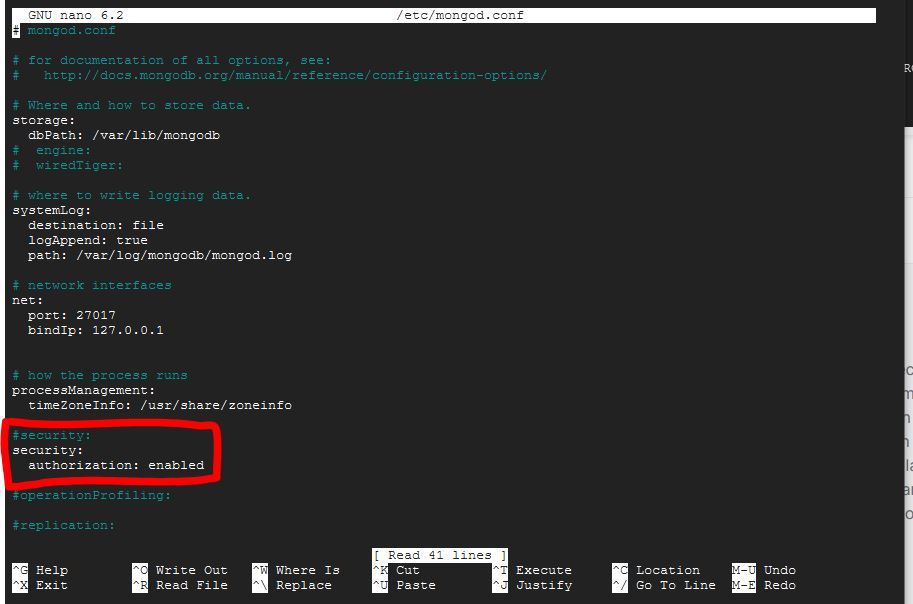
-
Impossible to install NodeBB!@dave1904 MongoDB is already running
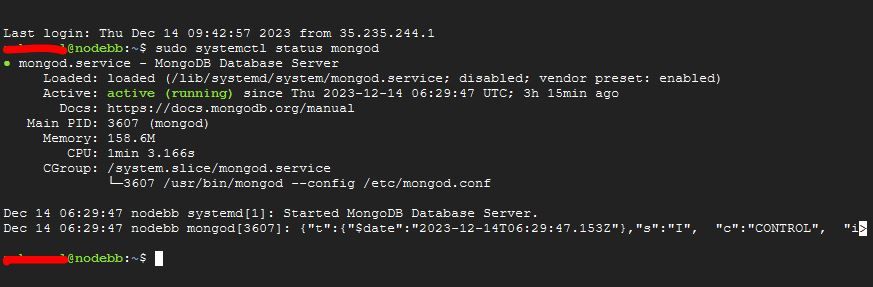
-
Impossible to install NodeBB!@dave1904 I used MongoDB 7.0
-
Impossible to install NodeBB!Hi, Last time I was able to install NodeBB on Google cloud after many attempts to test it before I use it for a real website. Now I want to install it again so I can connect a domain for a real website but it has become impossible to install it. I tried more than 20 times but no luck. I followed the Ubntu 22.04 & 20.04 installation instructions but nothing seems to work. The Digitalocean installion guide is totally not working. I think the instructions are outdated and need some update. When I was installing NodeBB the only two things I changed are (1) I changed v2 to v3, (2) I used the official MongoDB installation guide because when I followed the guide by NodeBB.org it kept saying "you have broken packages". Once I put the "./nodebb setup'' command and the process started it goes up to the section where it asks for MongoDB database name. Then it takes a while without asking more input like email address and says ''NodeBB Setup Aborted''. When I put the ''./nodebb start'' command it initiates the process but takes forever without doing anything. I followed each and every step of the guide but it is totally impossible to install Nodebb. I'm not sure if it is related to the current update or something else. What do you think is the issue?
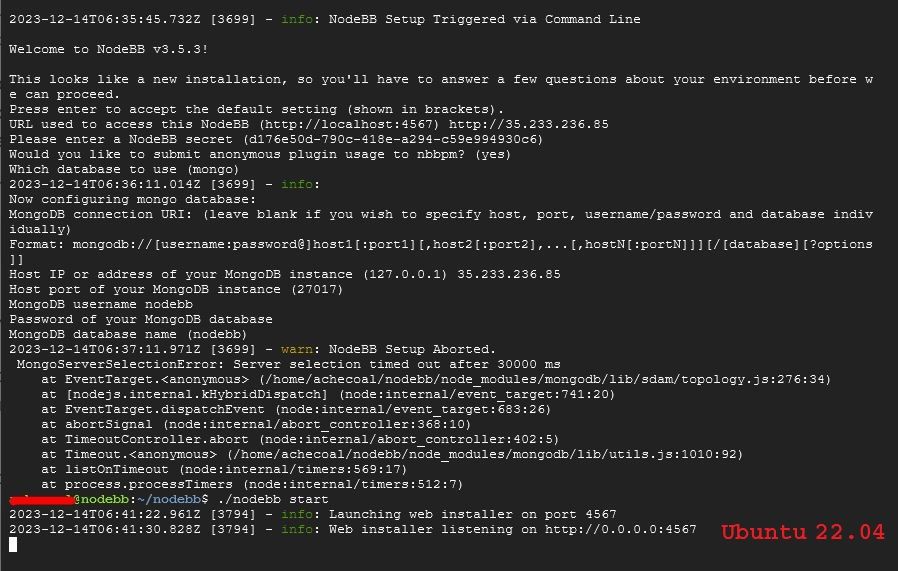
-
Alternative (social) login options are hidden@julian Ok. Thank you.
-
Alternative (social) login options are hiddenOn mobile the social login options are hidden all the way at the bottom and you cant see them unless you scroll up. If the developers fix it please.
-
''Footer'' not showing and ''Home'' icon missing from navigation menu -
''Footer'' not showing and ''Home'' icon missing from navigation menu@saikarthikp9 I already have the customize plugin installed but to make home icon appear in the navigation it looks I've to do special coding which I'm not able to. For the footer I moved the widget to global footer but it didn't work. Is there any way to create a custom home page using the custom page plugin and then make that page appear in the "Available Menu Items" section so it can be added to navigation section?
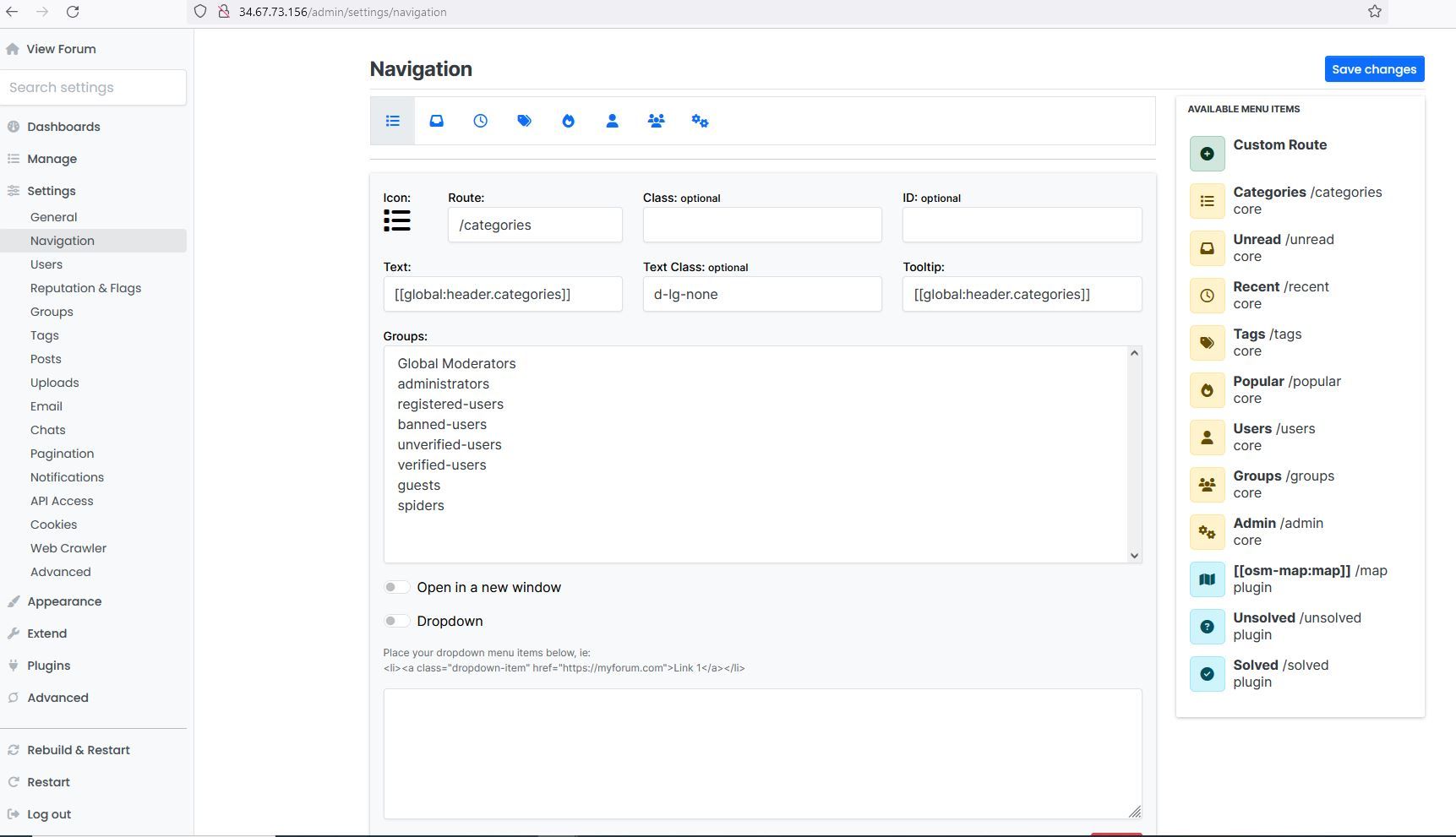
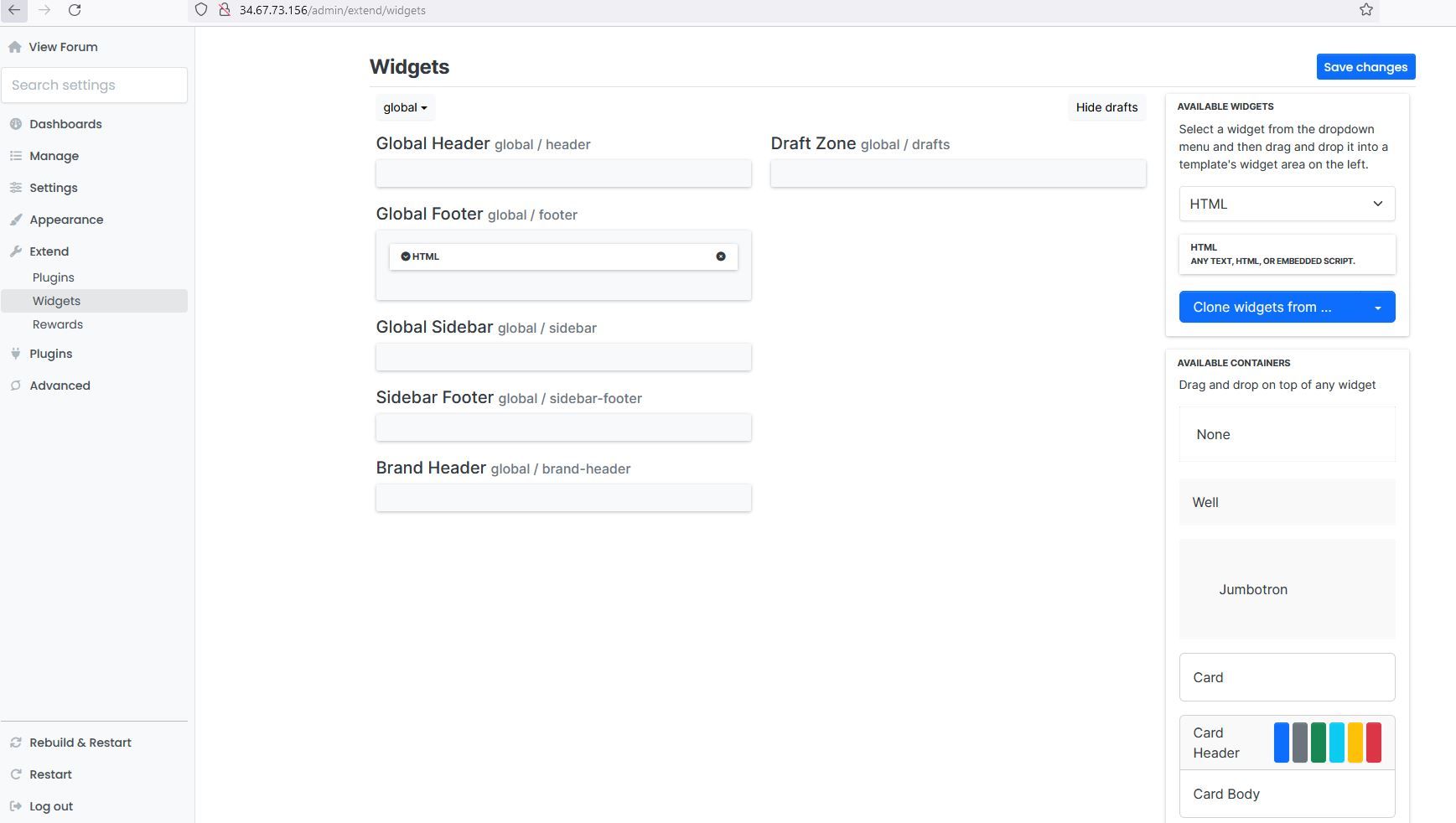
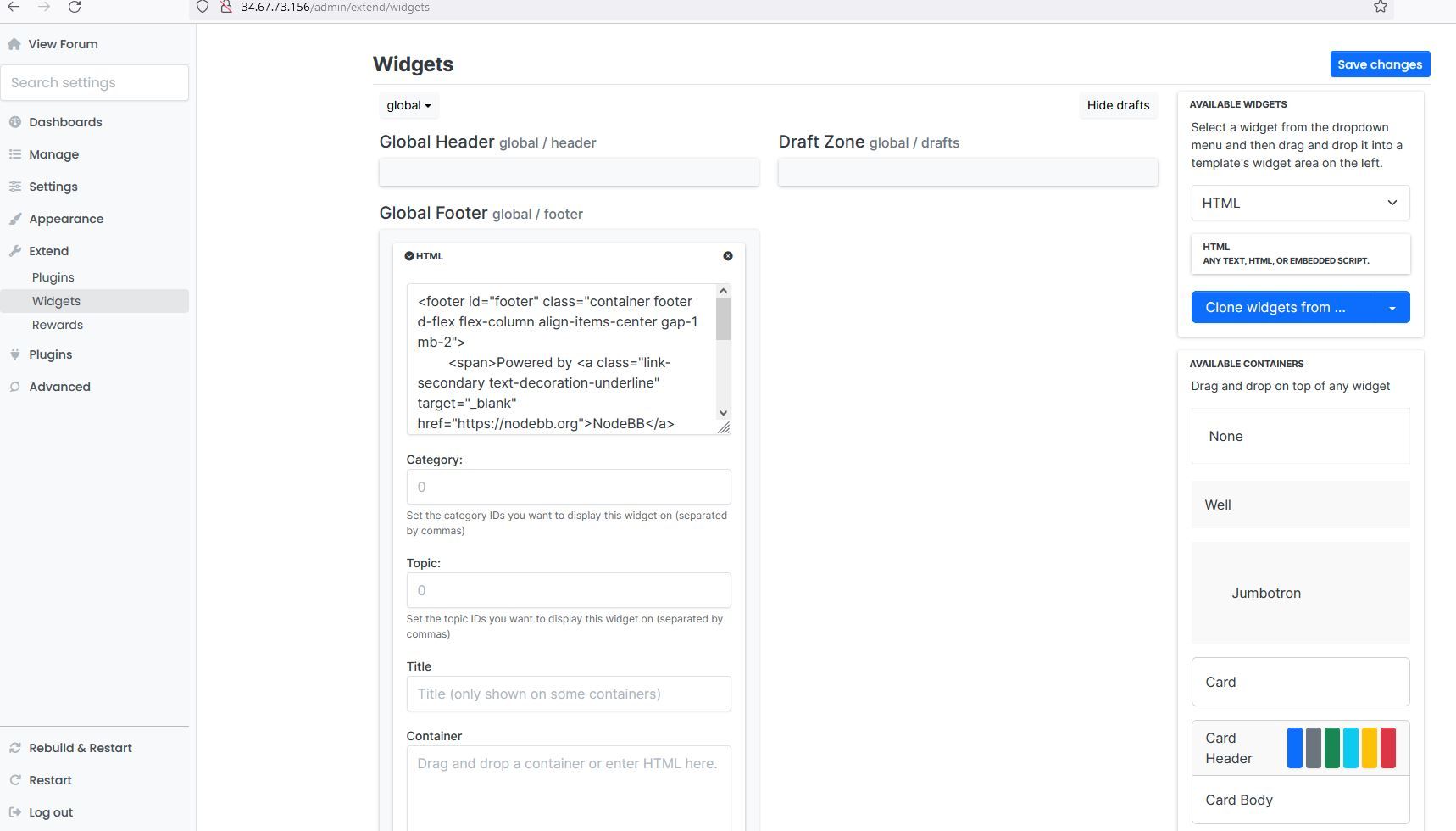
-
''Footer'' not showing and ''Home'' icon missing from navigation menuI just installed Nodebb using this installation instruction to test it before I use it for real forum. On Nodebb v2 the footer is showing but it is missing from Nodebb v3. The other thing is the "Home" icon is not showing in the navigation section like it is shown here on Nodebb forum. During the installation I skipped the part that says ''security: authorization: enabled'' because it was preventing Nodebb from being installed correctly for some reason. I'm not sure if the home icon and footer missing related to it. I need some help please. Thank you.