@julian This is before the login
Now that I try to recreate that issue, it's working fine.
@julian This is before the login
Now that I try to recreate that issue, it's working fine.
@PitaJ This is what I have
Hello there,
I've encountered a problem. After I log into my website and I click on the logo or any other icon, I get stuck with a loading screen as shown below. I waited about 3-4 minutes but it just keeps on loading. I then have to close the tab and go to my website again for it to work.
thank you
I'm guessing this isn't possible?
@TaLoche No problem 
@julian Thank you 
Switched my community over from IPB to NodeBB and I'm proud to say I don't regret it not even a bit. Do check out http://westsiderpg.com/.
Please note the website is still work in progress so if you spot any bugs, please let me know. 
Is it possible I can make a custom Maintenance Page and use that one instead of the one comes with it?
If so, were would I make the changes?
Thanks
It worked, thanks for the help @PitaJ 
I'm getting a 502 Bad Gateway error when I try to connect.
This is my second "server" configuration:
server {
listen 8080;
server_name 95.172.92.232;
location / {
proxy_pass http://95.172.92.232:8080;
proxy_redirect off;
proxy_set_header Host $host;
proxy_set_header X-Forwarded-Host $host;
proxy_set_header X-Forwarded-Server $host;
proxy_set_header X-Forwarded-For $proxy_add_x_forwarded_for;
proxy_set_header X-Forwarded-Proto $scheme;
proxy_set_header X-Real-IP $remote_addr;
}
root C:\nodebb\nodebb\bugs;
}
@PitaJ would I name the second "server" block something else or "server" will do it?
I'm running NodeBB on a windows server with NGINX. I'd like a add bug tracker software with the subdomain bugs.mysite.com. My question is, can I have two "server" blocks in the NGINX file or is there another way of doing it. I looked around and couldn't find anything.
Anyone know how I can remove the text "Categories" as shown in the image below.

@PitaJ I used what you posted but now the spacing between each header disappeared. I tried margin-top and margin-bottom but nothing. Also could you tell me how I can remove the text "Categories".

Sweet thanks @MJ
Is it possible I can create another white background behind a user's post as well? cause I'm using a custom background and now the text of the post is not visible anymore.
Example:
https://imgur.com/a/cDbFCzJ
Ahh okay. It did work the way I wanted to, once again thanks for the help @yariplus
I'm trying to add a white background to the entire areas that are highlighted in red and still keep the image in the background. I've seen it on another website but can't quite figure out how to do it. Also if someone could tell me how I can remove the text "Categories" that comes default with the Persona theme I'd really appreciate it. Thanks! 