bdinfl
Posts
-
Upgrade - nodebb-plugin-topic-ratings -
Upgrade - nodebb-plugin-topic-ratings@baris It seems to have worked with a standard installation, but I assume I should see some settings at this page?
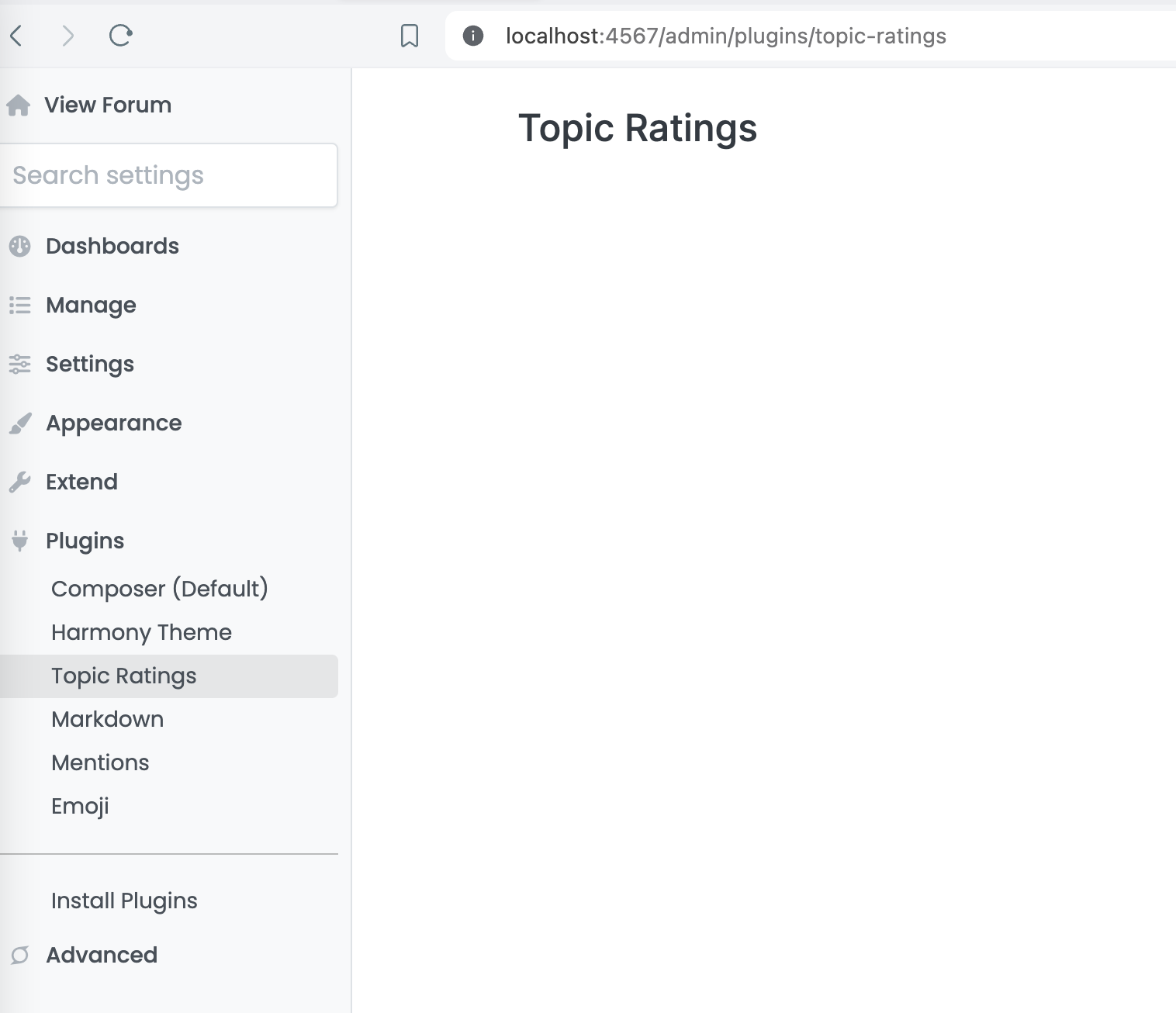
-
Upgrade - nodebb-plugin-topic-ratingsNo luck, but thank you. I assume it's because I used a Docker image, so maybe I'll start over with a regular installation.
-
Upgrade - nodebb-plugin-topic-ratingsI just installed NodeBB yesterday, so I assume 3.8.1.
In trying to minimize the build, I think I deleted plugin-mentions, maybe without rebuilding, so I should have looked into that more before posting.
For the ratings plugin, I can't find that path or the theme directory, so maybe I have to create it? I'm using Docker on a Mac.
-
Upgrade - nodebb-plugin-topic-ratings@baris I’m new to NodeBB, so are there step-by-step instructions to set this up? You wrote above to put it in the template but in Github it says to put it in the custom theme. I saw that I could install it through the Plugins section of the Admin dashboard, but then I see the attached “Invalid Event” errors.
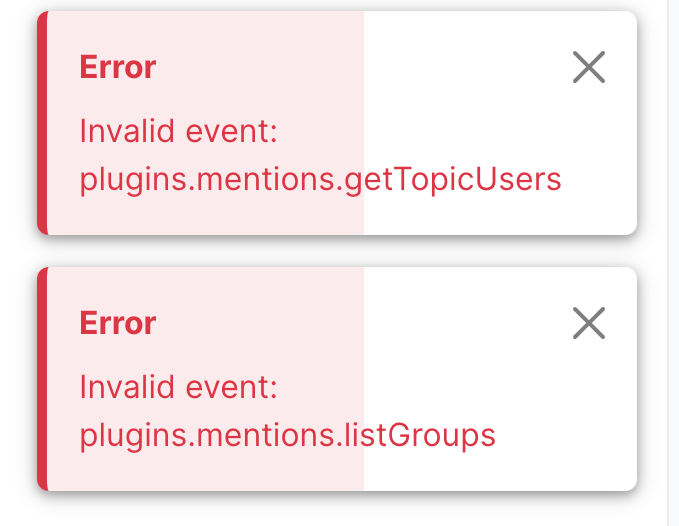
-
Upgrade - nodebb-plugin-topic-ratingsThank you!
-
We all know nodebb is good, also would like to learn about why your choose nodebb over discourse. Thank you.I think the composer is an important difference. The NodeBB 'Quick reply' is much simpler to post a reply. The Discourse composer can appear unnecessarily busy, especially for a new or beginner user trying to digest all the text and graphics on the page.
-
Upgrade - nodebb-plugin-topic-ratingsAre there screenshots of the UI for this? I'm wondering where the user rates a topic - are the rating options presented when replying to a topic, or can it be done at the discussions/topics page without clicking into the topic?

