hey @pitaj my config.json is already having mydomain.com entry rather than localhost:4567
Dunoo from where else this localhost:4567 is coming from..
hey @pitaj my config.json is already having mydomain.com entry rather than localhost:4567
Dunoo from where else this localhost:4567 is coming from..
I am using latest version of node BB
Please suggest in which file of code I can edit this string..
How I can Insert a custom Modal dialogue or Splash Screen kind of Popup which will apear once someone open the site..
Now Main issue is facebook plugin is not working I have tried with both 1.0.4 and 1.0.5 NodeBB is not able to get plugin directory in FileSystem while it is there..
@jarey ohh Thanks for informing, I m new to forum Deleted comment  .. (Y)
.. (Y)
as temporary fix I have hardcoded the URL in my Plugins code because nconf('url') is returning localhost:4567 rather than my domain..
Hi I have installed 3 plugins
using these commands
npm install nodebb-plugin-sso-facebook
npm install nodebb-plugin-sso-twitter
npm install nodebb-plugin-sso-google
I have two questions
what could be the issue any guess.
I am running it on Ubuntu VM using MongoDB..
finally i am able to run it locally inside Ubuntu Vm of Azure on port 0.0.0.4567but not able to access it from outside..
Here is the screenshot of Putty.
any idea guys ? 
I am able to login via Public IP through Putty but not able to access the server on port80 or even 4567 from any other machine.
Guys Now we can easily deploy Node.Js application to Azure website..
To try it just try File New NodeJs project in Visual Studio and right click deploy on Azure WEbsite, I have just tested it..
Now further work is to Import NodeBB source Code in Visual Studio Node.JS project template..
Although I am not sure how to manage Redis on Azure..