That's extremely odd. What browser are you using?
-
NodeBB on Android / PWA -
Issue with npm after clean installThere's no error in what you shared, only warnings. You can ignore them.
-
How do you center the brand logo/text in the navbar?Should be able to accomplish this with just CSS. Unfortunately I don't have a Persona forum on hand to experiment with.
-
Should we disable <h> in the markdown?We should probably consider fixing the CSS so that headers within posts are no larger than the topic title or whatever
-
Is there a plugin that let's users subscribe to category?You can subscribe to categories in core now, by selecting "Watching" in the category watch settings:
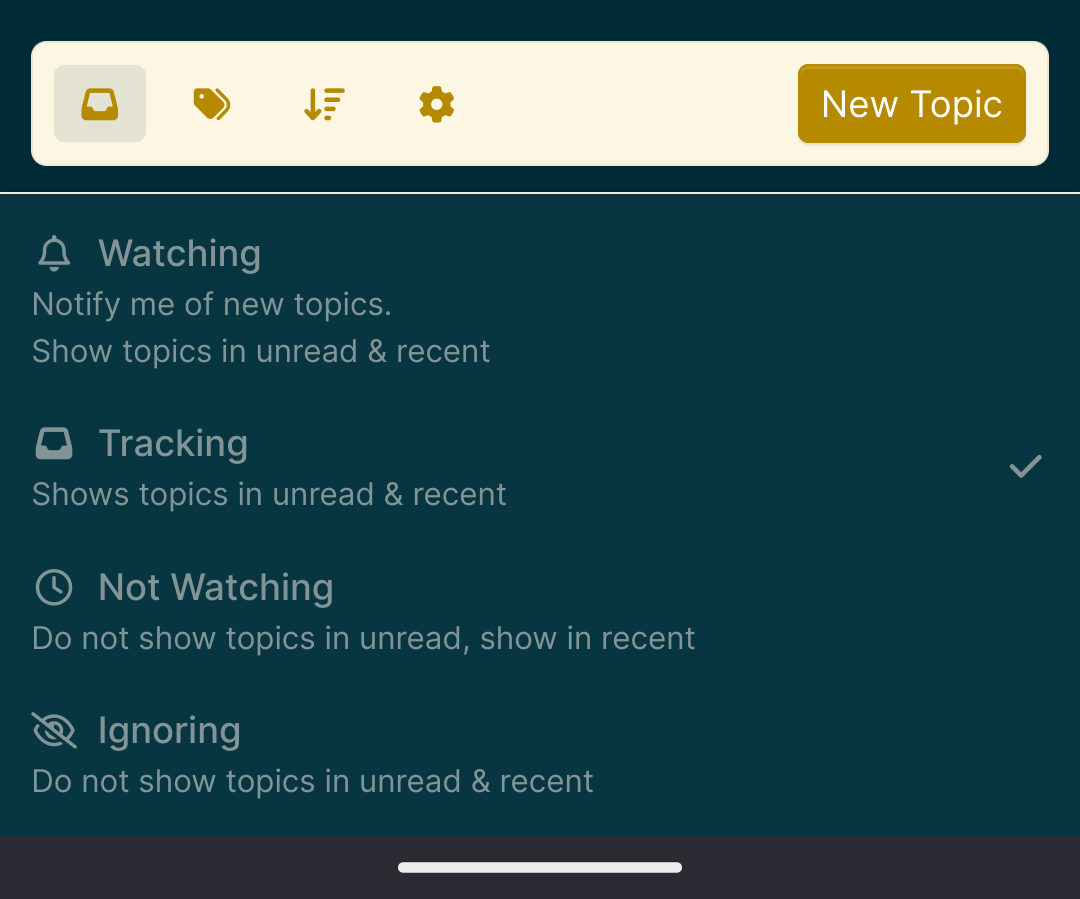
-
Facing Compatibility Issues with nodebb-plugin-import in Latest NodeBB Version@Brahim-Diaz moved your post into this other topic. See above
-
PWA push notifications@bh4-tech yes, sorry for late response, I was just quite busy the last few weeks
 I'm planning to make the plugin work, but sadly it'll need a bit more work than just making it compatible with current NodeBB version as it's using a deprecated firebase API that's going to stop working this June...
I'm planning to make the plugin work, but sadly it'll need a bit more work than just making it compatible with current NodeBB version as it's using a deprecated firebase API that's going to stop working this June...And it's doing that because the new API requires a bit more setup to work... So this will need to be implemented.
I'll probably start working on it mid-June, once this semester ends for me, since as I mentioned I'm a bit too busy right now.
-
Setting up email for nodebb@eeeee these are difference templates are sent in different ways. We've implemented the test to use the same infrastructure as when those emails are actually sent out. For instance, when you tell it to send a ban email, it actually goes to the banning code for sending an email out. Some of those cases don't report back an error, so we can't report it back to you. I think the "Test" template is one that reports errors correctly.
-
Setting up email for nodebbI suggested you try a few different ones. Not just one. The ones you're choosing are the most likely to fail silently, so please keep trying.
And yes, you will probably need to enable IMAP access on Zoho for SMTP to work.
-
Setting up email for nodebb@eeeee please indicate whether you're going to try the other things I suggested.
-
AWS SES - Test Email Works, New User registration email doesn't workWhat test email are you sending? Try different ones, some fail silently
-
Setting up email for nodebb@julian I think we can reasonably assume that Zoho takes care of DKIM and SPF.
@eeeee what test email are you sending? Some will fail silently, so try a few different ones to see if that makes a difference.
Check your NodeBB logs to see if there are any errors recently logged.
You might also want to try setting a custom SMTP with the settings Zoho suggests. You also need to use an application specific password if you're using 2FA for Zoho.
-
Addressing Hyperlink Formatting Issue with Double Comma (e.g., M.Kn) in NodeBB v1.18.5@wnfdh2 yoyo need to move your plugin so it has a greater priority than the markdown plugin. Right now, the markdown is being parsed first so you already have the link when it comes to you.
-
Facing Compatibility Issues with nodebb-plugin-import in Latest NodeBB Versionhttps://github.com/akhoury/nodebb-plugin-import?tab=readme-ov-file#this-plugin-only-supports
THIS PLUGIN ONLY SUPPORTS:
NodeBB v1.12.1
but you can upgrade after the import is done
So yes, it only supports an older version. If you buy NodeBB's hosted solution, we can perform the upgrade for you. Contact [email protected]
-
Need Assistance Configuring SMTP for Email Notifications in NodeBBI think this is a spam post (I just edited it remove a hidden link). If not:
Any SMTP error should be reported to you when you send a test email. At the very least, they should show up in the logs.
What version of NodeBB are you using?
What SMTP server are you targeting (if you don't mind sharing)?
-
Do you have limited or full access to your host?@eeeee said in Do you have limited or full access to your host?:
I did have this conversation previously with @phenomlab, and I recall we were looking at around $40 a month upwards for a dedicated host
If you're fine with Oracle and willing to ensure there is some constant load on your server (from my experience just running Mongo+Redis with some cache for NodeBB will do fine for their usage detection), Oracle Cloud Infrastructure is still waving a huge free tier carrot in the form of 4 ARM64 cores w/24GB of RAM w/200GB total disk space (you can distribute these across up to 4VMs)
Otherwise - Hetzner has a great offer. NodeBB deployments are mostly RAM-bound, so I'd personally go for ARM here too - since NodeBB doesn't really have any x86-specific dependencies (also, if you want to save a buck, or rather €0.60, you can put an IPv6-only server behind Cloudflare and get IPv4 connectivity for free
 ).
).You really don't need dedicated unless you really have a lot of users - it may be worth it if you want to host many services (since you can run your own VMs there) or if you actually need a full CPU-worth of performance, but again - the heaviest part of NodeBB is typically the database (and maybe caches), you're almost certainly not using that much processing power to serve a forum

(As for the experience topic, I'm not sure if I can really comment when I'm still in my early 20s, below the lowest concrete number thrown here
 )
) -
Amazon SES Using the Default Emailer PluginThe built-in email service is an SMTP emailer. So you'll need to set up SES via SMTP:
Using the Amazon SES SMTP interface to send email - Amazon Simple Email ServiceUsing the Amazon SES SMTP interface to send email - Amazon Simple Email Service
Send email through Amazon SES by using the SMTP interface.
(docs.aws.amazon.com)
I haven't used the SES preset, you may need to set custom SMTP settings manually instead.
(BTW, it's not a plugin, it's built into core)
-
Sendmail issues on a VPS with 2 instances of nodebbFirst off, I don't recommend using sendmail. It's very likely to be caught in spam filters.
How do you know that an email wasn't sent? Have you checked the mailbox on your server?
-
Addressing Hyperlink Formatting Issue with Double Comma (e.g., M.Kn) in NodeBB v1.18.5@clover try changing your hook function to edit
postDatain place and return it directly, rather than creating a new object. -
Two NodeBB instances on same serverThere's are other reasons to have two separate NodeBB installs:
- you may want to run different sets of plugins
- uploaded files are stored within the NodeBB directory, best to keep those separate
- plugins like emoji and customize store files specific to a certain forum, and all plugin files are within the NodeBB folder
