News or Magazine or Blog
-
-
Try like this
#content { background-color: rgba(255,255,255,0.9); } body { background-color: transparent; } html { background-image: url(/images/ycss.png); } -
@AOKP said in News or Magazine or Blog:
@charles be sure that the folder is named like that and does not contain the -master at the end.
Since your theme name has v2 in it didn't know had to change that.
Renamed folder from nodebb-theme-zenith-v2 to nodebb-theme-zenith and it works! Thanks!
Copyright © 2024 NodeBB | Contributors