How To: Piwik and NodeBB
-
Piwik and NodeBB
Introduction
So you have your shiny NodeBB forum up and running. Hopefully it is spilling over with content and you have many glorious visitors. But do you? How do you know? Analytics of course! Huh, analytics you say?
- Analytics
the method of logical analysis ^1
So what do you do? You load a big giant googly companies analytics plugin. And then you realize this:
All your analytics are belong to us.
And then you are scared. What can you do about that? The answer is simple, you run your own analytics program! Piwik to the rescue. Go ahead, go there, get it all setup ^2. I'll wait.
Great! Welcome back. I trust you have your Piwik installation running and ready to analyze data from your NodeBB. The hard part is over now. All that is left is making a few customization tweaks to NodeBB.
NodeBB
Tracking Code
The tracking code. These are the bits that make the magic work. We need to tell Piwik about our visitor's actions. What are they looking at, what are they posting and even what are they searching for. NodeBB's custom header function is a wonderful fit for all of this. All that needs to be done is pasting in the following code with only a couple of slight adjustments.
Add the following tracking code to your NodeBB forum's custom header.
ACP > Appearance > Custom HTML & CSS > Custom HeaderChange
your.piwikurlhere.comto your actual Piwik URL. It could be a subdomain on your NodeBB domain or it could be an entirely different domain but it is the one you used when you installed and configured Piwik. If this is your first and only site that Piwik is tracking then the default site ID of1will be sufficient. If it isn't than update the site ID (setSiteIDandidsite) to the appropriate value. You will know this from your Piwik installation and configuration.<!-- Piwik --> <script type="text/javascript"> var _paq = _paq || []; (function () { var u = "//your.piwikurlhere.com/"; function firePiwik (data) { if (app.user && app.user.uid > 0) { _paq.push(['setUserId', app.user.uid.toString()]); _paq.push(['setCustomVariable', 1, "appUserUsername", app.user.username, "visit"]); } _paq.push(['setDocumentTitle', document.title]); _paq.push(['setCustomUrl', location.href]); _paq.push(['enableHeartBeatTimer']); _paq.push(['appendToTrackingUrl', 'bots=1']); if (data.tpl === 'search') { _paq.push(['trackSiteSearch', ajaxify.data.search_query,, ajaxify.data.matchCount]); } else { _paq.push(['trackPageView']); } _paq.push(['enableLinkTracking']); _paq.push(['setTrackerUrl', u+'piwik.php']); _paq.push(['setSiteId', 1]); } var d=document, g=d.createElement('script'), s=d.getElementsByTagName('script')[0]; g.type='text/javascript'; g.async=true; g.defer=true; g.src=u+'piwik.js'; s.parentNode.insertBefore(g,s); $(window).on('action:ajaxify.contentLoaded', function(ev, data) { firePiwik(data); }); })(); </script> <noscript><p><img src="//your.piwikurlhere.com/piwik.php?idsite=1&rec=1&bots=1" style="border:0;" alt="" /></p></noscript> <!-- End Piwik Code -->Set Enable Custom Header to on, and press that floppy disk^3 icon^4 to save all of your hard work.
Reload or restart your NodeBB forum to be sure that the system is now injecting the tracking code with the pages that NodeBB generates. Visit your NodeBB forum and check your Piwik dashboard for activity.
Conclusion
And there you have it. Analytics! Implementing Piwik like this also allows that other googly analytics plugin to work simultaneously if you so desire to have the benefits of that all seeing eye. It is also possible to add additional tracking services^5 along with Piwik in the custom header.
Known Working Compatibility
N'BB Piwik v1.1.02.16.1v1.0.22.16.1, 2.16.0v1.0.02.16.0, 2.15.0v0.9.42.16.0, 2.15.0v0.9.32.15.0
Contact me https://community.nodebb.org/user/rod
Revision 1.4, 2016-JUL-13 @667.beats
- Analytics
-
Awesome. IIRC my idea for setting up a tutorials category came from your promise to deliver a Piwik tutorial. And you didn't disappoint, great job. Thanks!!
-
Hi there,
Is there any other way to implement piwik other then adding it to the header. I've done it in my setup and it seems to be working but when I compare the internal dashboard with piwik the internal dashboard shows about approx three times more unique visits and page views.
Is there parts of nodebb where the header isn't loaded or other oddity that could explain this.
-
@hmj That discrepancy can likely be explained by Piwik only tracking cold page loads, whereas NodeBB tracks page transitions as well (that is, going between pages).
@rod I see there is code to fire Piwik when a page transition finishes:
$(window).on('action:ajaxify.contentLoaded', function(ev, data) { firePiwik(data); });Any chance you could test this to ensure that it is actually working?
-
@julian said in How To: Piwik and NodeBB:
@hmj That discrepancy can likely be explained by Piwik only tracking cold page loads, whereas NodeBB tracks page transitions as well (that is, going between pages).
What do you mean by that? In my Piwik I see visitors moving between topics
@rod I see there is code to fire Piwik when a page transition finishes:
$(window).on('action:ajaxify.contentLoaded', function(ev, data) { firePiwik(data); });Any chance you could test this to ensure that it is actually working?
Yes, I believe this is working. Suggestion on how to test this?
-
@pichalite I am quite sure that Piwik ignores them, installed a plugin to count bots now and I cannot see that it accounts for around 4k unique visits and at least 40k pageviews per day that are not counted in Piwik. I added GA tracking yesterday as well to compare to the two and GA seems to be in line with Piwik.
So I'm a bit baffled by the amount of traffic Nodebb is showing in it's backend.
-
@julian Not sure here is a list of the plugins we are using.
Activated plugins:
nodebb-plugin-composer-default
nodebb-plugin-dbsearch
nodebb-plugin-emoji-extended
nodebb-plugin-emoji-one
nodebb-plugin-markdown
nodebb-plugin-mentions
nodebb-plugin-spam-be-gone
nodebb-plugin-sso-oauth
nodebb-widget-essentialsSo I've added GA to the mix. I did that with adding it in the same custom header as to validate that my Piwik installation is not on the fritz. Comparing the two I see a little fewer unique visits between the two in piwik but almost exactly the same amount of pageviews.
Nodebb is still off by a factor of three in unique visits and around a factor of three to ten in pageviews.