User defined navigation return 404 after press `F5`
-
I defined a navigation in admin console named
MyViewwith route/myview

Bellowed is the init code in my plugin
plugin.http = {}; plugin.http.get = function(req, res, next) { res.render('myview', {}); }; plugin.init = function(data, callback) { data.router.get('/api/myview', plugin.http.get); callback(); };code in
plugin.json"library": "./library.js", "hooks": [ { "hook": "static:app.load", "method": "init" } ], "staticDirs": { "static": "./static" }, "less": [ "static/myview.min.less" ], "templates": "templates"the
templates/myview.tplis quite simple with static HTML 'Hello nodebb'
Works well when access the page from navigation bar. But the title is missing, it's still 'Home'

Stay here, then press 'F5' it becames 404.
Any outstanding I should do Or I did it in a wrong way?
-
You have to define a
/api/myrouteand/myrouteso F5 works as well. You can use the helper class from routes.Check this out https://github.com/NodeBB/NodeBB/blob/master/src/routes/helpers.js#L5
Usage
var helpers = require.main.require('./src/routes/helpers'); plugin.init = function(data, callback) { helpers.setupPageRoute(data.router, '/myview', data.middleware, [], plugin.http.get); callback(); };
Copyright © 2024 NodeBB | Contributors

