Theme Images
-
I've followed the instructions in these two threads but I'm not able to get images from my theme to show in a browser.
- https://community.nodebb.org/topic/2211/how-to-use-images-in-themes
- https://community.nodebb.org/topic/1636/can-t-find-css-images/2
My theme is structured like this:
I have the following in my theme.json:
{ "id": "nodebb-theme-mytheme", "screenshot": "screenshot.png", "staticDirs": { "images": "static/images" } }HTML added to header.tpl:
<a id="homeLink" href="/myHref"> </a>Here's the CSS:
#homeLink { background-image: url("/plugins/nodebb-theme-mytheme/images/lpb-logo.jpg"); border: solid 1px red; height: 65px; width: 302px; }Here's what I see
I've tried adding the image using CSS with all the following URLs, restarting NodeBB after each change to the CSS but none have worked:
background-image: url("/plugins/nodebb-theme-mytheme/images/lpb-logo.png"); background-image: url("/plugins/nodebb-theme-mytheme/static/images/lpb-logo.png"); background-image: url("/plugins/mytheme/images/lpb-logo.png"); background-image: url("/plugins/mytheme/static/images/lpb-logo.png"); background-image: url("/nodebb-theme-mytheme/images/lpb-logo.png"); background-image: url("/nodebb-theme-mytheme/static/images/lpb-logo.png"); background-image: url("/mytheme/images/lpb-logo.png"); background-image: url("/mytheme/static/images/lpb-logo.png"); background-image: url("/images/lpb-logo.png"); background-image: url("/static/images/lpb-logo.png");I've also tried using the URLs directly in the browser but that didn't work either. I've tried all the same URLs but with a .png file but no difference. I've tried prefixing everything with http://localhost:4567 but no difference.
Is there some kind of cache I need to flush or similar?
-
@danielflippance what do you get when you open this in a browser?
http://[yourdomain]/plugins/nodebb-theme-mytheme/images/lpb-logo.png
-
-
@danielflippance works for me on my custom theme
what does the URL in your config.json look like?
-
From config.json:
"url": "http://localhost:4567",I tried it with "http://127.0.01:4567" and "http://0.0.0.0:4567" with the same results.
-
You need to add the staticDirs to
plugin.json -
Thanks @yariplus. I moved the staticDirs to a new plugin.json, I added a package.json and the problem is now fixed.
-
@yariplus I'm trying in the same way like you mentioned.
created: static/images in node_modules/nodebb-theme-persona
in plugin.json i have added the below line
"acpScripts": [
"lib/admin.js"
],
"staticDirs": {
"images": "static/images"
}
and in the header file i'm trying to get the image like below
<img src="/plugins/nodebb-theme-persona/images/logoWithText.png" />but this is not working. Please suggest what am i doing wrong
Thanks