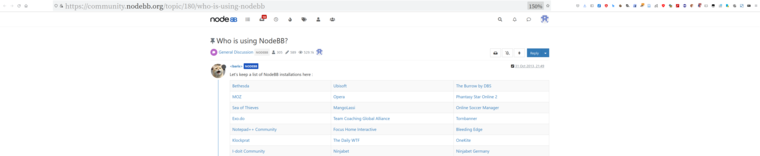How to adaptively adjust the width of a thread?
-
-
@fengwang Methinks this would not be so good on the readability and usability fronts, as scanning back and forth over large horizontal "distance" is more fatiguing for the eyes. Hence, I suspect the logic behind the present presentation. As for changing it, sorry, I've not a clue.

Shrink that browser window and utilize the space for something useful. Like running an IRC client, your favorite editor, etc.? Are these monitors all connected to the same box or different machines? If same, then maybe consider running one or more in "Portrait Orientation". Dandy set up for editing long files and scanning long running threads or categories with lots of active posts:
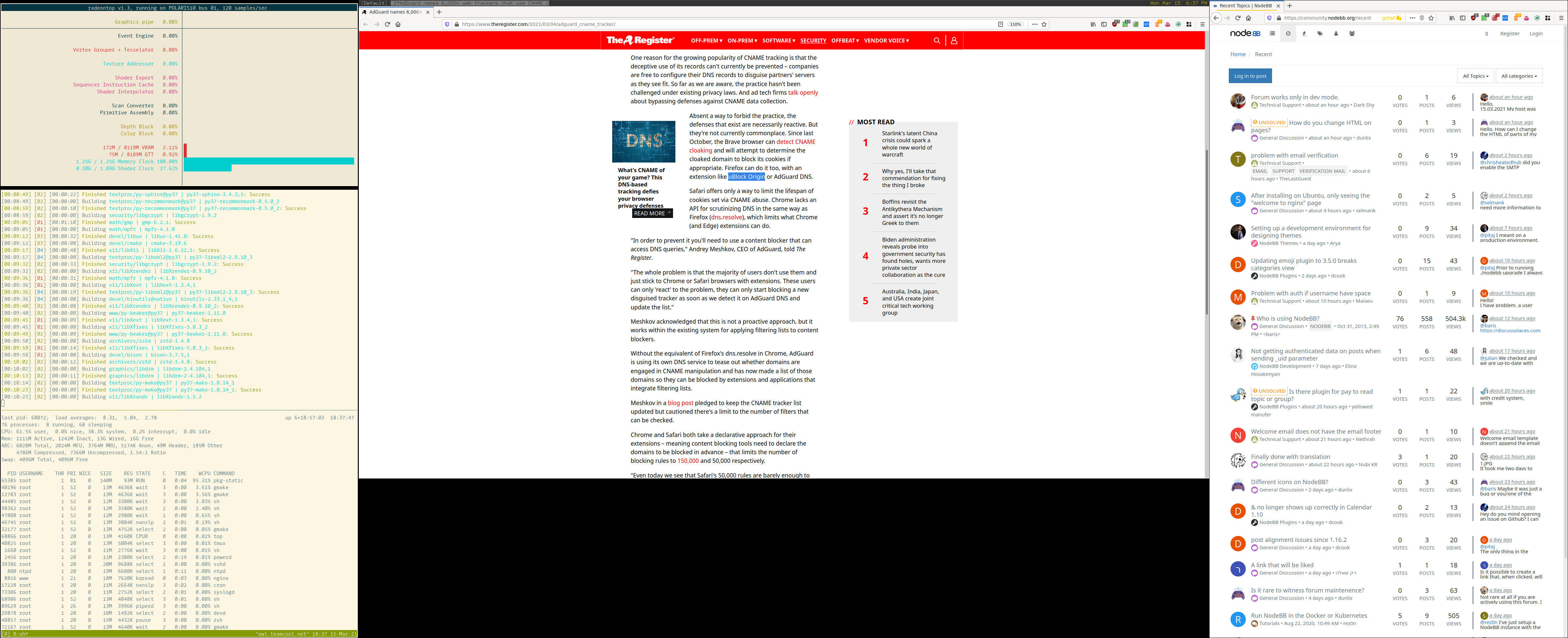
If the devs that be do change this then I pray that it will become a config knob rather than the default.
Just a few related thoughts. Sorry I cannot offer a quick fix to scratch yer' itch.
Take care and have a groovy day.

-
@fengwang I do something very similar on my own forums over at https://sudonix.com and https://hostrisk.com. I'm also of the opinion that a wider screen estate looks better.
-
@phenomlab Well, I guess it does have its advantages: On a wider, e.g. 36" display your neck muscles get a work out...


-
@gotwf Agreed. I would also like this to be a personal preference rather than a default option.
I need this feature because I cannot read some of the images clearly. These images, for example, can be some webpage that are captured using tools/plugins like firefox screenshots.
And <baris>'s solution solves my problem perfectly. And I am happy.
-
@fengwang Cool. Once upon a time I was a teacher in a former life and old habits like sharing knowledge die hard. Had to take coursework on "readability" decades before "UX" was a thing. Of course it is obvious once Baris replied. Duh...

On related note: You mentioned images. In event you are unawares, clicking on an image then opens that image for larger display (maybe even in a new tab depending on config, I forget the default just now). Most modern browsers auto zoom to adjust for full browser screen geometry. Clicking on that image yet again should result in full scale, e.g. 5k by 4K, which you will then need to pan about w/sliders and such.