Embed a YouTube video with a full screen option
Solved
Technical Support
-
Peace
I want to upload a youtube video that will be embedded in my site
And that it will be possible to enlarge the video
Because with a plugin I tried before it was not possible to increase
Thank you
-
@שלמה-shlomo
Looks like
nodebb-plugin-ns-embedallows to enable fullscreen mode
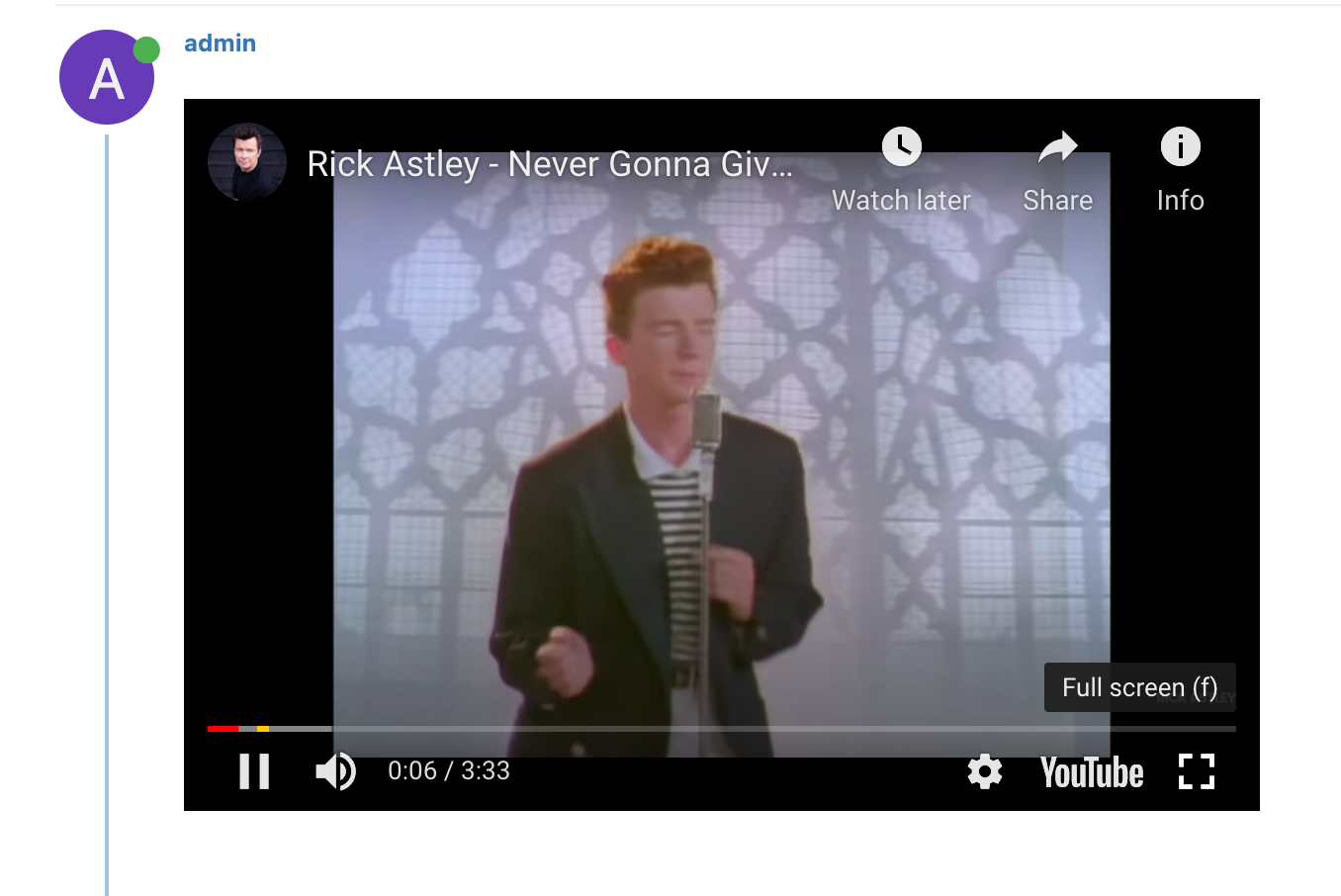
Links:
-
@שלמה-shlomo
Looks like
nodebb-plugin-ns-embedallows to enable fullscreen mode
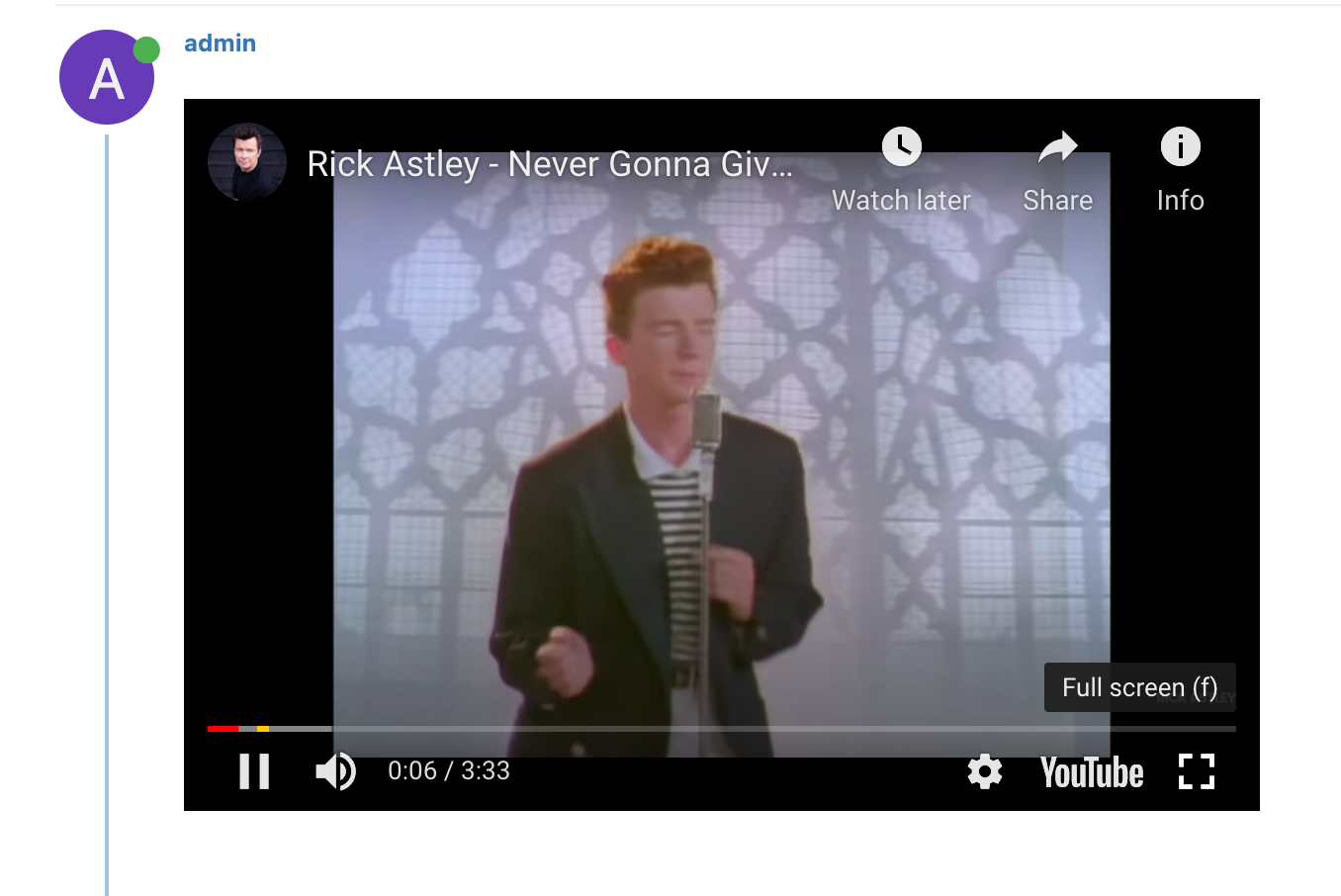
Links:
-
J josef has marked this topic as unsolved on
Copyright © 2024 NodeBB | Contributors
