Expanded categories without plugin?
-
I'm very new to nodebb and doing a LOT of reading. In this case, maybe I'm not looking for the right terminology. As the admin, I can see an expanded view of the categories which is exactly how I'd like the front end to look.
I cannot seem to find either an option or a way of doing this without needing a plugin or messing with css or other code.
Can anyone share a link, a doc, something if I am missing something that would allow me to do this? I'm running the very latest of everything, nodebb, node.js, nginx, etc.
-
@nodeham Are you looking for something like this ?
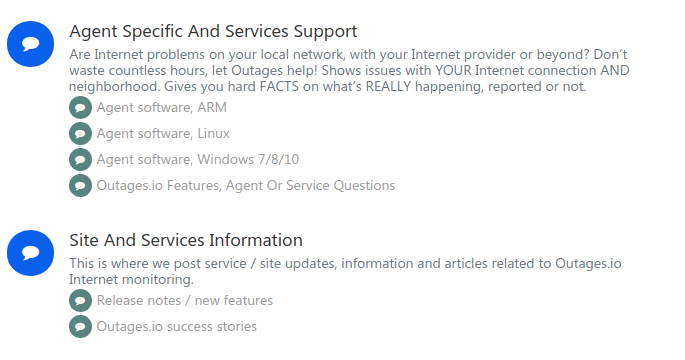
This is easy to achieve with the below CSS
.categories .category-children, .category .category-children, .subcategory .category-children { display: grid; }However, reading your initial post, this may not be what you're after. Let me know.
-
What does the /categories page not cover for you?
-
Sorry, I thought I was being clear.
No, I'm not saying I don't see something on the front end that I don't see in the back end.
Again, I like how the categories/sub-categories look in the admin backend when they are expanded. I would like to offer that type of view, expanded to the users seeing the front end.
This is how I would like them to look Top Cat 1 Sub cat 1 Sub cat 2 Top Cat 2 Sub cat 1 Sub cat 2 Right now, they look like the following Top Cat 1 Sub cat 1 Sub cat 2 Top Cat 2 Sub cat 1 Sub cat 2 -
Do you just want to display in a vertical list style or do you want more of a tree view?
-
@pitaj I'm not sure what the term would be but just like I show in the first section. There would be the first category, then each sub category would show below, one line each rather than the second which is how things look now.
Sorry, wish I knew the terminology better.
-
This should be possible with custom CSS. I'm pretty sure they're a topic around here with some code to accomplish this but I can't find it.
-
@nodeham not at all. It'll be custom CSS so will remain intact through upgrades. At the worst, we may have to customize one of the views although we can do this through the customizer plugin which will also remain intact through upgrades.
-
@nodeham Are you looking for something like this ?
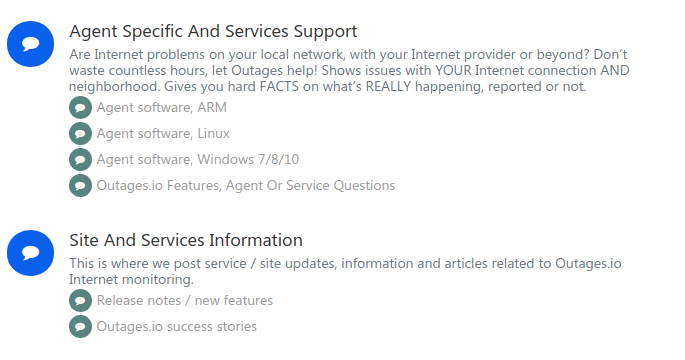
This is easy to achieve with the below CSS
.categories .category-children, .category .category-children, .subcategory .category-children { display: grid; }However, reading your initial post, this may not be what you're after. Let me know.
-
@phenomlab Yes, that's exactly what I was looking for.
but I didn't know what terms to use as I'm not a designer but now understand and know what to look for.
Thank you very much for sharing that.
My next challenge is to learn if there is a way to change site wide text from one word or 'even phrases' from one to another :). Since the board was converted from a phpbb site, it left behind quite a mess that will have to be manually edited otherwise.
-
@nodeham You should look at the customizer plugin for that. However, if the text you want to change from one phrase to another is in posts, you'd need a plugin designed to do that - or, change the text in the database, then restore it using the replacement (this is actually faster, but not a simple job).
-
@phenomlab Yes, I definitely prefer dumping the database, editing then restoring but am new to mongodb so not sure how to do it yet. Was going to research that next but now seeing a lot of errors in the nodebb log after enabling the default plugins so have to work on that next.
The conversion process sure adds a lot of extra work to changing forums but I'll try to look at this as my way to get knee deep into learning more about nodebb I guess.
-
@phenomlab Since enabling the plugins from the list (just one theme of course), now I see html code in all of the posts plus the above.
I definitely appreciate your offer to help. I'll try to solve these things or most on my own first and if I get stuck, I will update here.
Very much appreciate the help. It makes wanting to use nodebb a much more positive experience, even working through these problems.

