Knowledgebase plugin: Script error
-
Hello everybody!
i'm currently trying to install the plugin "nodebb-plugin-knowledge-base" for our internal wiki and test if the plugin might be interesting for us.
After the installation unfortunately the following problem occurs:
When I want to configure the plugin in the admin area under "PLUGINS" --> "Knowledge Base", it seems to read. But the loading circle on the right side does not stop turning.
The Google Chrome console displays the following:
What is the problem here?
@julian can you help me? As far as I know you have developed the plugin, right?
Copyright © 2024 NodeBB | Contributors



