Plugins are not working. showing Not found error
-
Error Log is Like This.
Plugins are installed and clicked on plugin name. but it showing continuous loading. but not getting any plugin config page
also installed Facebook SSO.
showing error like below
2020-05-18T14:48:05.148885+00:00 heroku[router]: at=info method=GET path="/api/admin/plugins/google-analytics?_=1589813281229" host=forum.bustudymate.in request_id=b7dccd1a-4e2d-4ec9-bfbe-f981bde0102b fwd="112.133.236.29" dyno=web.1 connect=1ms service=19ms status=200 bytes=1255 protocol=https 2020-05-18T14:48:05.535969+00:00 heroku[router]: at=info method=GET path="/assets/templates/admin/plugins/google-analytics.js?v=n69g57bvs0s" host=forum.bustudymate.in request_id=393b526f-7f8c-4c81-963d-8a119b8dcba1 fwd="112.133.236.29" dyno=web.1 connect=1ms service=8ms status=404 bytes=439 protocol=https -
@administrators PLZ HELP ME OUT
-
Because of how heroku works, you must install your plugins before deploying your site. You can do that through the ACP on your local machine of you wish, or with npm.
Copyright © 2024 NodeBB | Contributors

