Site Title Bold?
-
You can use the custom CSS in the ACP.
-
@PitaJ Can you be more specific? From what I can see the Custom CSS is just a big blank box, I don't see anything there to select to make the Site Title Bold.
I assume I am supposed to put some kind of HTML code in this Custom CSS box? But where do I find this code?
Shouldn't the same ** Bold ** code work everywhere?
-
@dcook said in Site Title Bold?:
@julian Thanks! That worked perfectly!
I would be nice if all these options were included in the control panel so you don't have to know the secret codes!
CSS is not that hard

Before I startet with NodeBB I did know nothing about CSS. But with the help from a lot of the admins and member here I did create this
a topic
account page
Points pagemostenly is color change and the navbar is 100% over the page. But some thinghs took a few days and some things took a few seconds. But everything is learned with the good help of the people here