Remove postbar bottom topic (or making better but remove is also good)
-
My NodeBB topic page looks like this.
The bottom post-bar is not good placed because I set the upper post-bar good but the post bar below does something strange.
I want to change it good or remove it. But if I use this code
.topic-main-buttons.pull-right { display: none; }Both of them dissapear (see image below)
How can I change the CSS to make it good, or only display the postbar below first topic and remove the one from the bottom?
This is the CSS I use now.
.post-bar { background-color: #1d1f21; margin-left: -10px; margin-top: -20px; margin-right: -10px; } .topic-main-buttons.pull-right { margin-top: 25px; }I use default Persona theme.
check page here.
-
Your negative margin pushes the bar into the content above. Apply it only to the first bar.
ul .post-bar { background-color: #1d1f21; margin-left: -10px; margin-top: -20px; margin-right: -10px; } -
@yariplus said in Remove postbar bottom topic (or making better but remove is also good):
Your negative margin pushes the bar into the content above. Apply it only to the first bar.
ul .post-bar { background-color: #1d1f21; margin-left: -10px; margin-top: -20px; margin-right: -10px; }Thank you sir, you are awesome
 Now it looks perfect
Now it looks perfect