Login redirect and logout dont work after upgrade ?
-
@Geferon thank you, now the style is also fine. there is 1 last part what I saw as bugged, when I open my chat in full view there is no scrollbar when there are more than X messages, and when there are enough messages my global widget positioned in Footer overlaps the chat messages
-
@Geferon There is 1 small issue when you get time please look at it, on the same chat page there is a search option if you click the chat icon, hower with mouse there you will see that left from the icon there is a href and it is not visible.
Thank you for helping
Copyright © 2024 NodeBB | Contributors