move things to the left on category page
Solved
Technical Support
-
I have used a code from @yariplus for the black things. (KEEN and MEDIA) and now I want the space where the icons from categories can be placed removed and everything go to the left a little bit.
This is how it looks like now



and I want it to look like this

but I can't do it. Can somebody help me with this please?
-
well the problem is your categories don't have icons, making them misaligned with the header and the rest of your site, the best fix would be hiding the image area imo
something like this
.page-categories .icon.pull-left { display: none; } .page-categories .categories>li .content h2, .category>ul>li .content h2 { margin: 0 0 0 12px; }now the other option would be to make the black bar smaller, by adding margin on the left, but that looks weird
ul.categories [data-cid="1"]::before, ul.categories [data-cid="1"]::before { margin-left: 70px; }
Copyright © 2024 NodeBB | Contributors
