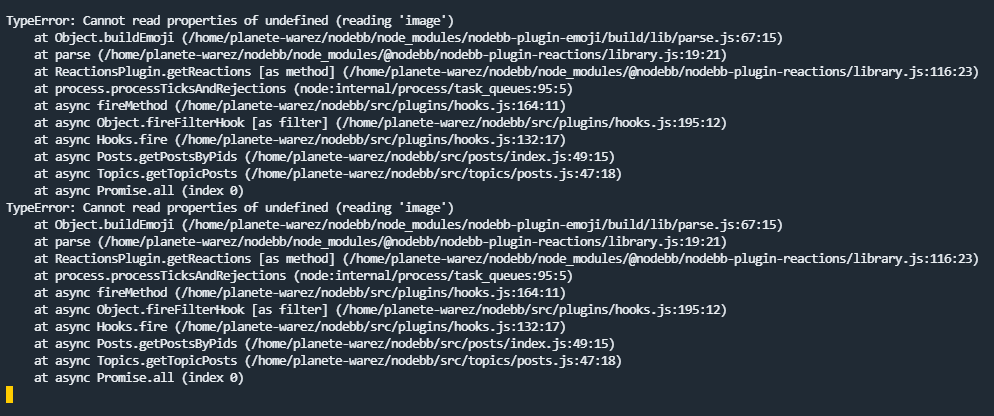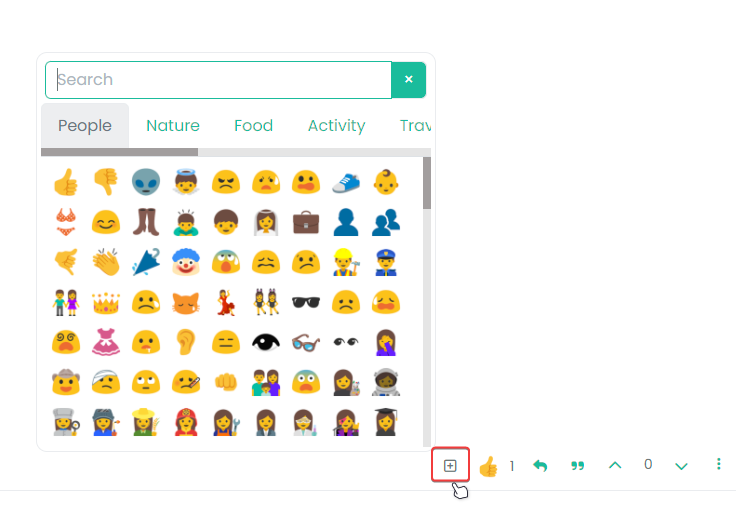[nodebb-plugin-reactions] Reactions plugin for NodeBB
-
hmm already done
-
ok yes no problem
-
This post is deleted!
-
 B baris referenced this topic on
B baris referenced this topic on
-
@baris not sure if anyone else has reported this, but if you add a reaction to a post, general speed in terms of loading posts gains an unwanted 2 second lag which you can only get rid of by reloading the page?
EDIT - this same issue happens actually on using any Emoji from
nodebb-plugin-emojiso letting @PitaJ know also -
This is really a plugin with great potential that is used a lot in our forum. But I am missing some elements:
-
notifications of how and by whom a post was reacted to. Currently you only see this when you go back to your post.
-
on a mobile device you can not see who all has reacted to a post. You can see the number but not by whom. You can only tap on the reaction and then react as well. A listing as with Likes would be nice.
-
I would like to see a separate selection of reaction emojis, not identical to the (custom) emojis list. I'm thinking of providing only 3-5 emojis to react.
@julian is it still possible that you reintroduce another reactions plugin?
-
-
@julian The problem I see is that the actually very cool feature of linking a reaction to reputation is not clear with the mass of emojis unless you add a rule to each emoji. I already have over 60 custom emojis, plus the standard emojis. Also, why should you be able to react to a post with a mountain cableway emoji.
 .
.The idea I have is to completely dispense with upvotes and instead regulate reputation solely through a few reactions. Thumbs up
 , thank you
, thank you  , helpful
, helpful  - something like that.
- something like that.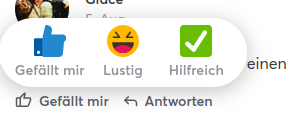


But I completely understand your point about the previous way being easier. I think the first two points are much more important anyway, as I've received quite a few inquiries about why there are no notifications on reactions and the presentation on mobile devices.
-
Published a new version(2.1.6) of this plugin for NodeBB 3.3.0
Changes:
- Update acp with the new design
- Add chat message reactions
- Ability to toggle reaction support on posts/chats from the ACP
- Optimized loading of data, tooltips are only created if you mouseover a reaction instead of loading every single user who reacted on page load.
-
I'm trying to implement basic notification for this plugin.
In the
library.jsI've added the following code afterawait Promise.all([...]);.const notifications = require.main.require('./src/notifications'); ... SocketPlugins.reactions = { addPostReaction: async function (socket, data) { ... await Promise.all([ db.setAdd(`pid:${data.pid}:reactions`, data.reaction), db.setAdd(`pid:${data.pid}:reaction:${data.reaction}`, socket.uid), ]); // Get the author id const postOwnerUid = await posts.getPostField(data.pid, 'uid'); console.log(`postOwnerUid: ${postOwnerUid}`); // Create and send notification if (postOwnerUid && postOwnerUid !== socket.uid) { console.log(`Attempting to create notification for postOwnerUid: ${postOwnerUid}`); await notifications.create({ bodyShort: `User ${socket.uid} has reacted with ${data.reaction} to your post`, nid: `user:${socket.uid}:reacted:${data.pid}`, pid: data.pid, uid: postOwnerUid, tid: data.tid, from: socket.uid, path: `/post/${data.pid}` }); console.log('Notification created successfully'); console.log(`Attempting to push notification for postOwnerUid: ${postOwnerUid}`); await notifications.push(`user:${socket.uid}:reacted:${data.pid}`, [postOwnerUid]); console.log('Notification pushed successfully'); }In the log it seems fine (at least without any errors):
postOwnerUid: 8 Attempting to create notification for postOwnerUid: 8 Notification created successfully Attempting to push notification for postOwnerUid: 8 Notification pushed successfullyBut I receive no notifications so there must be something wrong. I'm not very familiar with JS yet so console.log is the only way I know to "debug" my code. Help would be appreciated.

-
@dave1904 The first argument of
notifications.pushtakes the entire notification object, which is what is returned fromnotifications.createWe should probably add some sanity checks in case you pass in an incorrect format to
notifications.push, heh.